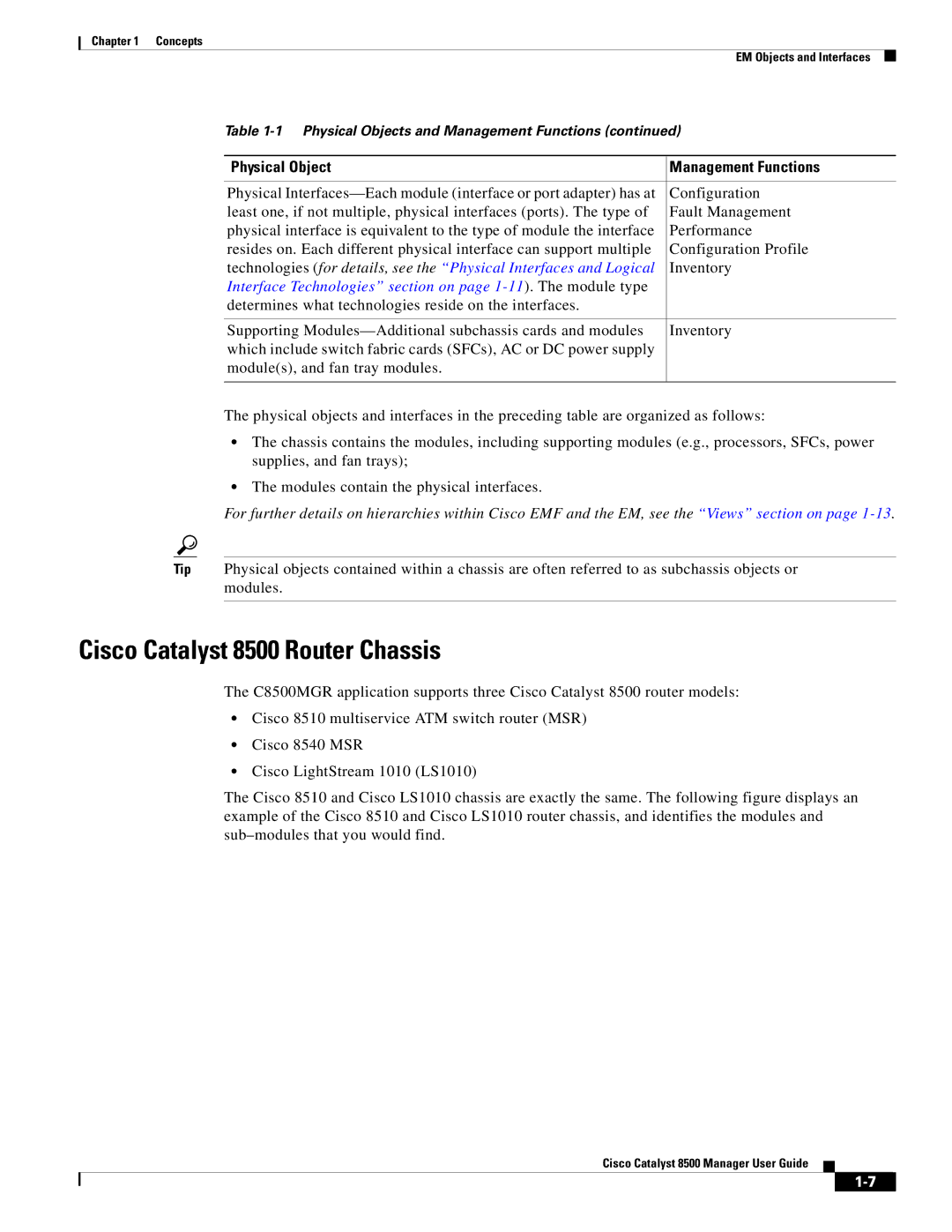Chapter 1 Concepts
EM Objects and Interfaces
Table
Physical Object | Management Functions |
|
|
Physical | Configuration |
least one, if not multiple, physical interfaces (ports). The type of | Fault Management |
physical interface is equivalent to the type of module the interface | Performance |
resides on. Each different physical interface can support multiple | Configuration Profile |
technologies (for details, see the “Physical Interfaces and Logical | Inventory |
Interface Technologies” section on page |
|
determines what technologies reside on the interfaces. |
|
|
|
Supporting | Inventory |
which include switch fabric cards (SFCs), AC or DC power supply |
|
module(s), and fan tray modules. |
|
|
|
The physical objects and interfaces in the preceding table are organized as follows:
•The chassis contains the modules, including supporting modules (e.g., processors, SFCs, power supplies, and fan trays);
•The modules contain the physical interfaces.
For further details on hierarchies within Cisco EMF and the EM, see the “Views” section on page
Tip Physical objects contained within a chassis are often referred to as subchassis objects or modules.
Cisco Catalyst 8500 Router Chassis
The C8500MGR application supports three Cisco Catalyst 8500 router models:
•Cisco 8510 multiservice ATM switch router (MSR)
•Cisco 8540 MSR
•Cisco LightStream 1010 (LS1010)
The Cisco 8510 and Cisco LS1010 chassis are exactly the same. The following figure displays an example of the Cisco 8510 and Cisco LS1010 router chassis, and identifies the modules and
Cisco Catalyst 8500 Manager User Guide