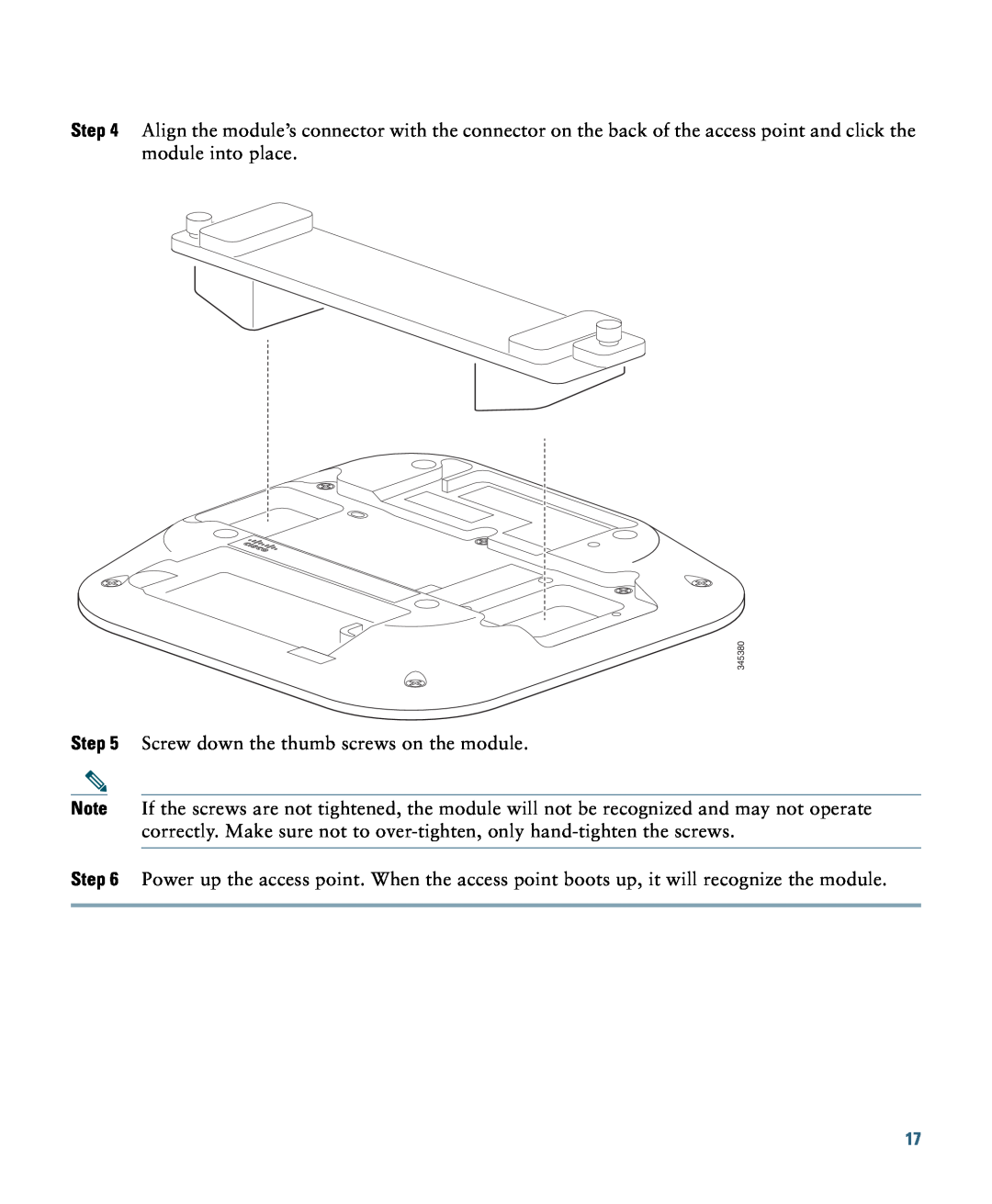GETTING STARTED GUIDE
Cisco Aironet 3600 Series Lightweight Access Points
1 About this Guide
2 Introduction to the Access Point
IMPORTANT SAFETY INSTRUCTIONS
3 Safety Instructions
translated safety warnings that accompanied this device. Statement
SAVE THESE INSTRUCTIONS
20A. Statement
External Antennas
5 Configurations
4 Unpacking
Countries Supported
Internal Antennas
Regulatory Domains
6 Access Point Ports and Connectors
272377
LED indicator
Figure 2 Access Point LED Indicator top-3602I Model
The Controller Discovery Process
7 Configuring the Access Point
Preparing the Access Point
Performing a Pre-Installation Configuration
Installation Summary
Controller Layer 3 devices Cisco Aironet access points
Pre-Installation Configuration Setup
2106 controller WS-C3550, WS-C3560, and WS-C3750 switches
Step 2 Apply power to the access point
C1880 switch
2600, 2610, 2611, 2621, 2650, and 2651 multiservice platforms
c. If the access point shuts down, check the power source
9 Deploying the Access Point on the Wireless Network
8 Mounting the Access Point
Installing a Module
10 Installing Modules
Step 5 Screw down the thumb screws on the module
Guidelines for Using Cisco Aironet Lightweight Access Points
11 Troubleshooting
Using DHCP Option
Checking the Access Point LED
Status LED
LED Status Indications continued
Troubleshooting the Access Point Join Process
Tested To Comply With FCC Standards FOR HOME OR OFFICE USE
12 Declarations of Conformity and Regulatory Information
Module Models
Access Point Models
VCCI Statement for Japan
Japanese Translation
Guidelines for Operating Cisco Aironet Access Points in Japan
English Translation
03-6434-6500
Canadian Compliance Statement
Statement 371-Power Cable and AC Adapter
Industry Canada
Module Models
Access Point Models
European Community, Switzerland, Norway, Iceland, and Liechtenstein
Page
The following standards were applied
Health & Safety-EN60950-1 2005 EN 50385
EMC-EN 301.489-1 v1.8.1 EN 301.489-17
Radio-EN 300 328 v 1.7.1 EN 301.893 v
Generic Discussion on RF Exposure
Declaration of Conformity for RF Exposure
This Device Meets FCC Guidelines for Exposure to Radio Waves
Additional Information on RF Exposure
Chinese Translation
Administrative Rules for Cisco Aironet Access Points in Taiwan
Administrative Rules for Low-power Radio-Frequency Devices Article
Regulatory Information
Operation of Cisco Aironet Access Points in Brazil
Portuguese Translation
Declaration of Conformity Statements
Cisco AP c3600
13 Configuring DHCP Option 43 and DHCP Option
Cisco AP c3600-ServiceProvider
Type + Length + Value
14 Access Point Specifications
Specification
Category
Access Point Specifications continued
refer to Channels and Maximum Power Settings for Cisco Aironet
15 Obtaining Documentation and Submitting a Service Request