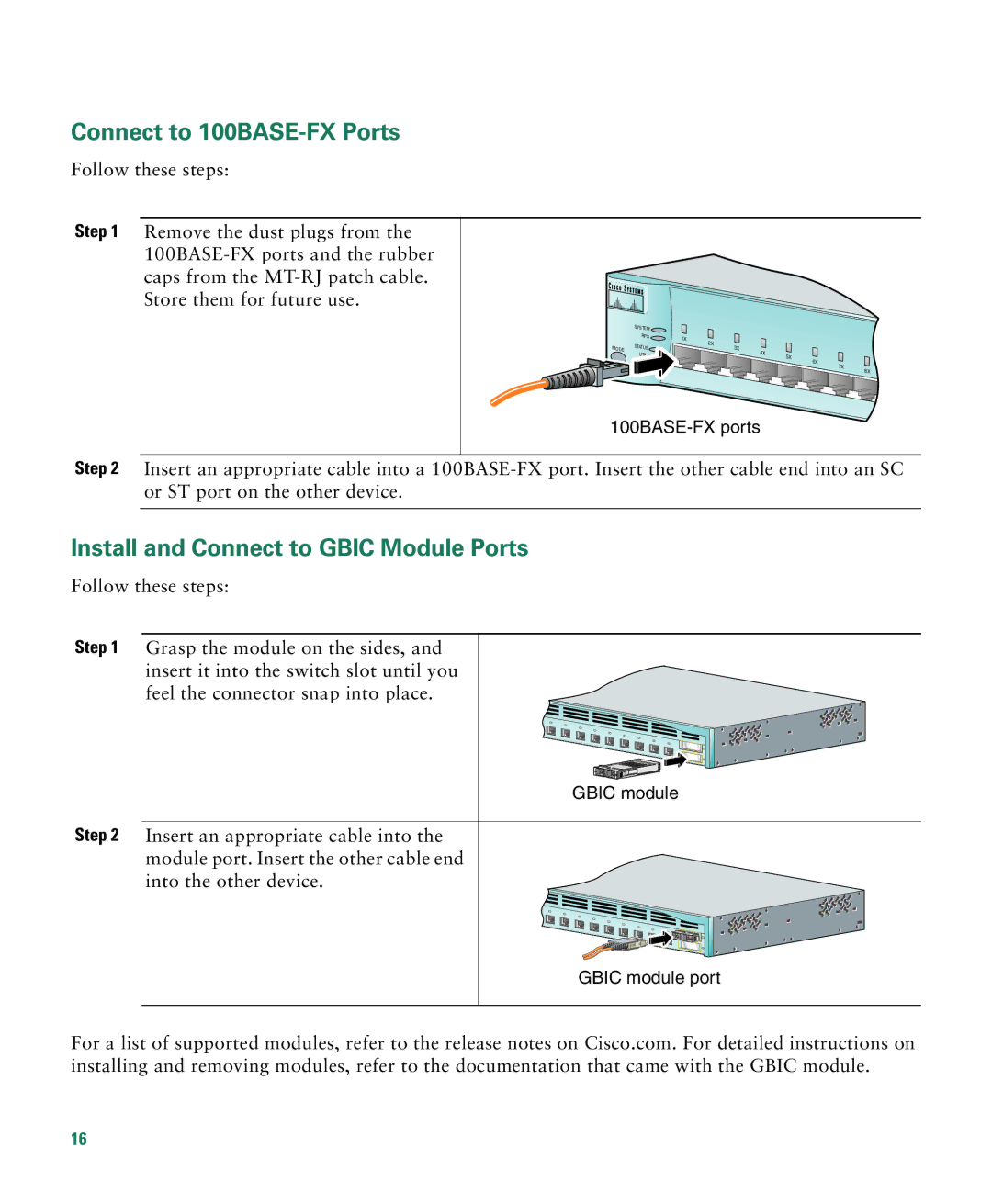Connect to 100BASE-FX Ports
Follow these steps:
Step 1 Remove the dust plugs from the
| SYSTEM |
|
| RPS | 1X |
MODE | STATUS | 2X |
3X | ||
| UTIL | 4X |
| 5X | |
| S | 6X |
| 7X | |
|
| 8X |
Step 2 Insert an appropriate cable into a
Install and Connect to GBIC Module Ports
Follow these steps:
Step 1 Grasp the module on the sides, and insert it into the switch slot until you feel the connector snap into place.
GBIC module
Step 2 Insert an appropriate cable into the module port. Insert the other cable end into the other device.
GBIC module port
For a list of supported modules, refer to the release notes on Cisco.com. For detailed instructions on installing and removing modules, refer to the documentation that came with the GBIC module.
16