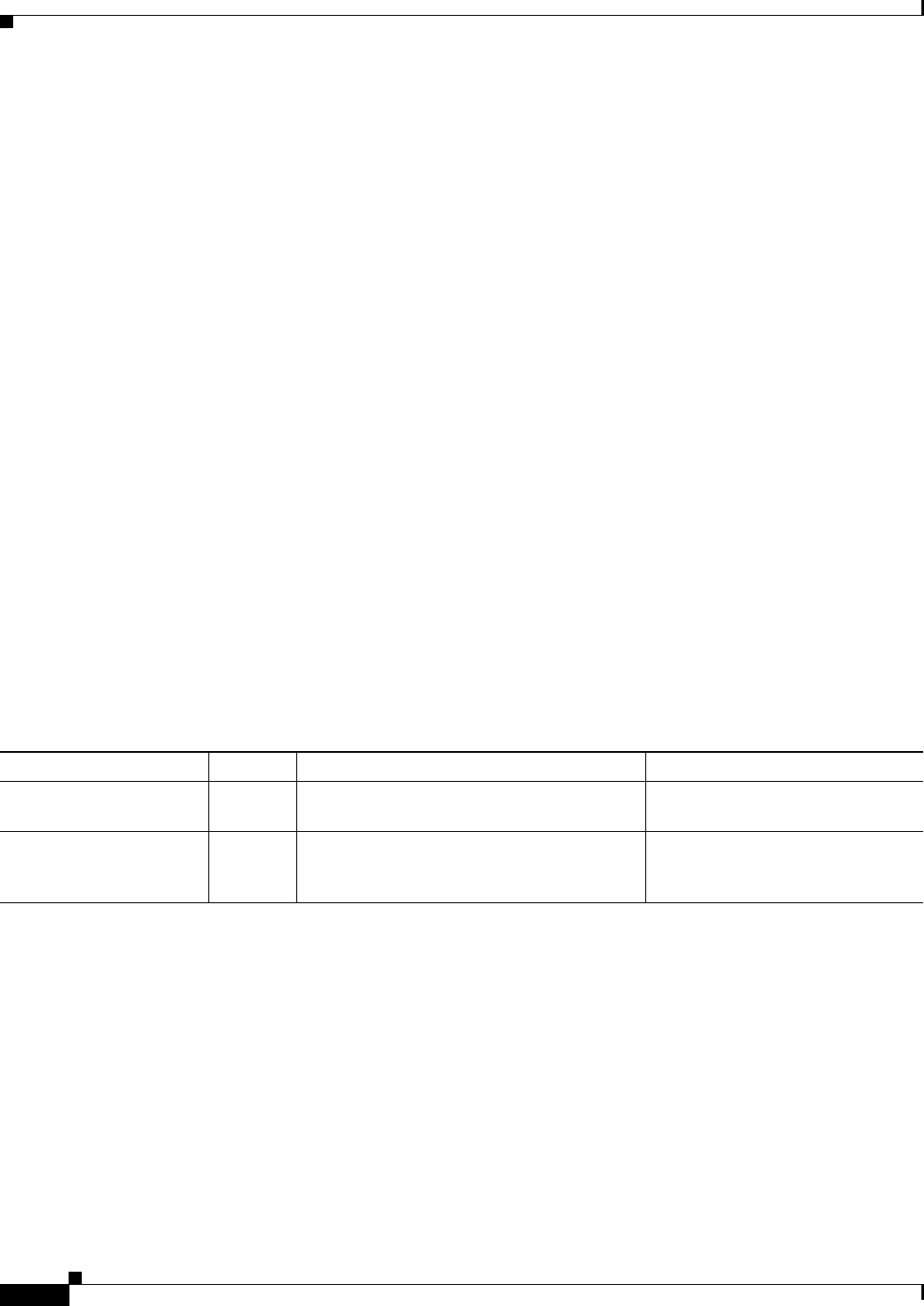
12
Cable Connection Procedures for Cisco2800 Series Routers
OL-5787-02
Connecting to a Console Terminal or Modem
Connection Procedures and Precautions
Connect each WAN, LAN, and voice cable to the appropriate connector on the chassis or on a network
module or interface card.
•Position the cables carefully, so that they do not put strain on the connectors.
•Organize cables in bundles so that cables do not intertwine.
•Inspect the cables to make sure that the routing and bend radiuses are satisfactory. Reposition cables,
if necessary.
•Install cable ties in accordance with site requirements.
For cable pinouts, refer to the Cisco Modular Access Router Cable Specifications document.
Connecting to a Console Terminal or ModemYour router has asynchronous serial console and auxiliary ports for system management. These ports
provide administrative access to your router either locally (with a console terminal or PC) or remotely
(with a modem).
Cisco provides the following cables for connecting your router to a console terminal, PC, or modem:
•One console cable (RJ-45-to-DB-9, blue)
•One modem cable (RJ-45-to-DB-25, black) (Cisco 2811, Cisco 2821, and Cisco 2851 only)
•One DB-9-to-DB-25 adapter (Cisco 2801 only)
This section describes how to connect a console terminal or PC to the console port and how to connect
a modem to the auxiliary port. Table 4 summarizes the system management connections.
For information about cable pinouts, refer to the Cisco Modular Access Router Cable Specifications
document.
Table4 System Management Connections
Port Color Connected To: Cable
Console Light blue PC or ASCII terminal communication port
(usually labeled COM)
RJ-45-to-DB-9 console cable
Auxiliary Black Modem for remote access RJ-45-to-DB-25 modem cable or
RJ-45-to-DB-9 console cable with a
DB-9-to-DB25 adapter