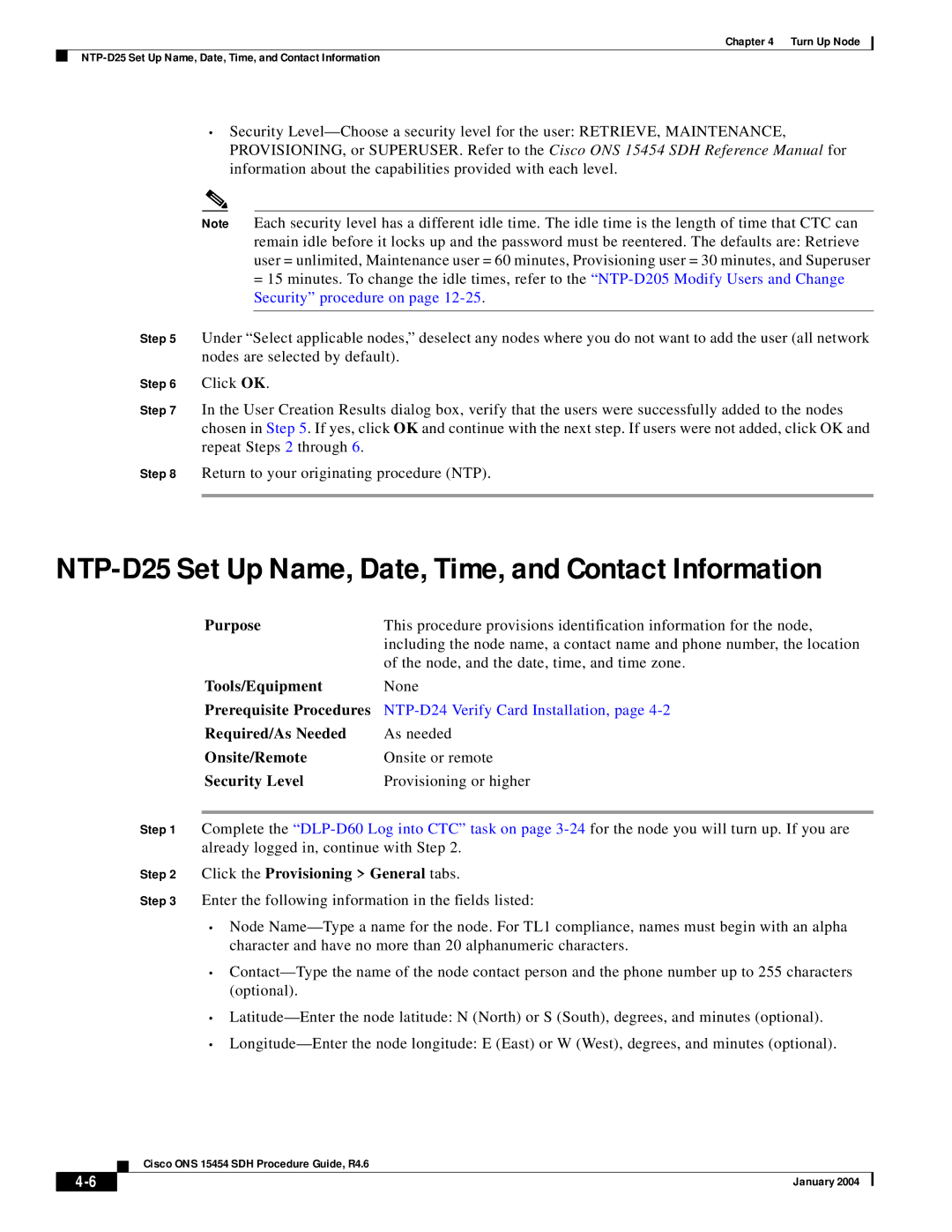Cisco ONS 15454 SDH specifications
Cisco Systems has long been a leader in networking and telecommunications, and one of its notable products is the Cisco ONS 15454 SDH (Synchronous Digital Hierarchy) system. Designed to support a wide range of networking applications, this platform is particularly suited for the transportation of voice, data, and video across metropolitan and wide area networks.One of the main features of the Cisco ONS 15454 is its modular architecture, allowing for flexible configurations to meet varying demands. This flexibility enables service providers and enterprises to scale their networks as needed, easily adding or removing modules without significant downtime. The system can accommodate multiple technologies, including SONET, SDH, and wavelength-division multiplexing (WDM), making it an excellent solution for diverse environments.
Another critical characteristic of the ONS 15454 is its high-capacity transport capabilities. It can handle up to 400 Gbps in a single chassis, enabling operators to manage larger amounts of data traffic efficiently. This scaling is crucial for meeting the ever-increasing requirements for bandwidth in modern networks, especially with the rise of cloud services and video streaming.
Furthermore, the Cisco ONS 15454 supports various interface options, including Ethernet, TDM, and fiber channel, enabling operators to adapt the system to their existing infrastructures. This compatibility simplifies integration with legacy systems, allowing for a smoother transition to more advanced technologies.
Cisco has also placed a strong emphasis on network management and operational efficiency with the ONS 15454. Integrated management tools provide real-time monitoring and diagnostics, facilitating proactive maintenance and reducing operational costs. The system is designed for high reliability, featuring built-in redundancy and failover capabilities to ensure continuous service availability.
The ONS 15454's versatility extends to its support for various service types, ranging from basic voice services to complex data applications. It can effectively create service level agreements (SLAs) and prioritize traffic, enhancing the quality of service for critical applications.
In conclusion, the Cisco ONS 15454 SDH platform stands out for its modular design, high capacity, adaptability to different technologies, and robust management capabilities. It serves as a reliable backbone for network operators seeking to future-proof their infrastructures while addressing the dynamic demands of modern communication services. With Cisco's reputation for quality and innovation, the ONS 15454 remains a preferred choice for service providers looking to enhance their network capabilities.