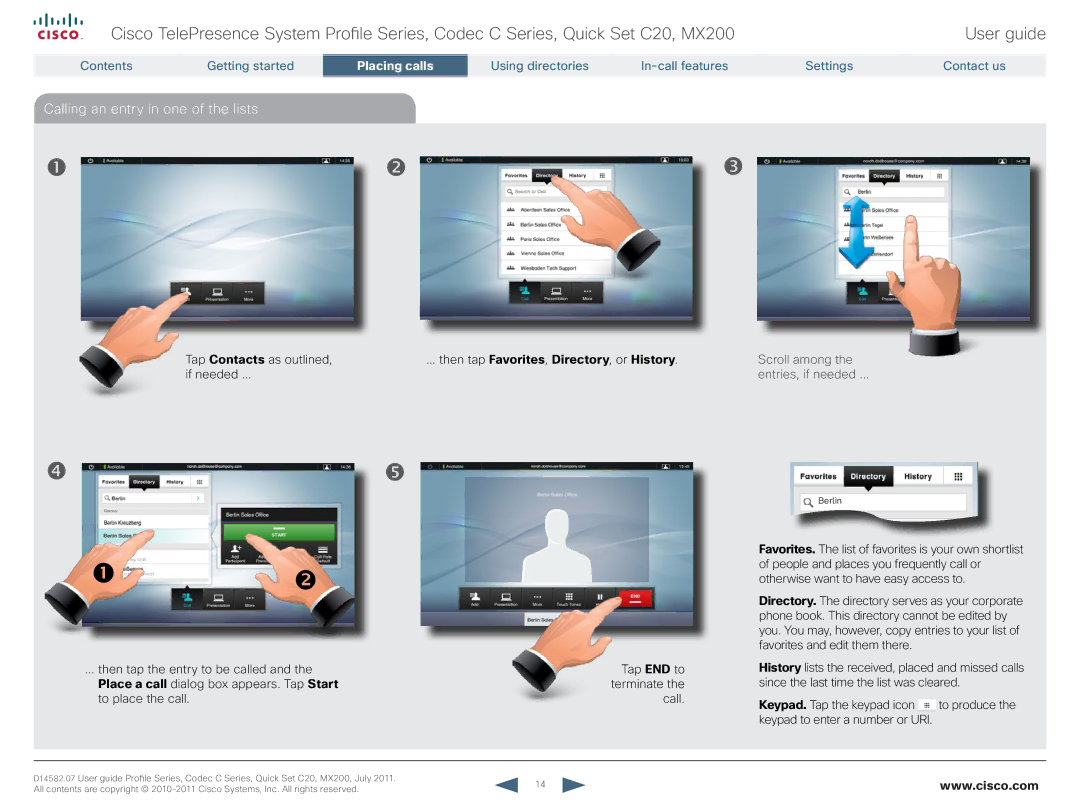Cisco TelePresence System Profile Series, Codec C Series, Quick Set C20, MX200
Contents | Getting started | Placing calls | Using directories | Settings |
User guide
Contact us
Calling an entry in one of the lists
Tap Contacts as outlined, | ... then tap Favorites, Directory, or History. | Scroll among the |
if needed ... |
| entries, if needed ... |
... then tap the entry to be called and the | Tap END to |
Place a call dialog box appears. Tap Start | terminate the |
to place the call. | call. |
Berlin
Favorites. The list of favorites is your own shortlist of people and places you frequently call or otherwise want to have easy access to.
Directory. The directory serves as your corporate phone book. This directory cannot be edited by you. You may, however, copy entries to your list of favorites and edit them there.
History lists the received, placed and missed calls since the last time the list was cleared.
Keypad. Tap the keypad icon ![]() to produce the keypad to enter a number or URI.
to produce the keypad to enter a number or URI.
D14582.07 User guide Profile Series, Codec C Series, Quick Set C20, MX200, July 2011. | 14 | www.cisco.com |
All contents are copyright © |