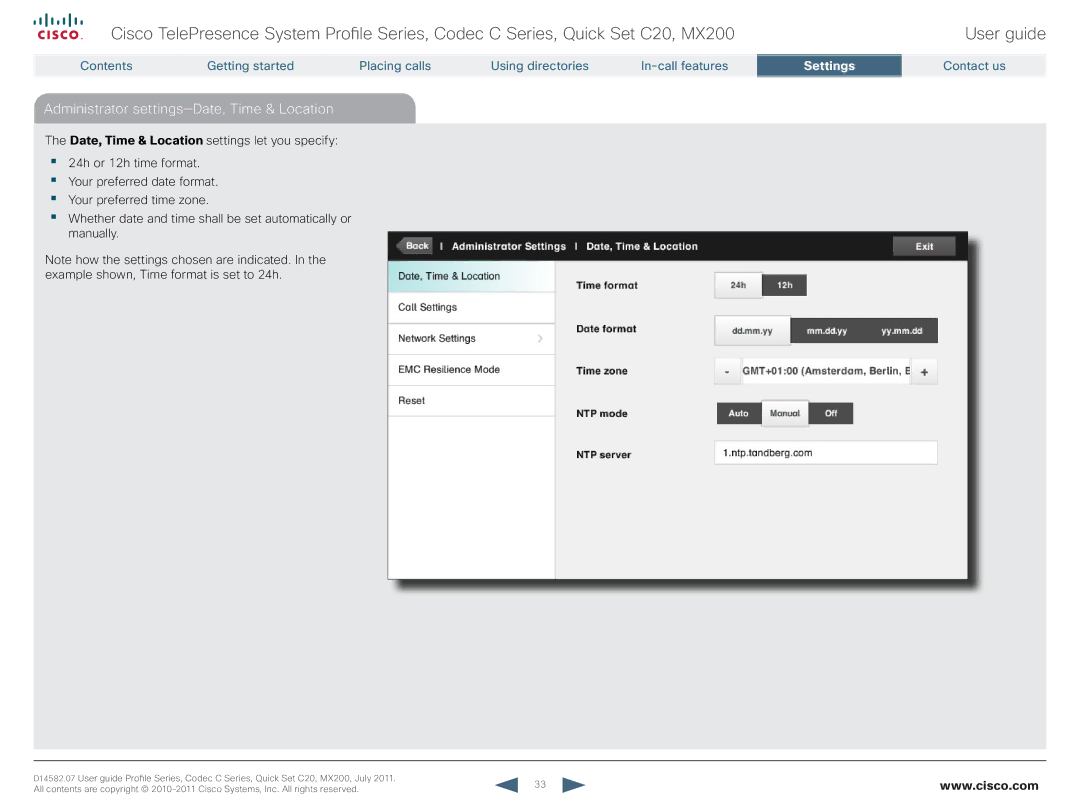Cisco TelePresence System Profile Series, Codec C Series, Quick Set C20, MX200
Contents | Getting started | Placing calls | Using directories | Settings |
Administrator settings—Date, Time & Location
The Date, Time & Location settings let you specify:
•24h or 12h time format.
•Your preferred date format.
•Your preferred time zone.
•Whether date and time shall be set automatically or manually.
Note how the settings chosen are indicated. In the example shown, Time format is set to 24h.
User guide
Contact us
D14582.07 User guide Profile Series, Codec C Series, Quick Set C20, MX200, July 2011. | 33 | www.cisco.com |
All contents are copyright © |