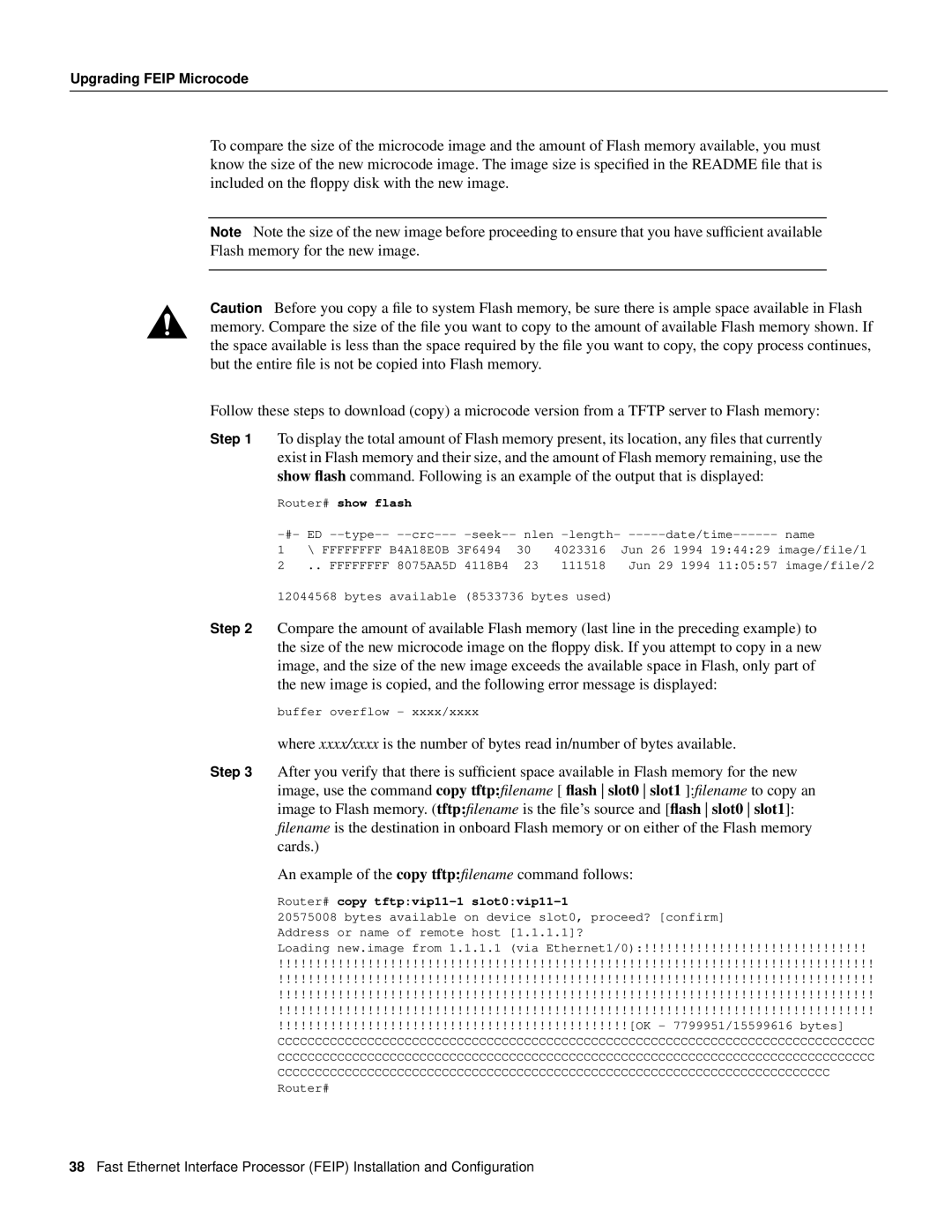Upgrading FEIP Microcode
To compare the size of the microcode image and the amount of Flash memory available, you must know the size of the new microcode image. The image size is specified in the README file that is included on the floppy disk with the new image.
Note Note the size of the new image before proceeding to ensure that you have sufficient available Flash memory for the new image.
Caution Before you copy a file to system Flash memory, be sure there is ample space available in Flash memory. Compare the size of the file you want to copy to the amount of available Flash memory shown. If the space available is less than the space required by the file you want to copy, the copy process continues, but the entire file is not be copied into Flash memory.
Follow these steps to download (copy) a microcode version from a TFTP server to Flash memory:
Step 1 To display the total amount of Flash memory present, its location, any files that currently exist in Flash memory and their size, and the amount of Flash memory remaining, use the show flash command. Following is an example of the output that is displayed:
Router# show flash
nlen | name | ||||||
1 | \ FFFFFFFF B4A18E0B 3F6494 | 30 | 4023316 | Jun 26 1994 19:44:29 image/file/1 | |||
2 | .. FFFFFFFF 8075AA5D 4118B4 | 23 | 111518 | Jun 29 1994 11:05:57 image/file/2 | |||
12044568 bytes available (8533736 bytes used)
Step 2 Compare the amount of available Flash memory (last line in the preceding example) to the size of the new microcode image on the floppy disk. If you attempt to copy in a new image, and the size of the new image exceeds the available space in Flash, only part of the new image is copied, and the following error message is displayed:
buffer overflow - xxxx/xxxx
where xxxx/xxxx is the number of bytes read in/number of bytes available.
Step 3 After you verify that there is sufficient space available in Flash memory for the new image, use the command copy tftp:filename [ flash slot0 slot1 ]:filename to copy an image to Flash memory. (tftp:filename is the file’s source and [ flash slot0 slot1]: filename is the destination in onboard Flash memory or on either of the Flash memory cards.)
An example of the copy tftp:filename command follows:
Router# copy tftp:vip11-1 slot0:vip11-1
20575008 bytes available on device slot0, proceed? [confirm] Address or name of remote host [1.1.1.1]?
Loading new.image from 1.1.1.1 (via Ethernet1/0):!!!!!!!!!!!!!!!!!!!!!!!!!!!!!!
!!!!!!!!!!!!!!!!!!!!!!!!!!!!!!!!!!!!!!!!!!!!!!!!!!!!!!!!!!!!!!!!!!!!!!!!!!!!!!!!
!!!!!!!!!!!!!!!!!!!!!!!!!!!!!!!!!!!!!!!!!!!!!!!!!!!!!!!!!!!!!!!!!!!!!!!!!!!!!!!!
!!!!!!!!!!!!!!!!!!!!!!!!!!!!!!!!!!!!!!!!!!!!!!!!!!!!!!!!!!!!!!!!!!!!!!!!!!!!!!!!
!!!!!!!!!!!!!!!!!!!!!!!!!!!!!!!!!!!!!!!!!!!!!!!!!!!!!!!!!!!!!!!!!!!!!!!!!!!!!!!!
!!!!!!!!!!!!!!!!!!!!!!!!!!!!!!!!!!!!!!!!!!!!!!![OK - 7799951/15599616 bytes]
CCCCCCCCCCCCCCCCCCCCCCCCCCCCCCCCCCCCCCCCCCCCCCCCCCCCCCCCCCCCCCCCCCCCCCCCCCCCCCCC CCCCCCCCCCCCCCCCCCCCCCCCCCCCCCCCCCCCCCCCCCCCCCCCCCCCCCCCCCCCCCCCCCCCCCCCCCCCCCCC CCCCCCCCCCCCCCCCCCCCCCCCCCCCCCCCCCCCCCCCCCCCCCCCCCCCCCCCCCCCCCCCCCCCCCCCCC Router#
38Fast Ethernet Interface Processor (FEIP) Installation and Configuration