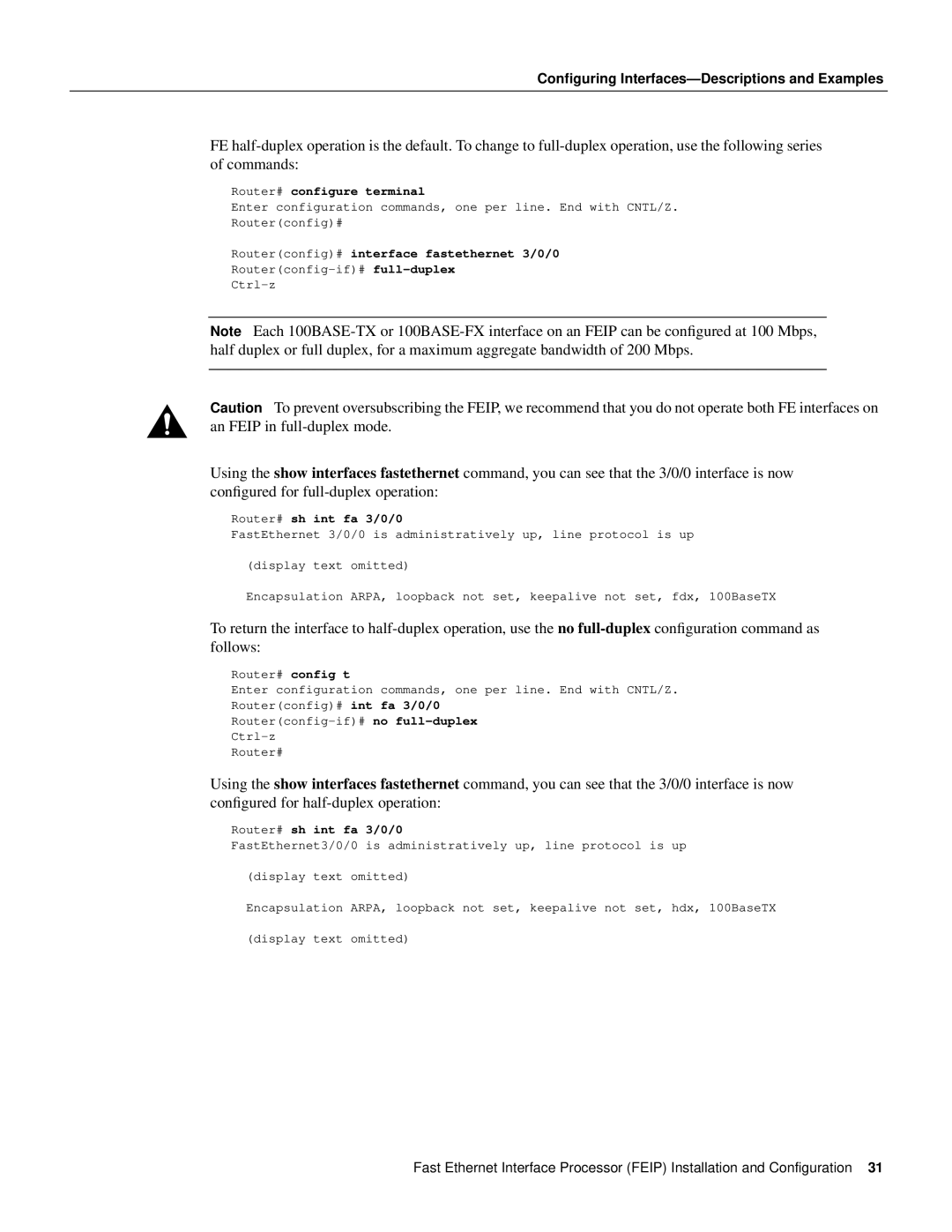Configuring Interfaces—Descriptions and Examples
FE
Router# configure terminal
Enter configuration commands, one per line. End with CNTL/Z.
Router(config)#
Router(config)# interface fastethernet 3/0/0
Note Each
Caution To prevent oversubscribing the FEIP, we recommend that you do not operate both FE interfaces on an FEIP in
Using the show interfaces fastethernet command, you can see that the 3/0/0 interface is now configured for
Router# sh int fa 3/0/0
FastEthernet 3/0/0 is administratively up, line protocol is up
(display text omitted)
Encapsulation ARPA, loopback not set, keepalive not set, fdx, 100BaseTX
To return the interface to
Router# config t
Enter configuration commands, one per line. End with CNTL/Z.
Router(config)# int fa 3/0/0
Router#
Using the show interfaces fastethernet command, you can see that the 3/0/0 interface is now configured for
Router# sh int fa 3/0/0
FastEthernet3/0/0 is administratively up, line protocol is up
(display text omitted)
Encapsulation ARPA, loopback not set, keepalive not set, hdx, 100BaseTX
(display text omitted)
Fast Ethernet Interface Processor (FEIP) Installation and Configuration 31