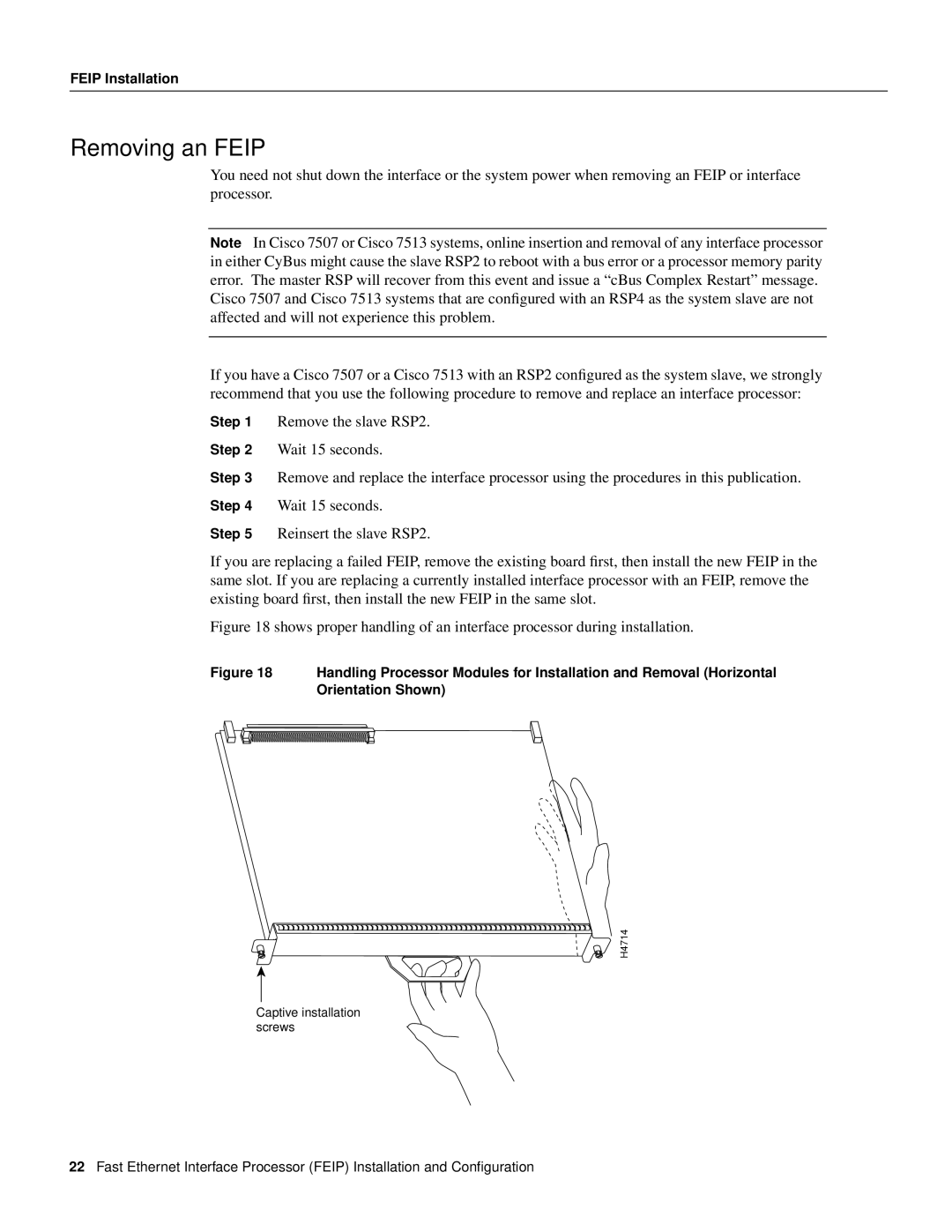FEIP Installation
Removing an FEIP
You need not shut down the interface or the system power when removing an FEIP or interface processor.
Note In Cisco 7507 or Cisco 7513 systems, online insertion and removal of any interface processor in either CyBus might cause the slave RSP2 to reboot with a bus error or a processor memory parity error. The master RSP will recover from this event and issue a “cBus Complex Restart” message.
Cisco 7507 and Cisco 7513 systems that are configured with an RSP4 as the system slave are not affected and will not experience this problem.
If you have a Cisco 7507 or a Cisco 7513 with an RSP2 configured as the system slave, we strongly recommend that you use the following procedure to remove and replace an interface processor:
Step 1 Remove the slave RSP2.
Step 2 Wait 15 seconds.
Step 3 Remove and replace the interface processor using the procedures in this publication.
Step 4 Wait 15 seconds.
Step 5 Reinsert the slave RSP2.
If you are replacing a failed FEIP, remove the existing board first, then install the new FEIP in the same slot. If you are replacing a currently installed interface processor with an FEIP, remove the existing board first, then install the new FEIP in the same slot.
Figure 18 shows proper handling of an interface processor during installation.
Figure 18 Handling Processor Modules for Installation and Removal (Horizontal Orientation Shown)
H4714
Captive installation screws
22Fast Ethernet Interface Processor (FEIP) Installation and Configuration