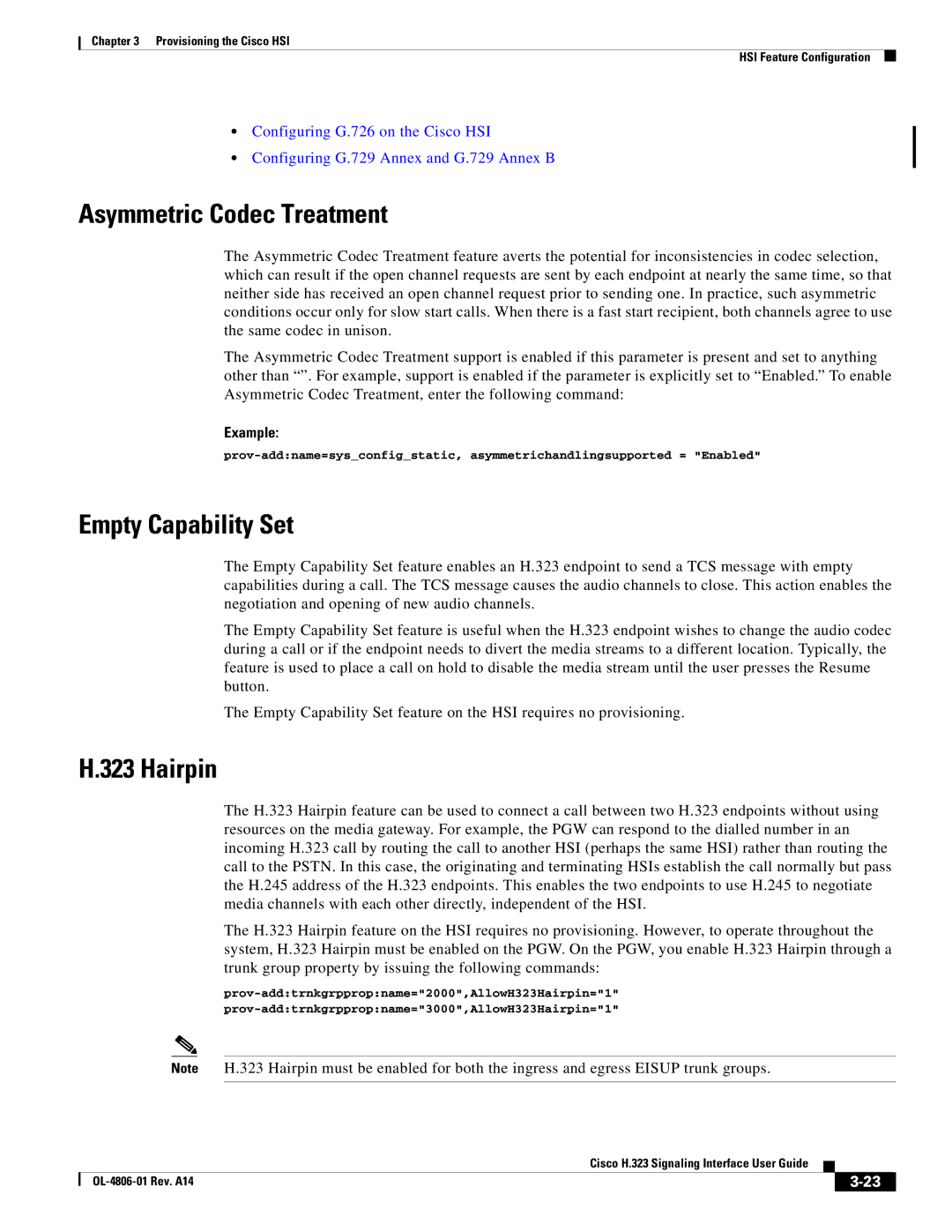H.323 specifications
Cisco Systems H.323 is a set of standards designed for transmitting audio, video, and data over packet-switched networks. It is a critical technology that enables real-time communication and has become integral to the world of VoIP (Voice over Internet Protocol) and video conferencing applications. Originally developed by the ITU-T, H.323 has been widely adopted and implemented by Cisco Systems, allowing organizations to leverage reliable and scalable communication solutions.One of the standout features of H.323 is its ability to support interoperability among varying equipment and platforms. This means that devices from different manufacturers can communicate seamlessly, which is vital in a diverse technical environment. H.323 does this by defining protocols that handle signaling, media transport, and control, ensuring that various systems can work together effectively.
Key technologies utilized within H.323 include H.225 and H.245 signaling protocols. H.225 is responsible for call setup and management, establishing communication between endpoints. In contrast, H.245 manages the negotiation of media channels, allowing devices to configure themselves based on the capabilities of each other. This adaptability is crucial for dynamic network conditions typical in VoIP applications.
Another defining characteristic of H.323 is its support for multiple types of multimedia communication, including point-to-point and multipoint calls. This flexibility supports everything from simple audio calls to complex videoconferencing setups, where many participants can share video and audio streams concurrently. Cisco enhances this capability through its hardware and software offerings, optimizing performance for conference calls.
H.323 also features robust error resilience mechanisms. This ensures that real-time data, which is typically sensitive to delays and losses, can be transmitted with minimal disruption. Moreover, it facilitates quality of service (QoS) implementation, allowing organizations to prioritize voice and video traffic over less critical data services, thereby improving the overall user experience.
In conclusion, Cisco Systems H.323 stands out as a comprehensive solution for real-time communication over packet-based networks. Its main features, including interoperability, multimedia support, and enhanced error resilience, position it as a relevant technology in both corporate and personal communication settings. As organizations continue to adopt cloud and hybrid communication models, H.323 remains a reliable backbone for ensuring connectivity and collaboration across diverse platforms.