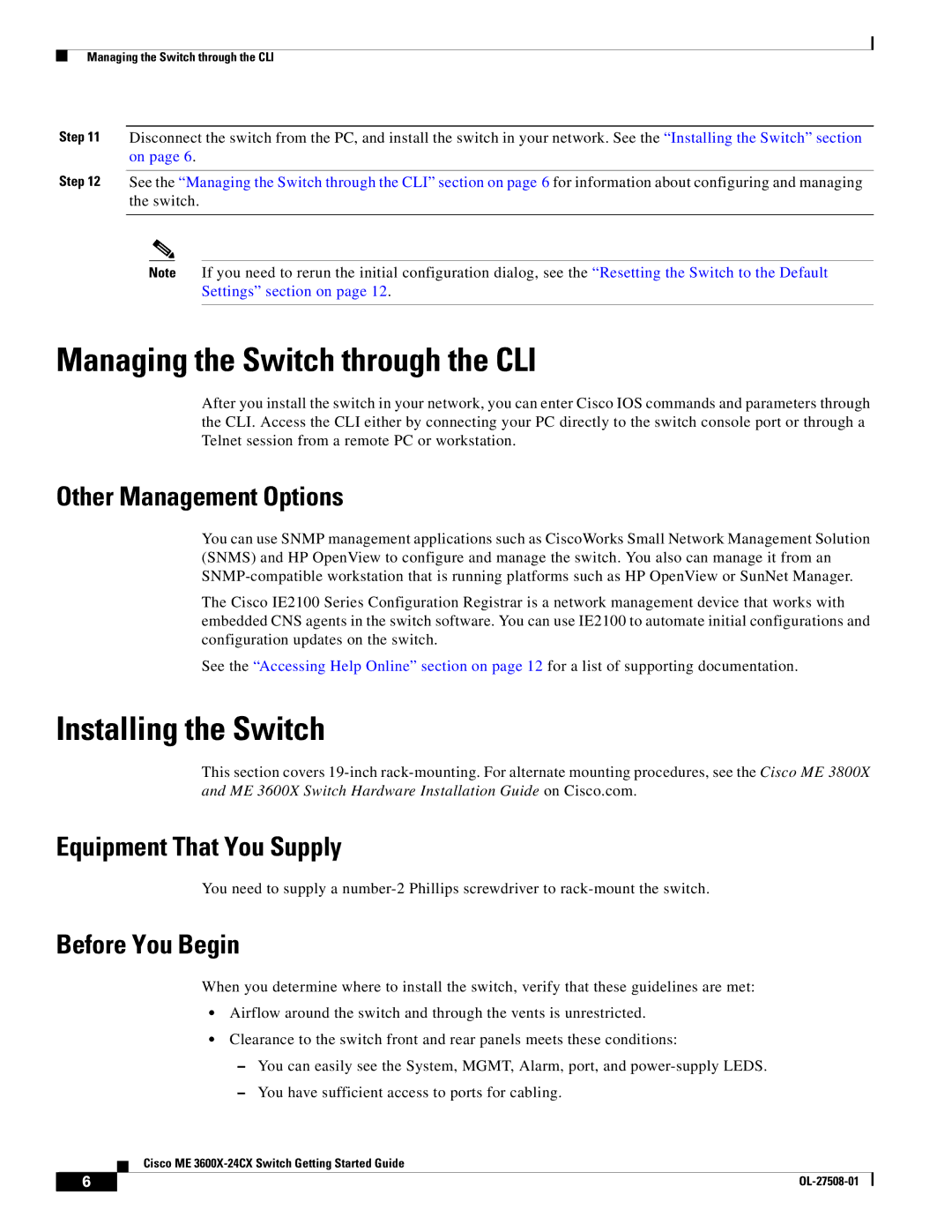Managing the Switch through the CLI
Step 11 Disconnect the switch from the PC, and install the switch in your network. See the “Installing the Switch” section on page 6.
Step 12 See the “Managing the Switch through the CLI” section on page 6 for information about configuring and managing the switch.
Note If you need to rerun the initial configuration dialog, see the “Resetting the Switch to the Default Settings” section on page 12.
Managing the Switch through the CLI
After you install the switch in your network, you can enter Cisco IOS commands and parameters through the CLI. Access the CLI either by connecting your PC directly to the switch console port or through a Telnet session from a remote PC or workstation.
Other Management Options
You can use SNMP management applications such as CiscoWorks Small Network Management Solution (SNMS) and HP OpenView to configure and manage the switch. You also can manage it from an
The Cisco IE2100 Series Configuration Registrar is a network management device that works with embedded CNS agents in the switch software. You can use IE2100 to automate initial configurations and configuration updates on the switch.
See the “Accessing Help Online” section on page 12 for a list of supporting documentation.
Installing the Switch
This section covers
Equipment That You Supply
You need to supply a
Before You Begin
When you determine where to install the switch, verify that these guidelines are met:
•Airflow around the switch and through the vents is unrestricted.
•Clearance to the switch front and rear panels meets these conditions:
–You can easily see the System, MGMT, Alarm, port, and
–You have sufficient access to ports for cabling.
Cisco ME
6 |
| |
|