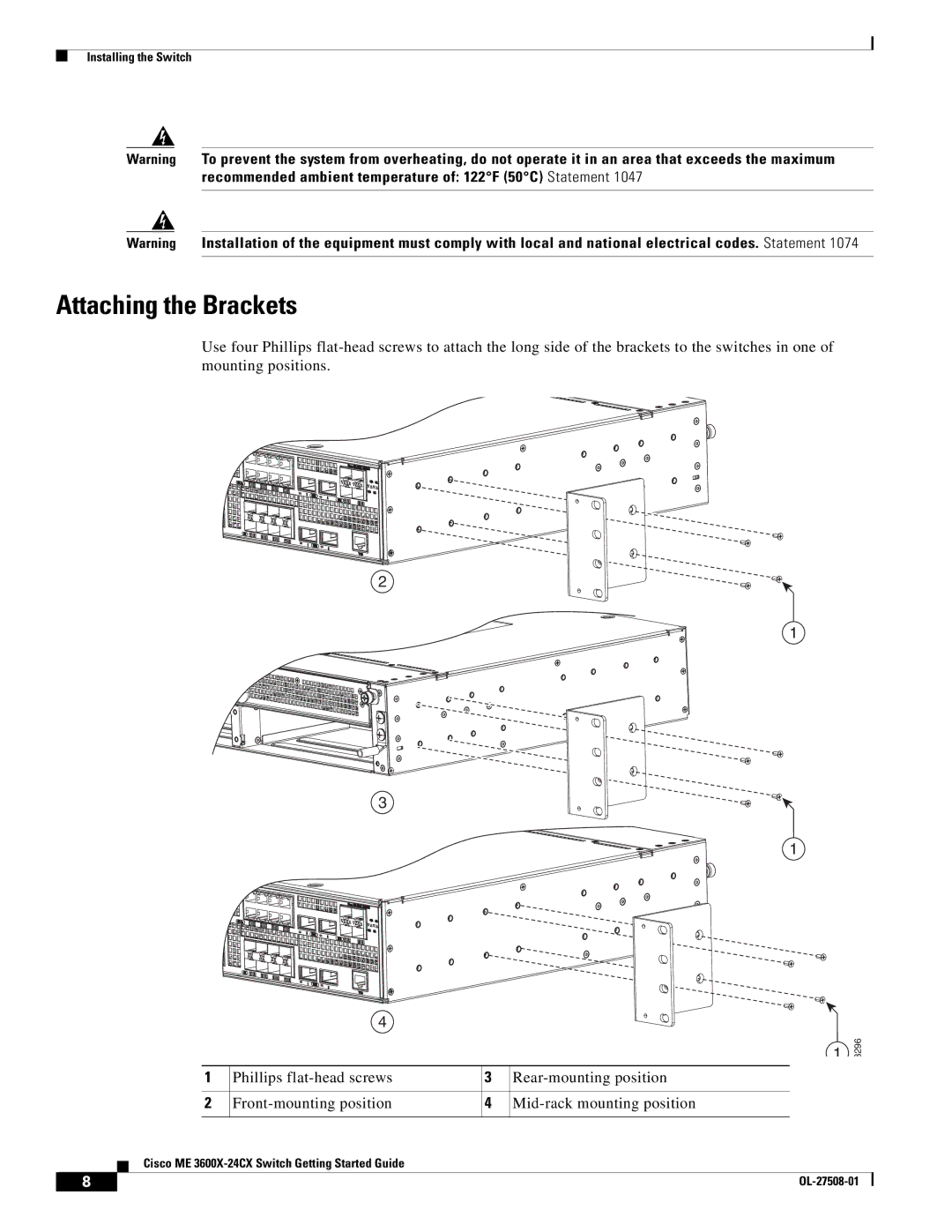Installing the Switch
Warning To prevent the system from overheating, do not operate it in an area that exceeds the maximum recommended ambient temperature of: 122°F (50°C) Statement 1047
Warning Installation of the equipment must comply with local and national electrical codes. Statement 1074
Attaching the Brackets
Use four Phillips
2
1
3
1
4
|
|
|
|
|
|
| 1 | 3296 |
| |
|
|
|
|
|
|
|
| |||
1 | Phillips | 3 |
|
| ||||||
|
|
|
|
|
|
|
| |||
2 | 4 |
|
| |||||||
|
|
|
|
|
|
|
|
|
|
|
|
|
| Cisco ME |
|
|
|
|
| ||
|
|
|
|
|
|
|
| |||
|
|
|
|
|
|
|
|
|
| |
| 8 |
|
|
|
|
|
|
| ||
|
|
|
|
|
|
| ||||