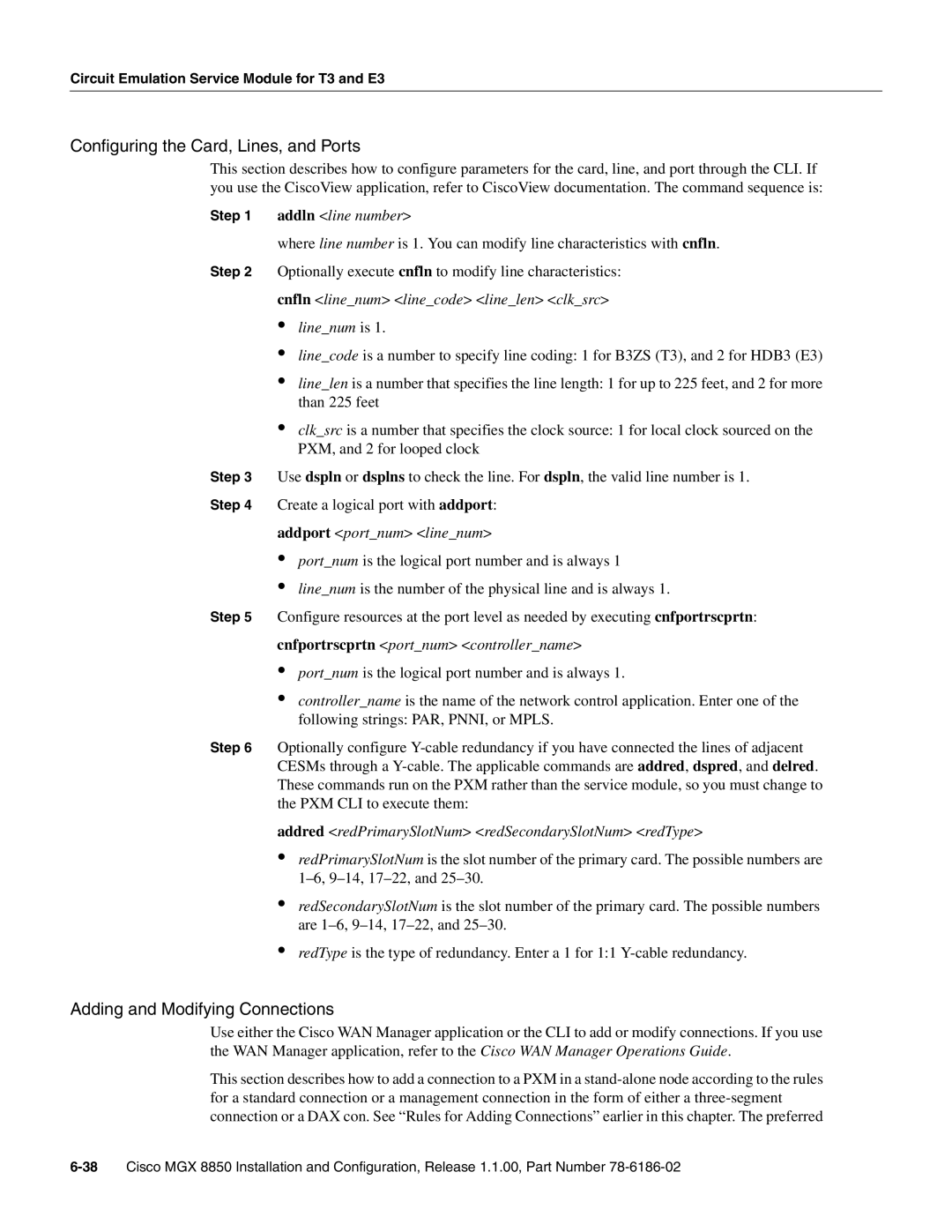MGX-FRSM-HS2, MGX-FRSM-2T3E3, MGX-FRSM-2CT3 specifications
Cisco Systems is a leader in networking technology and infrastructure, providing solutions that drive innovation and efficiency for businesses worldwide. Among its diverse range of products, the MGX series stands out as a pivotal component for the network-centric era, especially with models like MGX-FRSM-2CT3, MGX-FRSM-2T3E3, and MGX-FRSM-HS2. These modules are primarily designed for the MGX 8800 series routers, facilitating efficient traffic management and service delivery.The MGX-FRSM-2CT3 is a versatile module that supports two T3 connections. It allows network operators to seamlessly integrate high-capacity circuit-switched and packet-switched data on a unified platform. This versatility is crucial for service providers looking to enhance their bandwidth offerings while ensuring reliable performance across voice, video, and data applications.
In contrast, the MGX-FRSM-2T3E3 module caters to operators needing E3 support. This feature allows for efficient data transport over a broader bandwidth, catering to European standards. The E3 configuration is vital for service providers operating in Europe or regions that utilize E3 technology prominently.
The MGX-FRSM-HS2 module is another significant offering, designed to accommodate the increasing demand for high speed and high capacity. It supports higher-order TDM and packet technologies, enabling operators to implement advanced services such as VoIP, video conferencing, and other data-intensive applications. This module provides scalability and reliability, making it ideal for next-generation networks.
All three modules leverage Cisco’s advanced switching and routing technology, ensuring optimal performance and minimal latency. The integration of Quality of Service (QoS) features allows network administrators to prioritize traffic types effectively, ensuring mission-critical applications receive the necessary bandwidth.
Additionally, these MGX modules support various signaling protocols, enabling interoperability with existing network infrastructure while also facilitating the migration to newer technologies. They play an essential role in modernizing telecom networks, allowing service providers to adapt to changing market demands and technology landscapes.
In summary, the Cisco MGX-FRSM-2CT3, MGX-FRSM-2T3E3, and MGX-FRSM-HS2 modules are key components for businesses looking to enhance their networking capabilities. With their robust support for T3 and E3 technologies, high scalability, and advanced QoS features, these modules empower service providers to deliver a wide range of services, drive innovation, and meet the growing demands of users in an increasingly connected world.