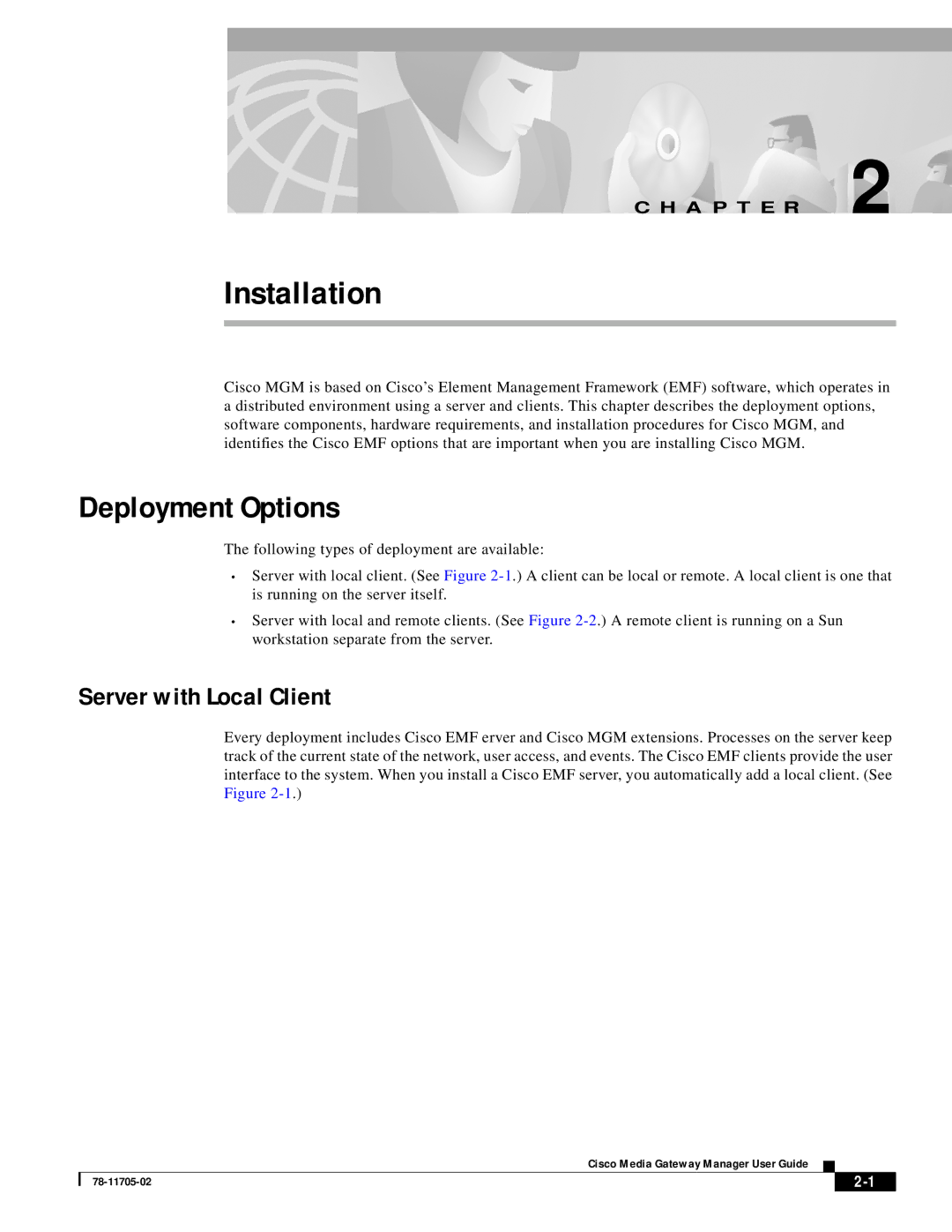C H A P T E R 2
Installation
Cisco MGM is based on Cisco’s Element Management Framework (EMF) software, which operates in a distributed environment using a server and clients. This chapter describes the deployment options, software components, hardware requirements, and installation procedures for Cisco MGM, and identifies the Cisco EMF options that are important when you are installing Cisco MGM.
Deployment Options
The following types of deployment are available:
•Server with local client. (See Figure
•Server with local and remote clients. (See Figure
Server with Local Client
Every deployment includes Cisco EMF erver and Cisco MGM extensions. Processes on the server keep track of the current state of the network, user access, and events. The Cisco EMF clients provide the user interface to the system. When you install a Cisco EMF server, you automatically add a local client. (See Figure
Cisco Media Gateway Manager User Guide
|
| ||
|
|