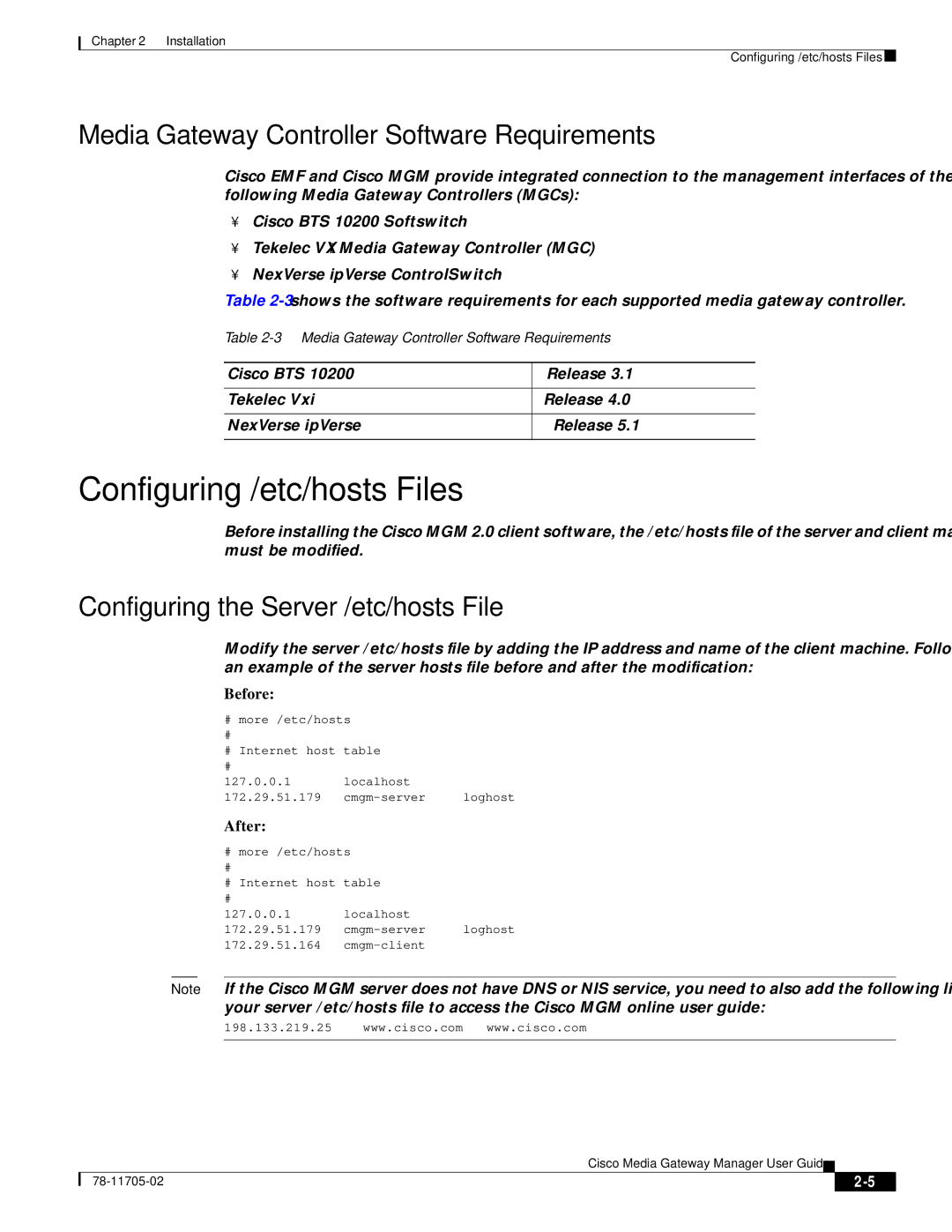Chapter 2 Installation
Configuring /etc/hosts Files
Media Gateway Controller Software Requirements
Cisco EMF and Cisco MGM provide integrated connection to the management interfaces of the following Media Gateway Controllers (MGCs):
•Cisco BTS 10200 Softswitch
•Tekelec VXi Media Gateway Controller (MGC)
•NexVerse ipVerse ControlSwitch
Table
Table
Cisco BTS 10200 | Release 3.1 |
|
|
Tekelec Vxi | Release 4.0 |
|
|
NexVerse ipVerse | Release 5.1 |
|
|
Configuring /etc/hosts Files
Before installing the Cisco MGM 2.0 client software, the /etc/hosts file of the server and client machines must be modified.
Configuring the Server /etc/hosts File
Modify the server /etc/hosts file by adding the IP address and name of the client machine. Following is an example of the server hosts file before and after the modification:
Before:
#more /etc/hosts
#Internet host table
127.0.0.1localhost
172.29.51.179
After:
#more /etc/hosts
#Internet host table
127.0.0.1localhost
172.29.51.179
Note If the Cisco MGM server does not have DNS or NIS service, you need to also add the following line to your server /etc/hosts file to access the Cisco MGM online user guide:
198.133.219.25 www.cisco.com www.cisco.com
Cisco Media Gateway Manager User Guide
|
| ||
|
|