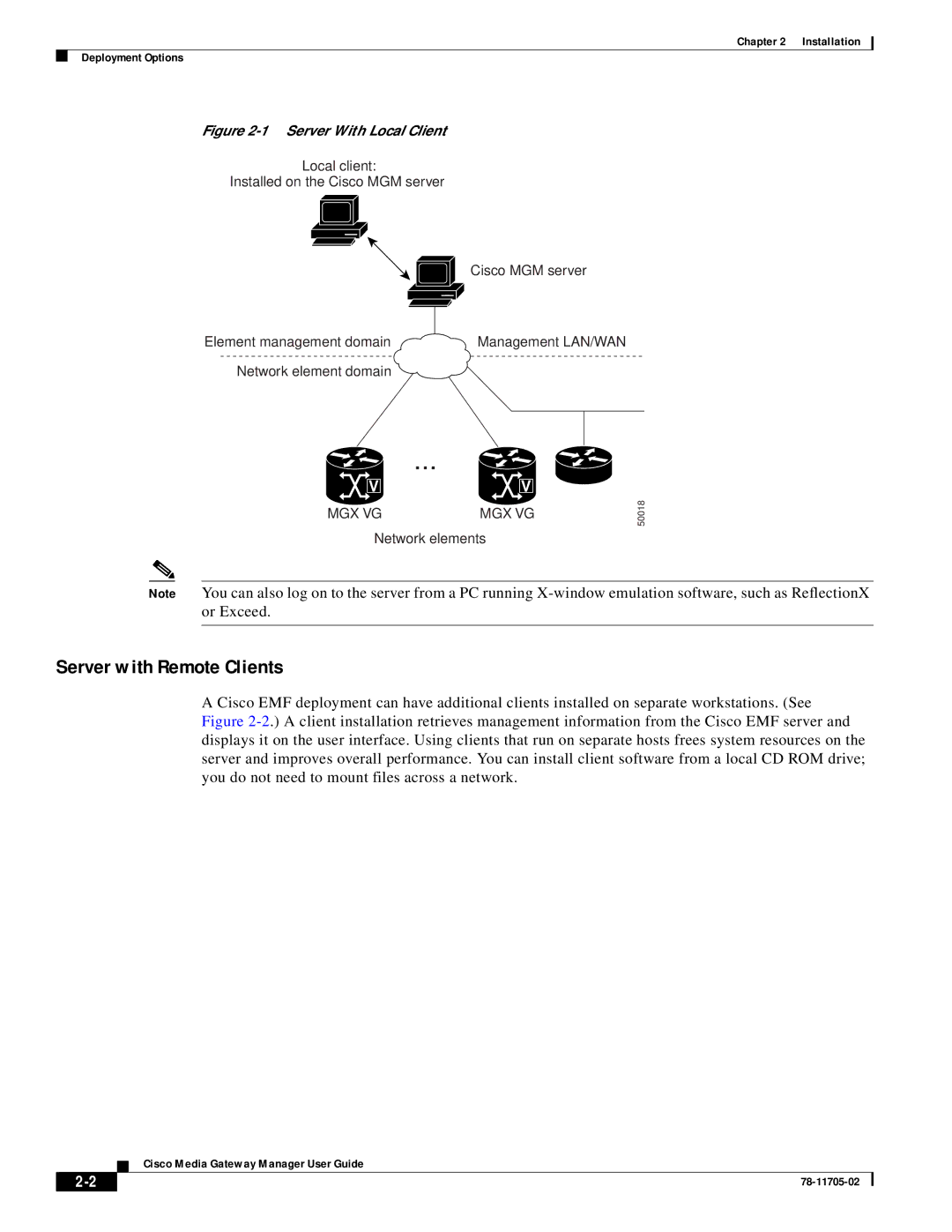Chapter 2 Installation
Deployment Options
Figure 2-1 Server With Local Client
Local client:
Installed on the Cisco MGM server
Cisco MGM server
Element management domain | Management LAN/WAN |
Network element domain
| ... |
V | V |
MGX VG | MGX VG |
Network elements
50018
Note You can also log on to the server from a PC running
Server with Remote Clients
A Cisco EMF deployment can have additional clients installed on separate workstations. (See Figure
Cisco Media Gateway Manager User Guide
| ||
|