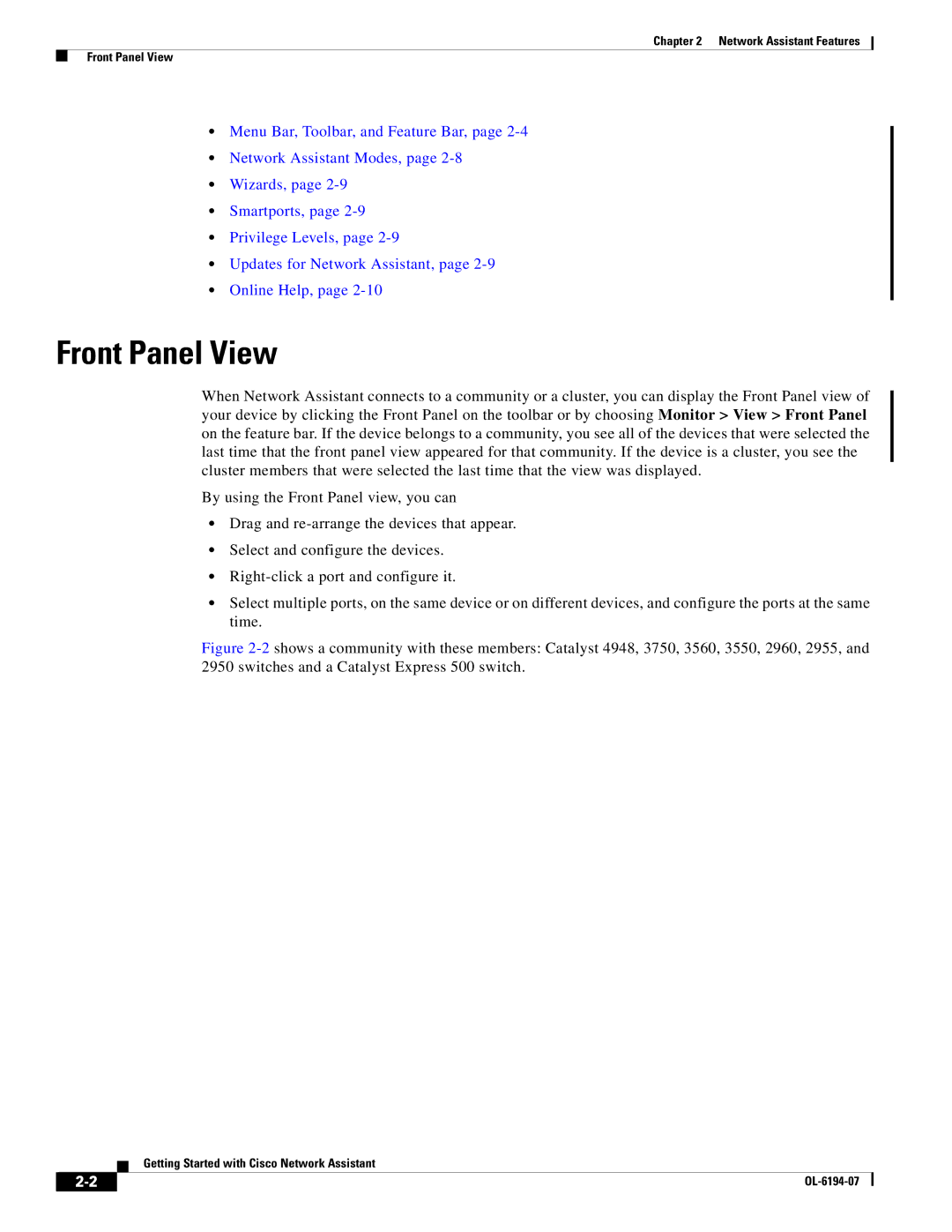Chapter 2 Network Assistant Features
Front Panel View
•Menu Bar, Toolbar, and Feature Bar, page
•Network Assistant Modes, page
•Wizards, page
•Smartports, page
•Privilege Levels, page
•Updates for Network Assistant, page
•Online Help, page
Front Panel View
When Network Assistant connects to a community or a cluster, you can display the Front Panel view of your device by clicking the Front Panel on the toolbar or by choosing Monitor > View > Front Panel on the feature bar. If the device belongs to a community, you see all of the devices that were selected the last time that the front panel view appeared for that community. If the device is a cluster, you see the cluster members that were selected the last time that the view was displayed.
By using the Front Panel view, you can
•Drag and
•Select and configure the devices.
•
•Select multiple ports, on the same device or on different devices, and configure the ports at the same time.
Figure 2-2 shows a community with these members: Catalyst 4948, 3750, 3560, 3550, 2960, 2955, and 2950 switches and a Catalyst Express 500 switch.
Getting Started with Cisco Network Assistant
| ||
|