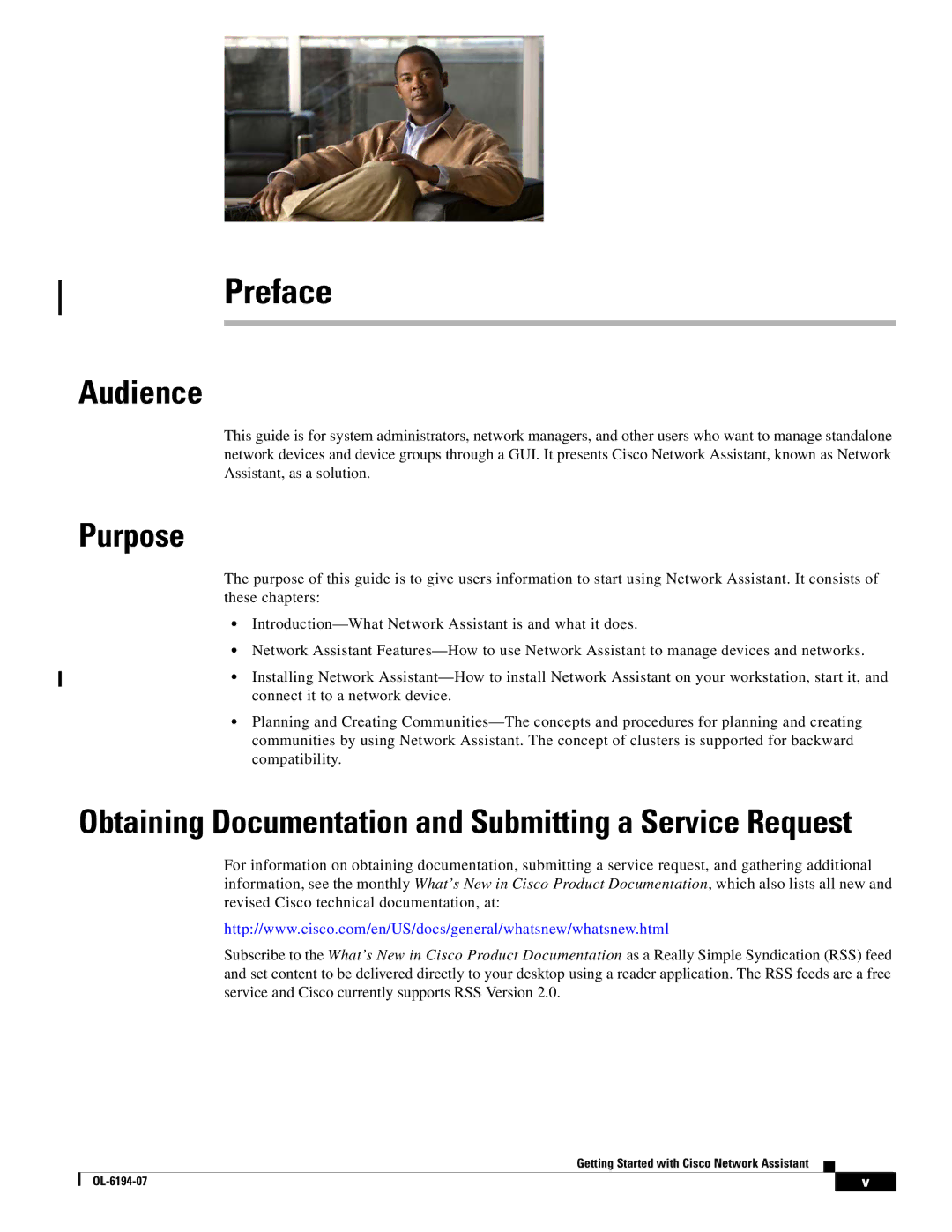Preface
Audience
This guide is for system administrators, network managers, and other users who want to manage standalone network devices and device groups through a GUI. It presents Cisco Network Assistant, known as Network Assistant, as a solution.
Purpose
The purpose of this guide is to give users information to start using Network Assistant. It consists of these chapters:
•
•Network Assistant
•Installing Network
•Planning and Creating
Obtaining Documentation and Submitting a Service Request
For information on obtaining documentation, submitting a service request, and gathering additional information, see the monthly What’s New in Cisco Product Documentation, which also lists all new and revised Cisco technical documentation, at:
http://www.cisco.com/en/US/docs/general/whatsnew/whatsnew.html
Subscribe to the What’s New in Cisco Product Documentation as a Really Simple Syndication (RSS) feed and set content to be delivered directly to your desktop using a reader application. The RSS feeds are a free service and Cisco currently supports RSS Version 2.0.
Getting Started with Cisco Network Assistant
| v | |
|