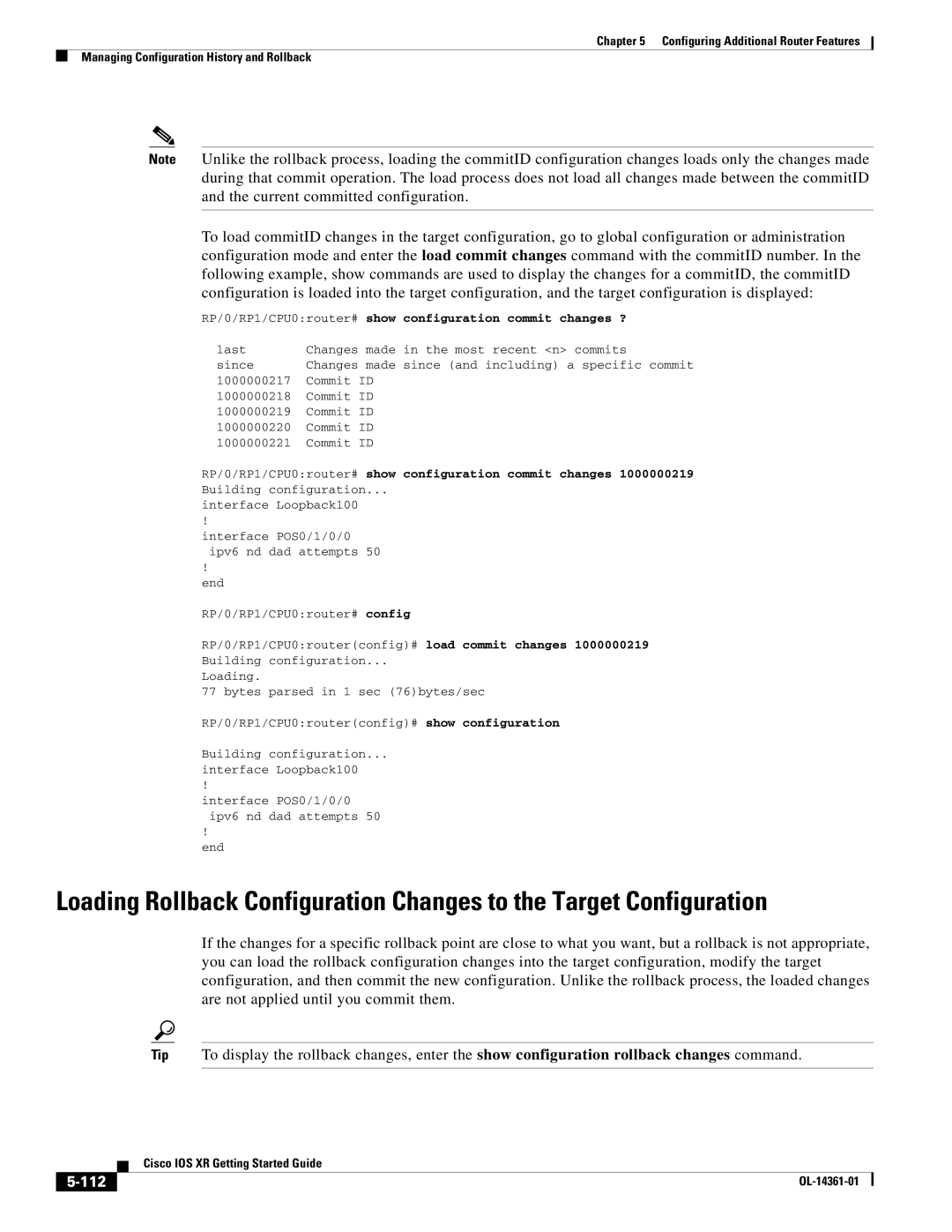Chapter 5 Configuring Additional Router Features
Managing Configuration History and Rollback
Note Unlike the rollback process, loading the commitID configuration changes loads only the changes made during that commit operation. The load process does not load all changes made between the commitID and the current committed configuration.
To load commitID changes in the target configuration, go to global configuration or administration configuration mode and enter the load commit changes command with the commitID number. In the following example, show commands are used to display the changes for a commitID, the commitID configuration is loaded into the target configuration, and the target configuration is displayed:
RP/0/RP1/CPU0:router# show configuration commit changes ?
last | Changes made in the most recent <n> commits |
since | Changes made since (and including) a specific commit |
1000000217 | Commit ID |
1000000218 | Commit ID |
1000000219 | Commit ID |
1000000220 | Commit ID |
1000000221 | Commit ID |
RP/0/RP1/CPU0:router# show configuration commit changes 1000000219 Building configuration...
interface Loopback100
!
interface POS0/1/0/0 ipv6 nd dad attempts 50
!
end
RP/0/RP1/CPU0:router# config
RP/0/RP1/CPU0:router(config)# load commit changes 1000000219 Building configuration...
Loading.
77 bytes parsed in 1 sec (76)bytes/sec
RP/0/RP1/CPU0:router(config)# show configuration
Building configuration...
interface Loopback100
!
interface POS0/1/0/0 ipv6 nd dad attempts 50
!
end
Loading Rollback Configuration Changes to the Target Configuration
If the changes for a specific rollback point are close to what you want, but a rollback is not appropriate, you can load the rollback configuration changes into the target configuration, modify the target configuration, and then commit the new configuration. Unlike the rollback process, the loaded changes are not applied until you commit them.
Tip To display the rollback changes, enter the show configuration rollback changes command.
| Cisco IOS XR Getting Started Guide |
|