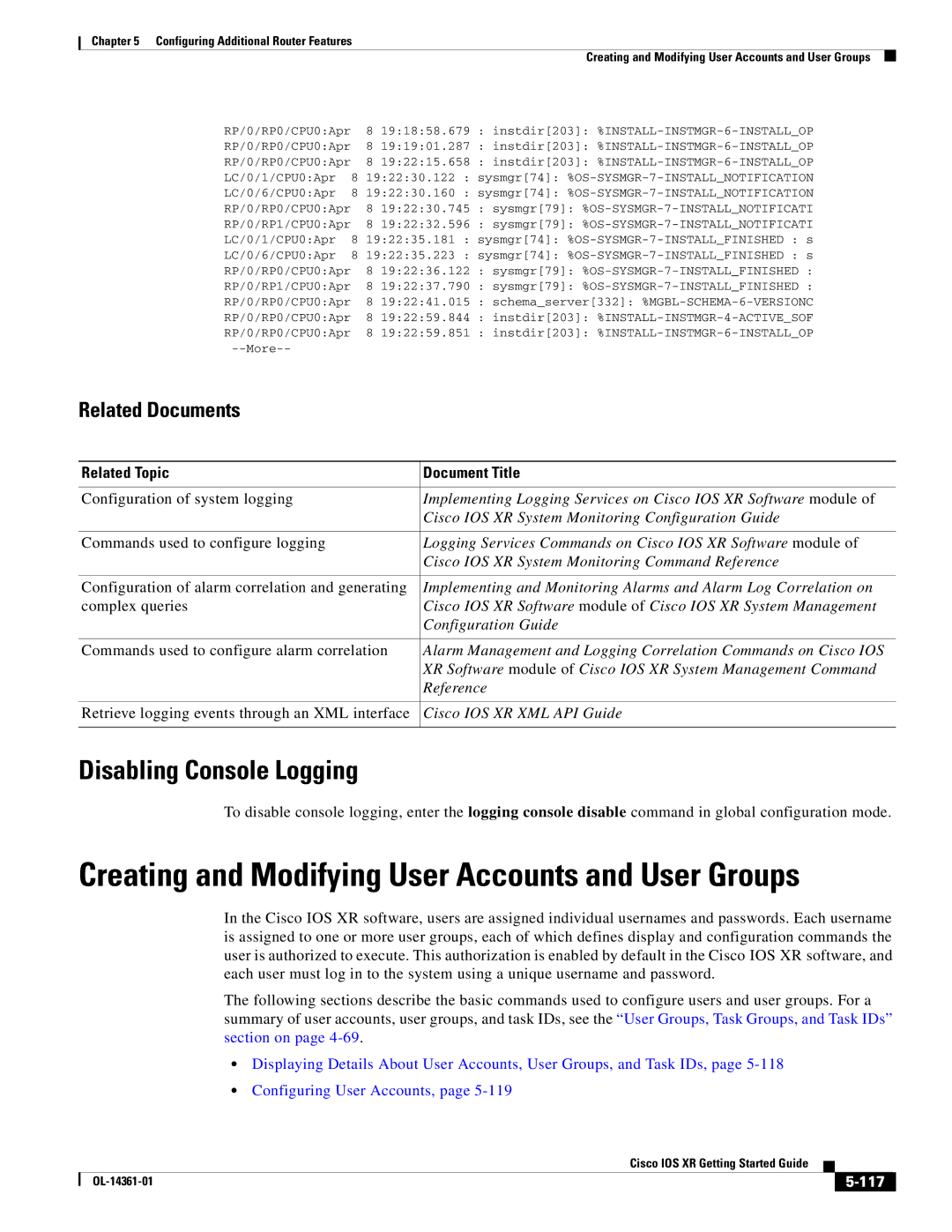Chapter 5 Configuring Additional Router Features
Creating and Modifying User Accounts and User Groups
RP/0/RP0/CPU0:Apr 8 19:18:58.679 : instdir[203]:
RP/0/RP0/CPU0:Apr 8 19:19:01.287 : instdir[203]:
RP/0/RP0/CPU0:Apr 8 19:22:15.658 : instdir[203]:
LC/0/1/CPU0:Apr 8 19:22:30.122 : sysmgr[74]:
LC/0/6/CPU0:Apr 8 19:22:30.160 : sysmgr[74]:
RP/0/RP0/CPU0:Apr 8 19:22:30.745 : sysmgr[79]:
RP/0/RP1/CPU0:Apr 8 19:22:32.596 : sysmgr[79]:
LC/0/1/CPU0:Apr 8 19:22:35.181 : sysmgr[74]:
LC/0/6/CPU0:Apr 8 19:22:35.223 : sysmgr[74]:
RP/0/RP0/CPU0:Apr 8 19:22:36.122 : sysmgr[79]:
RP/0/RP1/CPU0:Apr 8 19:22:37.790 : sysmgr[79]:
RP/0/RP0/CPU0:Apr 8 19:22:41.015 : schema_server[332]:
RP/0/RP0/CPU0:Apr 8 19:22:59.844 : instdir[203]:
RP/0/RP0/CPU0:Apr 8 19:22:59.851 : instdir[203]:
Related Documents
Related Topic | Document Title |
|
|
Configuration of system logging | Implementing Logging Services on Cisco IOS XR Software module of |
| Cisco IOS XR System Monitoring Configuration Guide |
|
|
Commands used to configure logging | Logging Services Commands on Cisco IOS XR Software module of |
| Cisco IOS XR System Monitoring Command Reference |
|
|
Configuration of alarm correlation and generating | Implementing and Monitoring Alarms and Alarm Log Correlation on |
complex queries | Cisco IOS XR Software module of Cisco IOS XR System Management |
| Configuration Guide |
|
|
Commands used to configure alarm correlation | Alarm Management and Logging Correlation Commands on Cisco IOS |
| XR Software module of Cisco IOS XR System Management Command |
| Reference |
|
|
Retrieve logging events through an XML interface | Cisco IOS XR XML API Guide |
|
|
Disabling Console Logging
To disable console logging, enter the logging console disable command in global configuration mode.
Creating and Modifying User Accounts and User Groups
In the Cisco IOS XR software, users are assigned individual usernames and passwords. Each username is assigned to one or more user groups, each of which defines display and configuration commands the user is authorized to execute. This authorization is enabled by default in the Cisco IOS XR software, and each user must log in to the system using a unique username and password.
The following sections describe the basic commands used to configure users and user groups. For a summary of user accounts, user groups, and task IDs, see the “User Groups, Task Groups, and Task IDs” section on page
•Displaying Details About User Accounts, User Groups, and Task IDs, page
•Configuring User Accounts, page
|
| Cisco IOS XR Getting Started Guide |
|
| |
|
|
| |||
|
|
|
|
| |
|
|
|
| ||