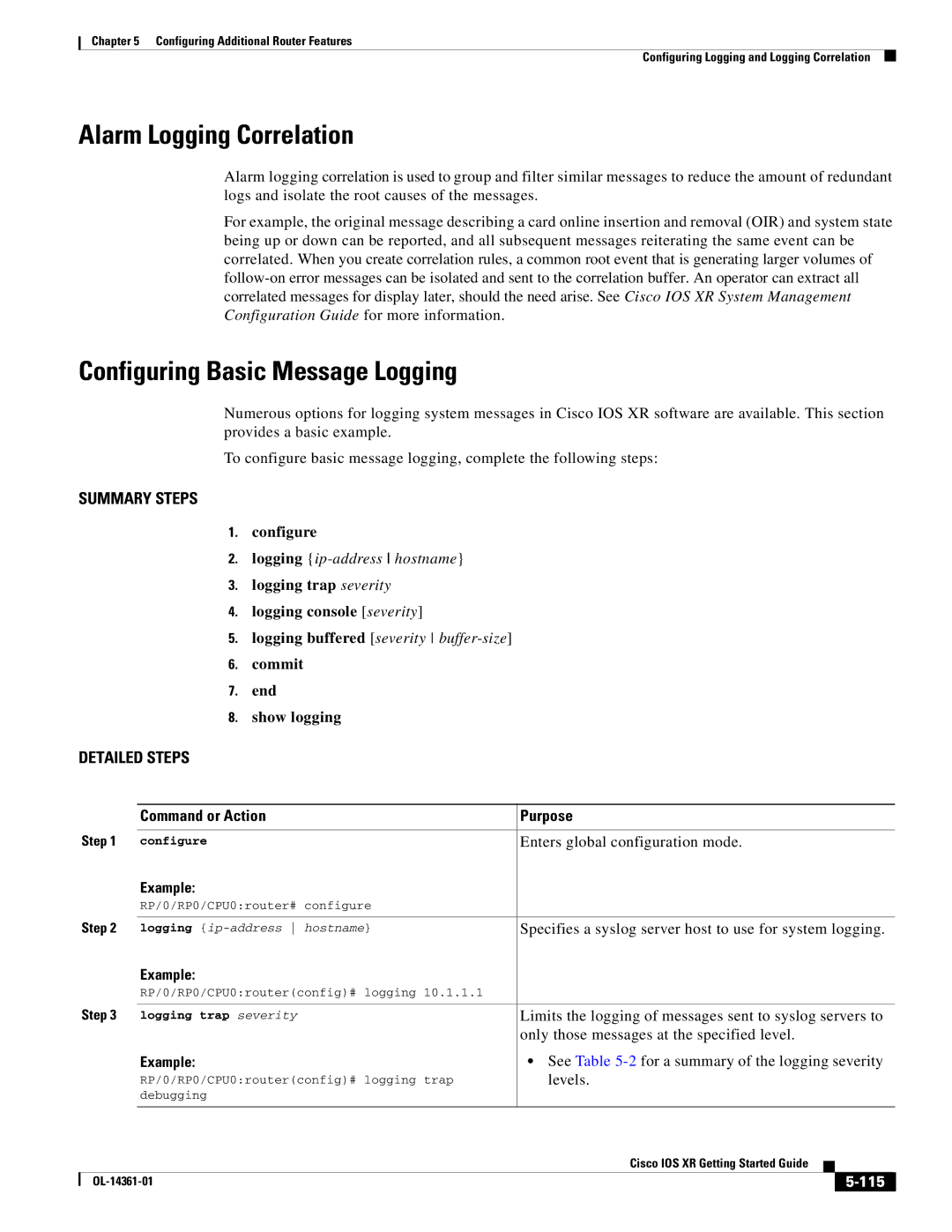Chapter 5 Configuring Additional Router Features
Configuring Logging and Logging Correlation
Alarm Logging Correlation
Alarm logging correlation is used to group and filter similar messages to reduce the amount of redundant logs and isolate the root causes of the messages.
For example, the original message describing a card online insertion and removal (OIR) and system state being up or down can be reported, and all subsequent messages reiterating the same event can be correlated. When you create correlation rules, a common root event that is generating larger volumes of
Configuring Basic Message Logging
Numerous options for logging system messages in Cisco IOS XR software are available. This section provides a basic example.
To configure basic message logging, complete the following steps:
SUMMARY STEPS
1.configure
2.logging
3.logging trap severity
4.logging console [severity]
5.logging buffered [severity
6.commit
7.end
8.show logging
DETAILED STEPS
|
| Command or Action | Purpose | |||
| Step 1 |
|
| |||
| configure | Enters global configuration mode. | ||||
|
| Example: |
|
|
|
|
|
| RP/0/RP0/CPU0:router# configure |
|
|
|
|
| Step 2 |
|
| |||
| logging | Specifies a syslog server host to use for system logging. | ||||
|
| Example: |
|
|
|
|
|
| RP/0/RP0/CPU0:router(config)# logging 10.1.1.1 |
|
|
|
|
| Step 3 |
|
| |||
| logging trap severity | Limits the logging of messages sent to syslog servers to | ||||
|
|
| only those messages at the specified level. | |||
|
| Example: | • See Table | |||
|
| RP/0/RP0/CPU0:router(config)# logging trap | levels. | |||
|
| debugging |
|
|
|
|
|
|
|
|
|
| |
|
|
| Cisco IOS XR Getting Started Guide |
|
| |
|
|
|
| |||
|
|
|
|
|
| |
|
|
|
|
| ||
|
|
|
| |||