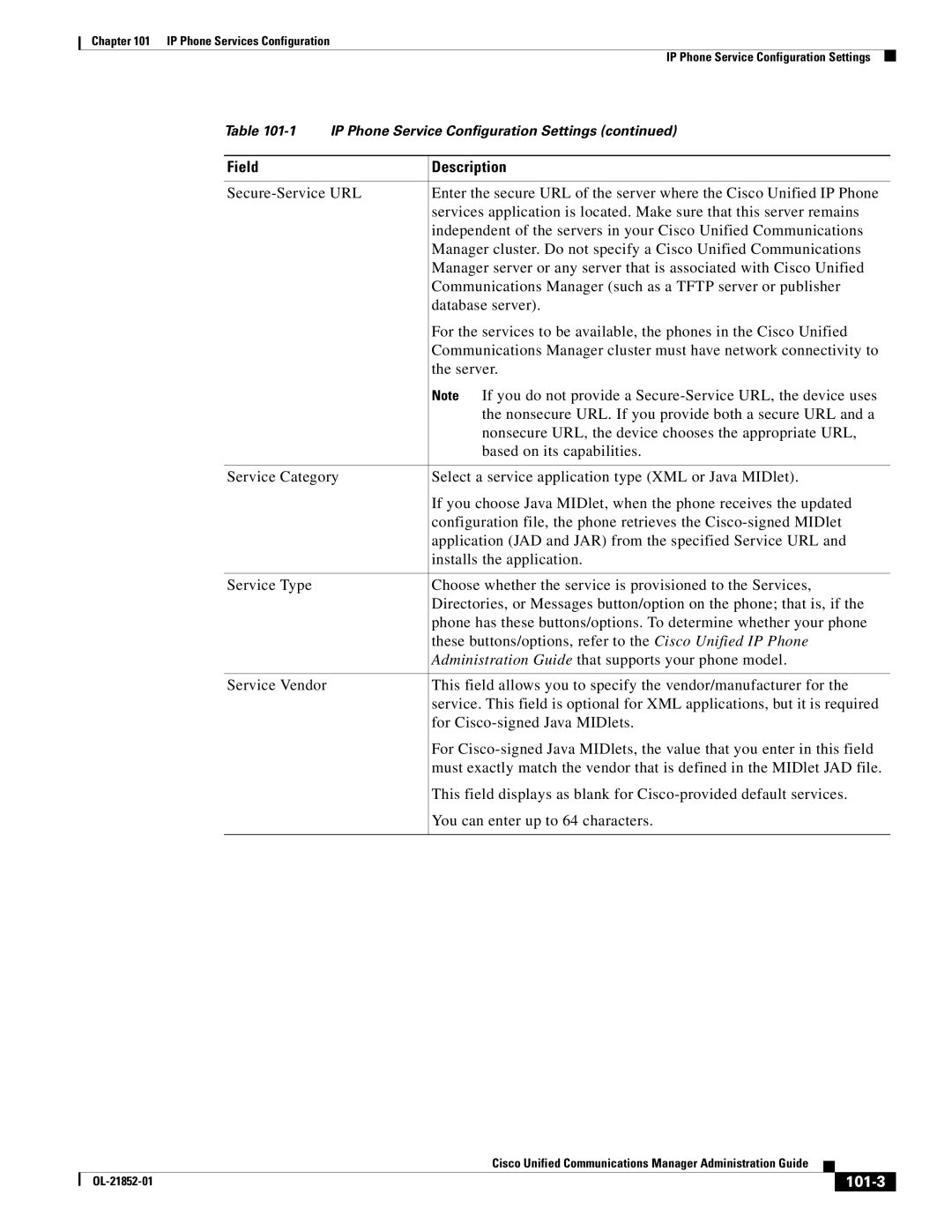Chapter 101 IP Phone Services Configuration
IP Phone Service Configuration Settings
Table | IP Phone Service Configuration Settings (continued) | |
|
|
|
Field |
| Description |
|
| |
Enter the secure URL of the server where the Cisco Unified IP Phone | ||
|
| services application is located. Make sure that this server remains |
|
| independent of the servers in your Cisco Unified Communications |
|
| Manager cluster. Do not specify a Cisco Unified Communications |
|
| Manager server or any server that is associated with Cisco Unified |
|
| Communications Manager (such as a TFTP server or publisher |
|
| database server). |
|
| For the services to be available, the phones in the Cisco Unified |
|
| Communications Manager cluster must have network connectivity to |
|
| the server. |
|
| Note If you do not provide a |
|
| the nonsecure URL. If you provide both a secure URL and a |
|
| nonsecure URL, the device chooses the appropriate URL, |
|
| based on its capabilities. |
|
| |
Service Category | Select a service application type (XML or Java MIDlet). | |
|
| If you choose Java MIDlet, when the phone receives the updated |
|
| configuration file, the phone retrieves the |
|
| application (JAD and JAR) from the specified Service URL and |
|
| installs the application. |
|
|
|
Service Type |
| Choose whether the service is provisioned to the Services, |
|
| Directories, or Messages button/option on the phone; that is, if the |
|
| phone has these buttons/options. To determine whether your phone |
|
| these buttons/options, refer to the Cisco Unified IP Phone |
|
| Administration Guide that supports your phone model. |
|
|
|
Service Vendor |
| This field allows you to specify the vendor/manufacturer for the |
|
| service. This field is optional for XML applications, but it is required |
|
| for |
|
| For |
|
| must exactly match the vendor that is defined in the MIDlet JAD file. |
|
| This field displays as blank for |
|
| You can enter up to 64 characters. |
|
|
|
|
| Cisco Unified Communications Manager Administration Guide |
|
| |
|
|
| |||
|
|
|
|
| |
|
|
|
| ||