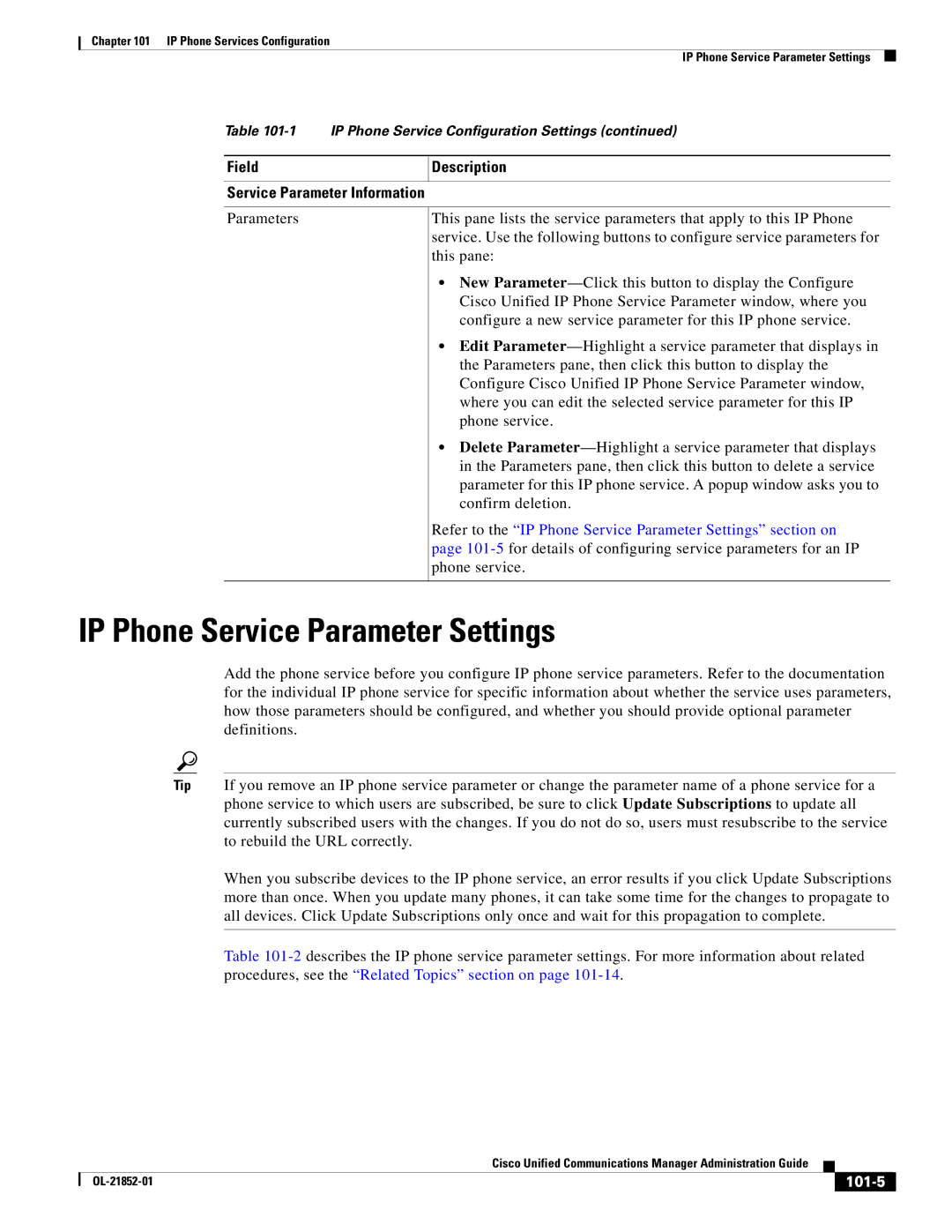Chapter 101 IP Phone Services Configuration
IP Phone Service Parameter Settings
Table
Field | Description |
|
|
Service Parameter Information
Parameters
This pane lists the service parameters that apply to this IP Phone service. Use the following buttons to configure service parameters for this pane:
•New
•Edit
•Delete
Refer to the “IP Phone Service Parameter Settings” section on page
IP Phone Service Parameter Settings
Add the phone service before you configure IP phone service parameters. Refer to the documentation for the individual IP phone service for specific information about whether the service uses parameters, how those parameters should be configured, and whether you should provide optional parameter definitions.
Tip If you remove an IP phone service parameter or change the parameter name of a phone service for a phone service to which users are subscribed, be sure to click Update Subscriptions to update all currently subscribed users with the changes. If you do not do so, users must resubscribe to the service to rebuild the URL correctly.
When you subscribe devices to the IP phone service, an error results if you click Update Subscriptions more than once. When you update many phones, it can take some time for the changes to propagate to all devices. Click Update Subscriptions only once and wait for this propagation to complete.
Table
|
| Cisco Unified Communications Manager Administration Guide |
|
| |
|
|
| |||
|
|
|
|
| |
|
|
|
| ||