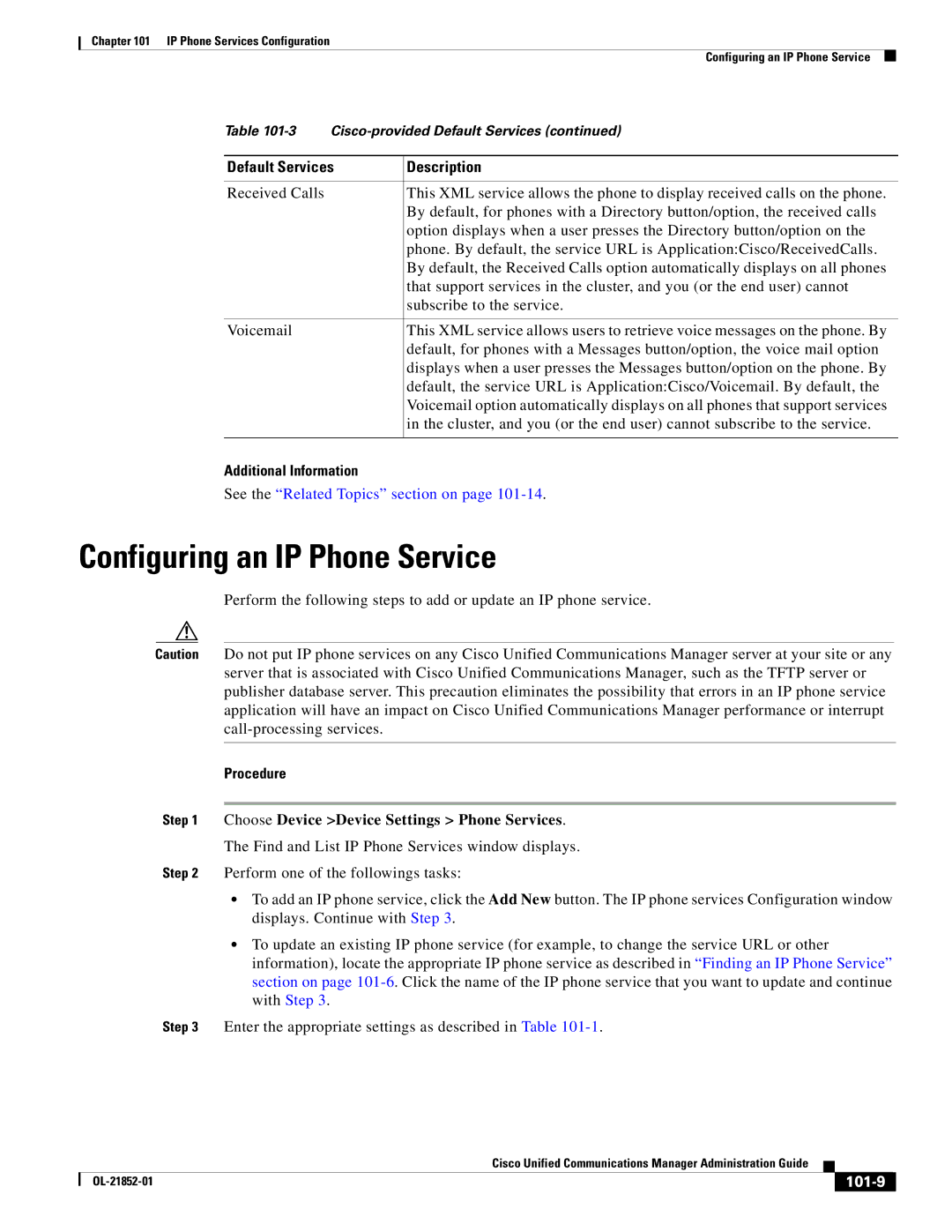Chapter 101 IP Phone Services Configuration
Configuring an IP Phone Service
Table | ||
|
| |
Default Services | Description | |
|
|
|
Received Calls |
| This XML service allows the phone to display received calls on the phone. |
|
| By default, for phones with a Directory button/option, the received calls |
|
| option displays when a user presses the Directory button/option on the |
|
| phone. By default, the service URL is Application:Cisco/ReceivedCalls. |
|
| By default, the Received Calls option automatically displays on all phones |
|
| that support services in the cluster, and you (or the end user) cannot |
|
| subscribe to the service. |
|
|
|
Voicemail |
| This XML service allows users to retrieve voice messages on the phone. By |
|
| default, for phones with a Messages button/option, the voice mail option |
|
| displays when a user presses the Messages button/option on the phone. By |
|
| default, the service URL is Application:Cisco/Voicemail. By default, the |
|
| Voicemail option automatically displays on all phones that support services |
|
| in the cluster, and you (or the end user) cannot subscribe to the service. |
|
|
|
Additional Information
See the “Related Topics” section on page
Configuring an IP Phone Service
Perform the following steps to add or update an IP phone service.
Caution Do not put IP phone services on any Cisco Unified Communications Manager server at your site or any server that is associated with Cisco Unified Communications Manager, such as the TFTP server or publisher database server. This precaution eliminates the possibility that errors in an IP phone service application will have an impact on Cisco Unified Communications Manager performance or interrupt
Procedure
Step 1 Choose Device >Device Settings > Phone Services.
The Find and List IP Phone Services window displays.
Step 2 Perform one of the followings tasks:
•To add an IP phone service, click the Add New button. The IP phone services Configuration window displays. Continue with Step 3.
•To update an existing IP phone service (for example, to change the service URL or other information), locate the appropriate IP phone service as described in “Finding an IP Phone Service” section on page
Step 3 Enter the appropriate settings as described in Table
|
| Cisco Unified Communications Manager Administration Guide |
|
| |
|
|
| |||
|
|
|
|
| |
|
|
|
| ||