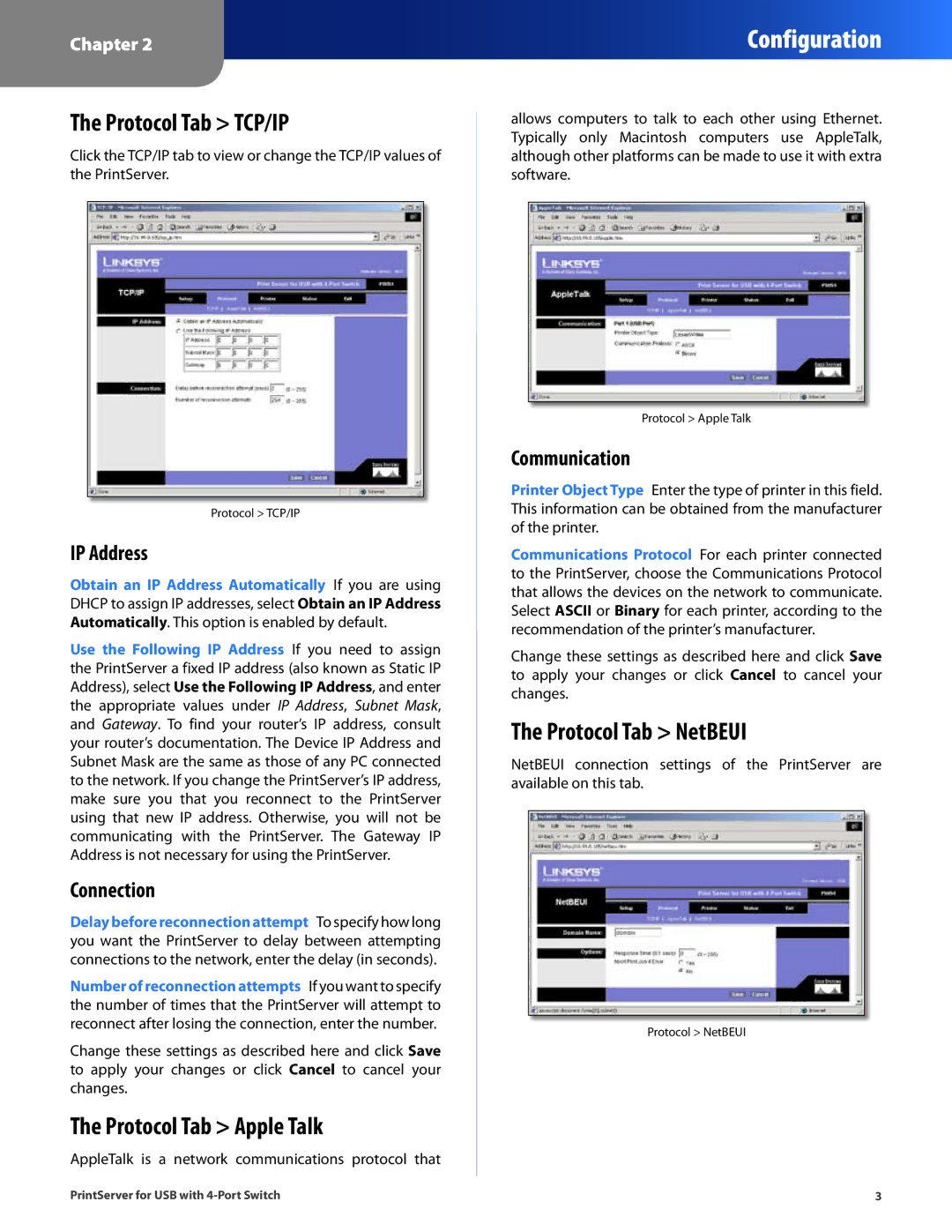Chapter 2
Configuration
The Protocol Tab > TCP/IP
Click the TCP/IP tab to view or change the TCP/IP values of the PrintServer.
Protocol > TCP/IP
IP Address
Obtain an IP Address Automatically If you are using DHCP to assign IP addresses, select Obtain an IP Address Automatically. This option is enabled by default.
Use the Following IP Address If you need to assign the PrintServer a fixed IP address (also known as Static IP Address), select Use the Following IP Address, and enter the appropriate values under IP Address, Subnet Mask, and Gateway. To find your router’s IP address, consult your router’s documentation. The Device IP Address and Subnet Mask are the same as those of any PC connected to the network. If you change the PrintServer’s IP address, make sure you that you reconnect to the PrintServer using that new IP address. Otherwise, you will not be communicating with the PrintServer. The Gateway IP Address is not necessary for using the PrintServer.
Connection
Delay before reconnection attempt To specify how long you want the PrintServer to delay between attempting connections to the network, enter the delay (in seconds).
Number of reconnection attempts If you want to specify the number of times that the PrintServer will attempt to reconnect after losing the connection, enter the number.
Change these settings as described here and click Save to apply your changes or click Cancel to cancel your changes.
The Protocol Tab > Apple Talk
AppleTalk is a network communications protocol that
allows computers to talk to each other using Ethernet. Typically only Macintosh computers use AppleTalk, although other platforms can be made to use it with extra software.
Protocol > Apple Talk
Communication
Printer Object Type Enter the type of printer in this field. This information can be obtained from the manufacturer of the printer.
Communications Protocol For each printer connected to the PrintServer, choose the Communications Protocol that allows the devices on the network to communicate. Select ASCII or Binary for each printer, according to the recommendation of the printer’s manufacturer.
Change these settings as described here and click Save to apply your changes or click Cancel to cancel your changes.
The Protocol Tab > NetBEUI
NetBEUI connection settings of the PrintServer are available on this tab.
Protocol > NetBEUI
PrintServer for USB with | 3 |