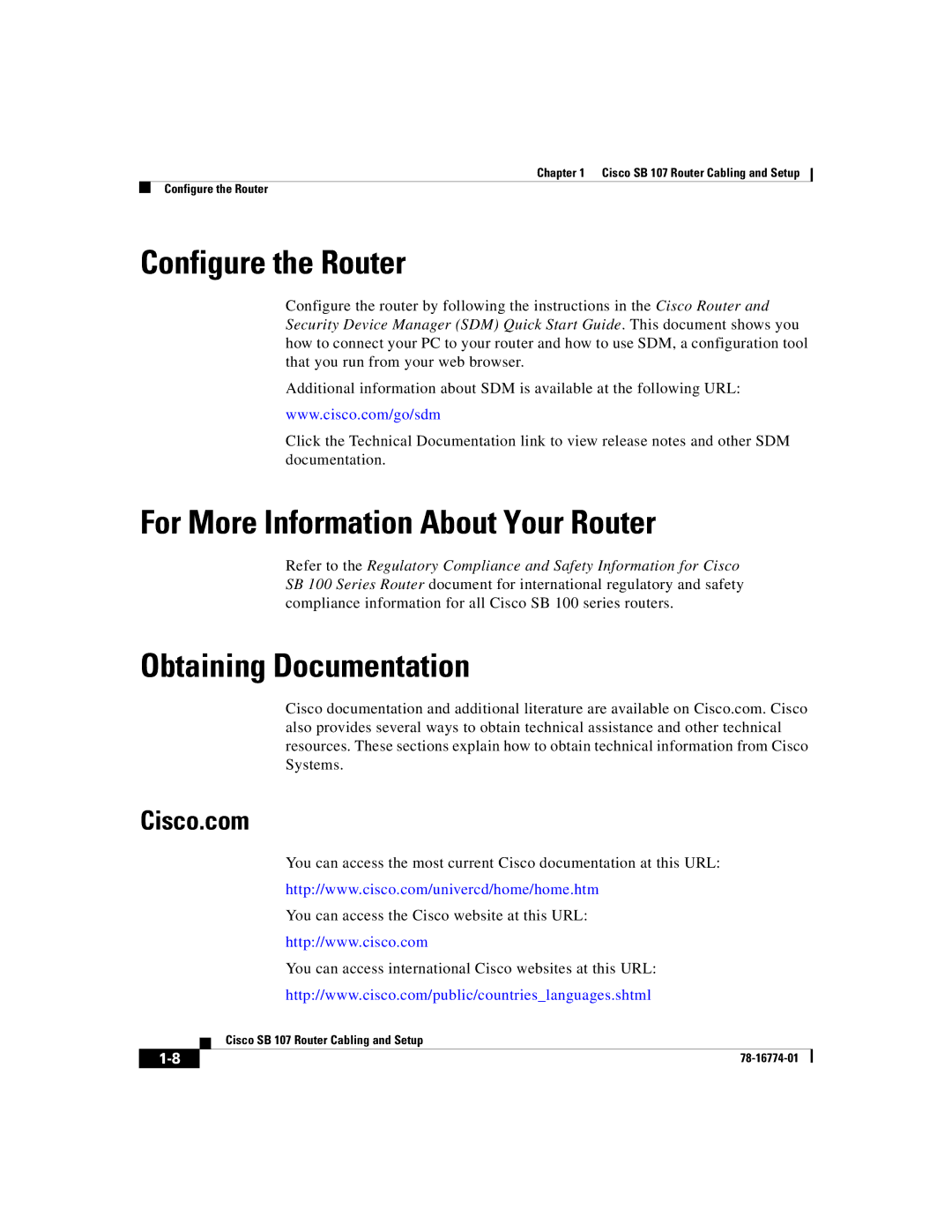Chapter 1 Cisco SB 107 Router Cabling and Setup
Configure the Router
Configure the Router
Configure the router by following the instructions in the Cisco Router and Security Device Manager (SDM) Quick Start Guide. This document shows you how to connect your PC to your router and how to use SDM, a configuration tool that you run from your web browser.
Additional information about SDM is available at the following URL:
www.cisco.com/go/sdm
Click the Technical Documentation link to view release notes and other SDM documentation.
For More Information About Your Router
Refer to the Regulatory Compliance and Safety Information for Cisco SB 100 Series Router document for international regulatory and safety compliance information for all Cisco SB 100 series routers.
Obtaining Documentation
Cisco documentation and additional literature are available on Cisco.com. Cisco also provides several ways to obtain technical assistance and other technical resources. These sections explain how to obtain technical information from Cisco Systems.
Cisco.com
You can access the most current Cisco documentation at this URL:
http://www.cisco.com/univercd/home/home.htm
You can access the Cisco website at this URL:
http://www.cisco.com
You can access international Cisco websites at this URL:
http://www.cisco.com/public/countries_languages.shtml
| Cisco SB 107 Router Cabling and Setup |