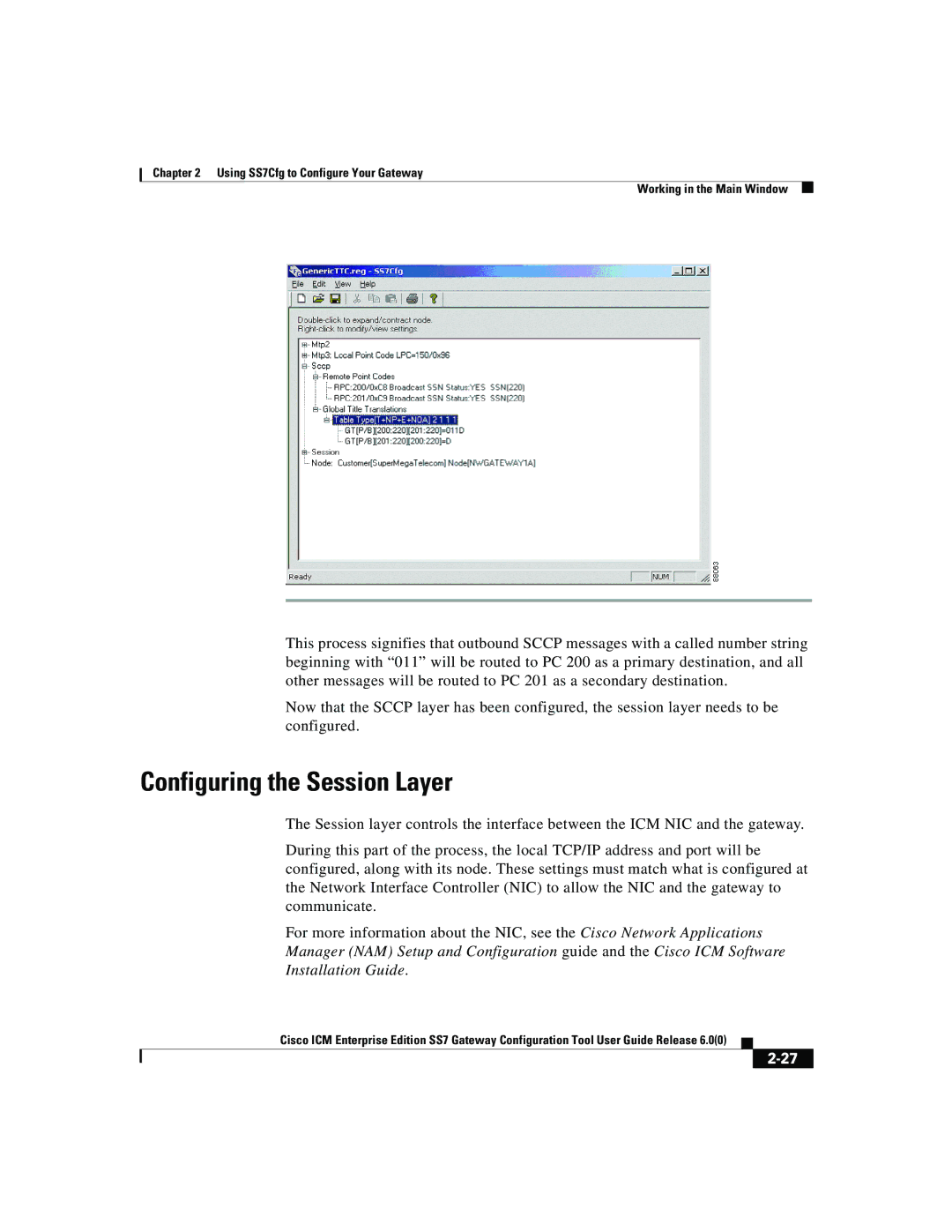Chapter 2 Using SS7Cfg to Configure Your Gateway
Working in the Main Window
This process signifies that outbound SCCP messages with a called number string beginning with “011” will be routed to PC 200 as a primary destination, and all other messages will be routed to PC 201 as a secondary destination.
Now that the SCCP layer has been configured, the session layer needs to be configured.
Configuring the Session Layer
The Session layer controls the interface between the ICM NIC and the gateway.
During this part of the process, the local TCP/IP address and port will be configured, along with its node. These settings must match what is configured at the Network Interface Controller (NIC) to allow the NIC and the gateway to communicate.
For more information about the NIC, see the Cisco Network Applications
Manager (NAM) Setup and Configuration guide and the Cisco ICM Software
Installation Guide.
Cisco ICM Enterprise Edition SS7 Gateway Configuration Tool User Guide Release 6.0(0)