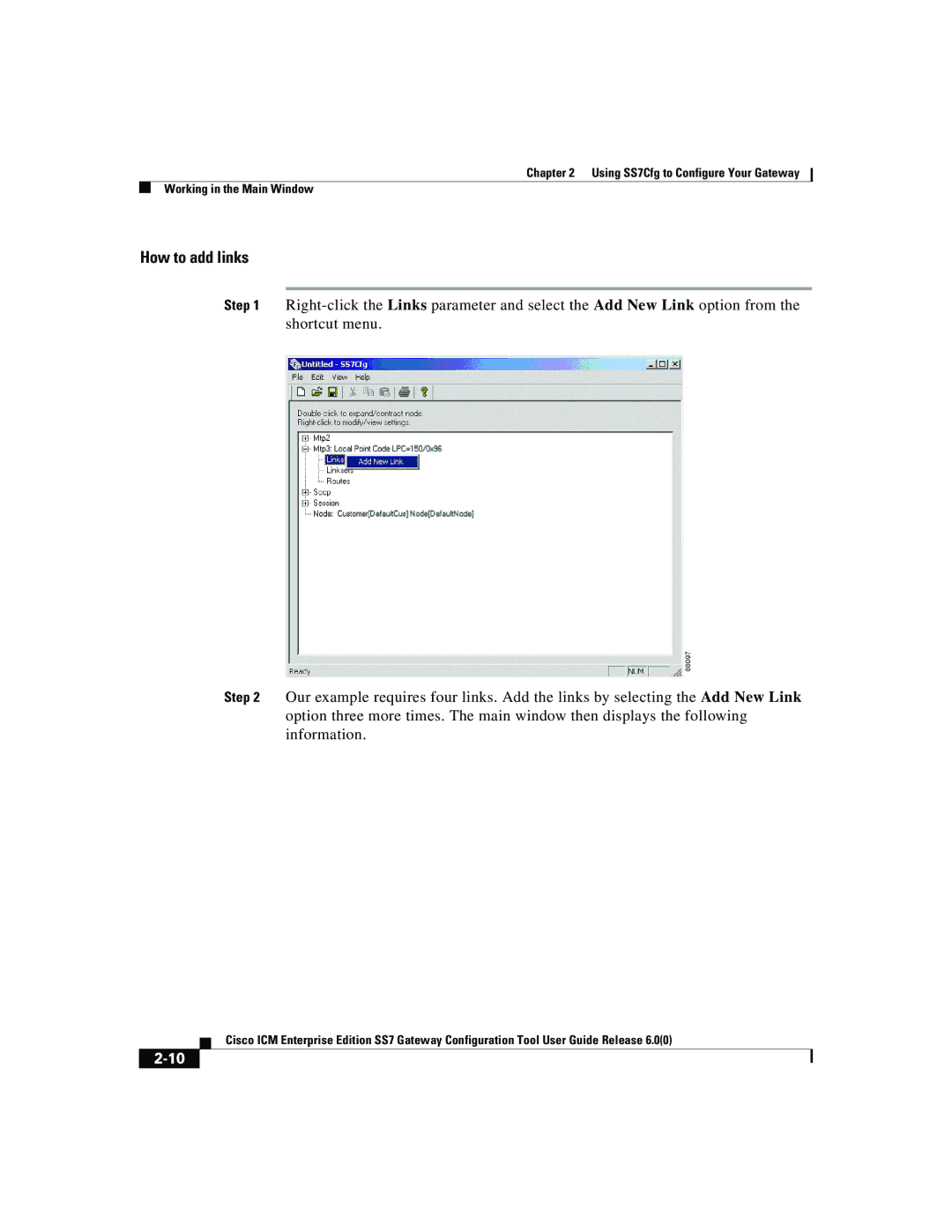Chapter 2 Using SS7Cfg to Configure Your Gateway
Working in the Main Window
How to add links
Step 1
Step 2 Our example requires four links. Add the links by selecting the Add New Link option three more times. The main window then displays the following information.
Cisco ICM Enterprise Edition SS7 Gateway Configuration Tool User Guide Release 6.0(0)