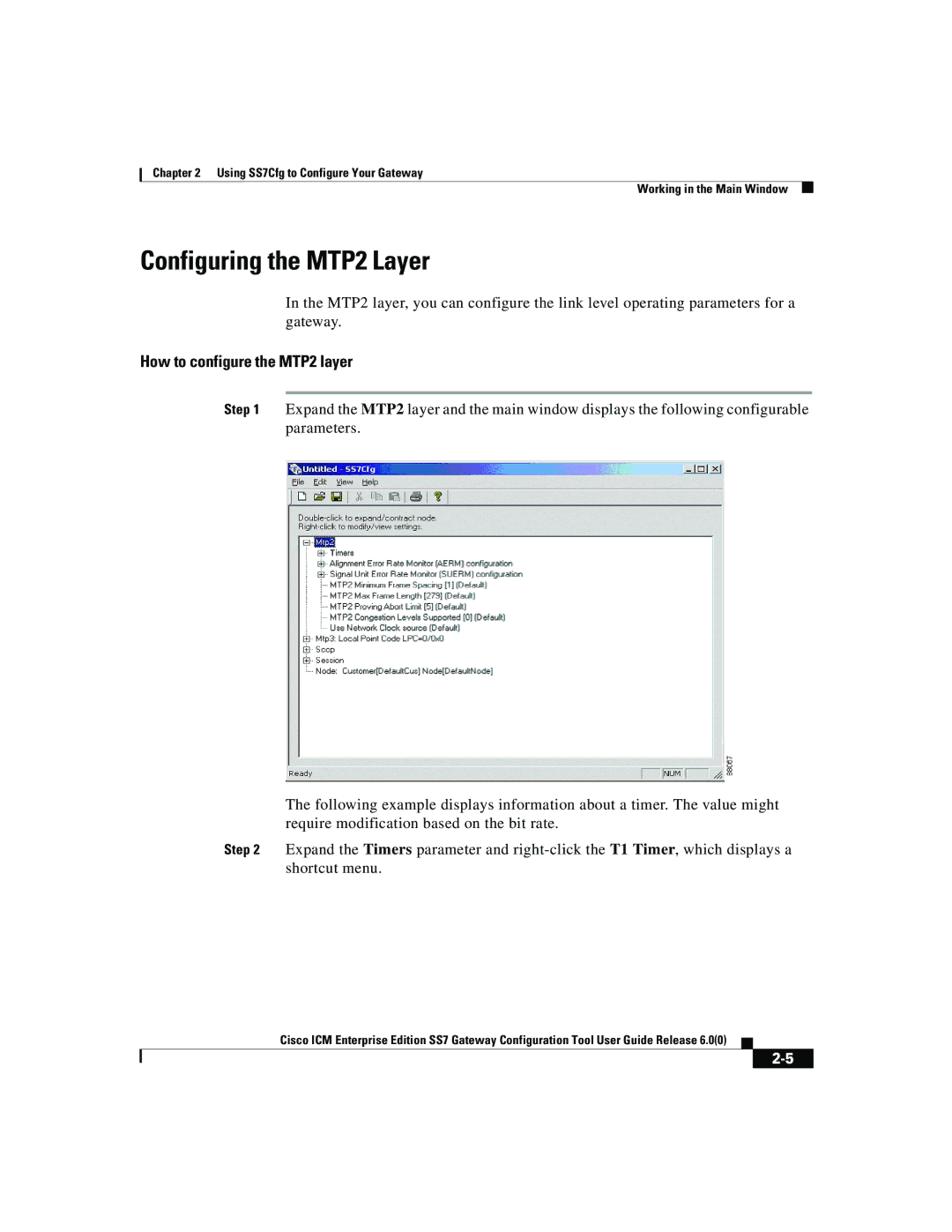Chapter 2 Using SS7Cfg to Configure Your Gateway
Working in the Main Window
Configuring the MTP2 Layer
In the MTP2 layer, you can configure the link level operating parameters for a gateway.
How to configure the MTP2 layer
Step 1 Expand the MTP2 layer and the main window displays the following configurable parameters.
The following example displays information about a timer. The value might require modification based on the bit rate.
Step 2 Expand the Timers parameter and
Cisco ICM Enterprise Edition SS7 Gateway Configuration Tool User Guide Release 6.0(0)