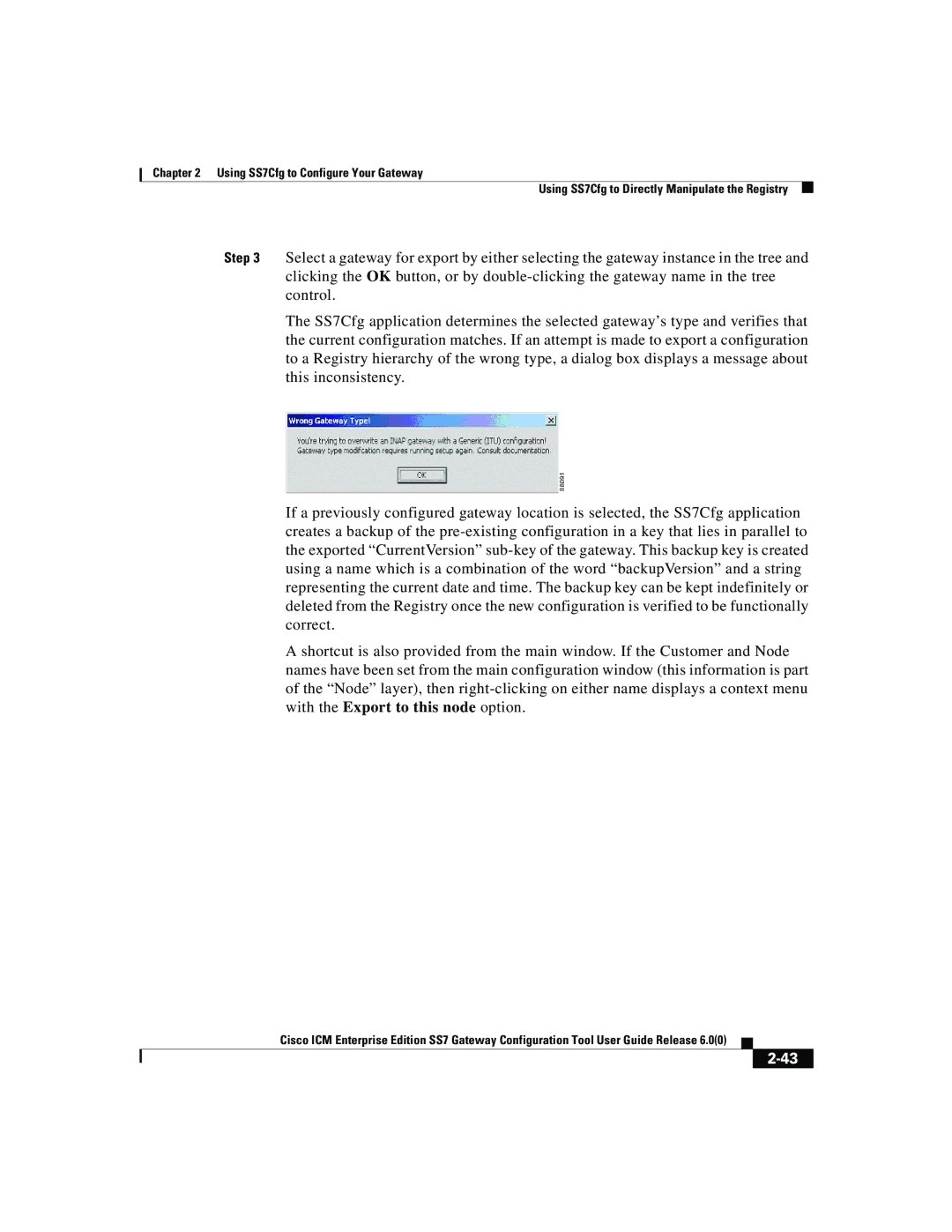Chapter 2 Using SS7Cfg to Configure Your Gateway
Using SS7Cfg to Directly Manipulate the Registry
Step 3 Select a gateway for export by either selecting the gateway instance in the tree and clicking the OK button, or by
The SS7Cfg application determines the selected gateway’s type and verifies that the current configuration matches. If an attempt is made to export a configuration to a Registry hierarchy of the wrong type, a dialog box displays a message about this inconsistency.
If a previously configured gateway location is selected, the SS7Cfg application creates a backup of the
A shortcut is also provided from the main window. If the Customer and Node names have been set from the main configuration window (this information is part of the “Node” layer), then
Cisco ICM Enterprise Edition SS7 Gateway Configuration Tool User Guide Release 6.0(0)