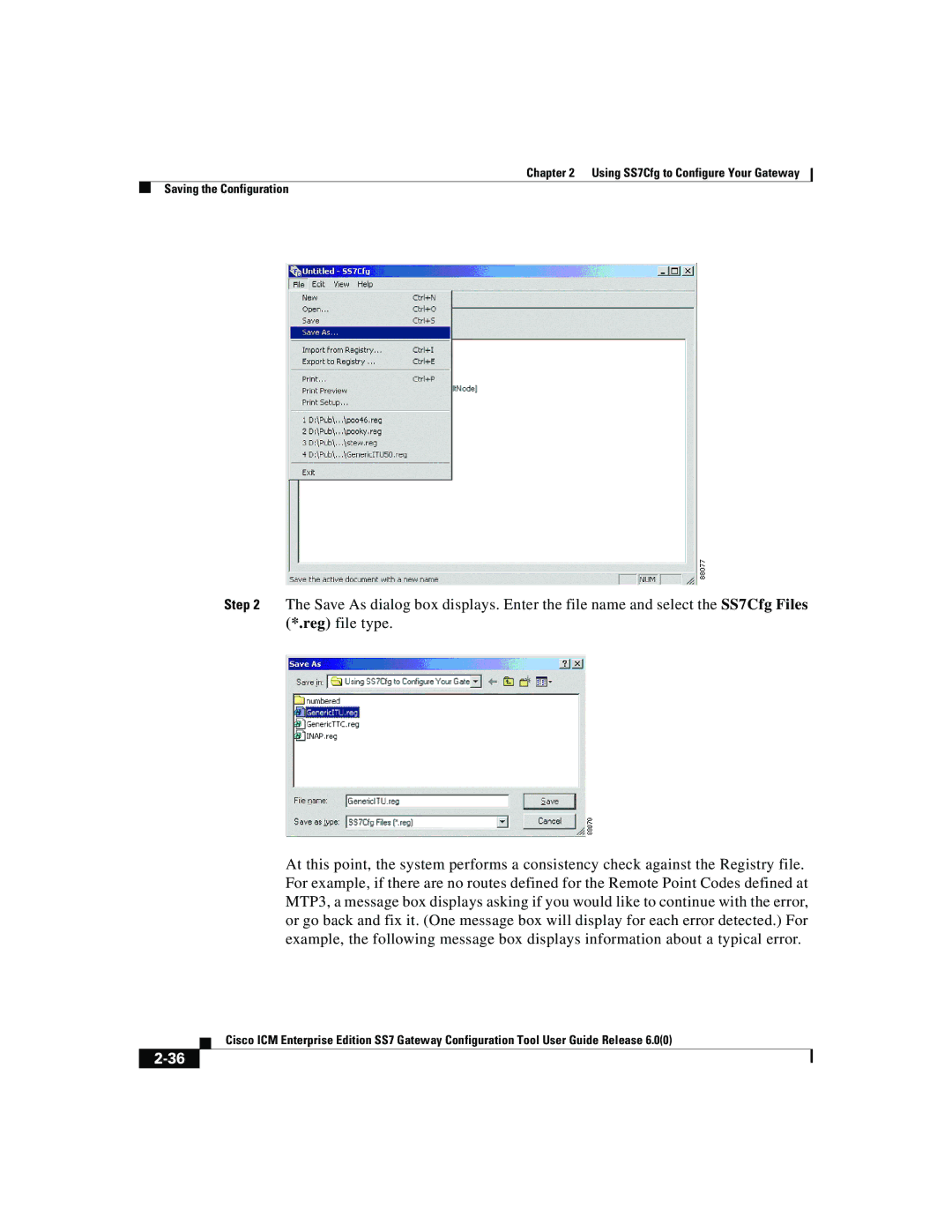Chapter 2 Using SS7Cfg to Configure Your Gateway
Saving the Configuration
Step 2 The Save As dialog box displays. Enter the file name and select the SS7Cfg Files (*.reg) file type.
At this point, the system performs a consistency check against the Registry file. For example, if there are no routes defined for the Remote Point Codes defined at MTP3, a message box displays asking if you would like to continue with the error, or go back and fix it. (One message box will display for each error detected.) For example, the following message box displays information about a typical error.
Cisco ICM Enterprise Edition SS7 Gateway Configuration Tool User Guide Release 6.0(0)