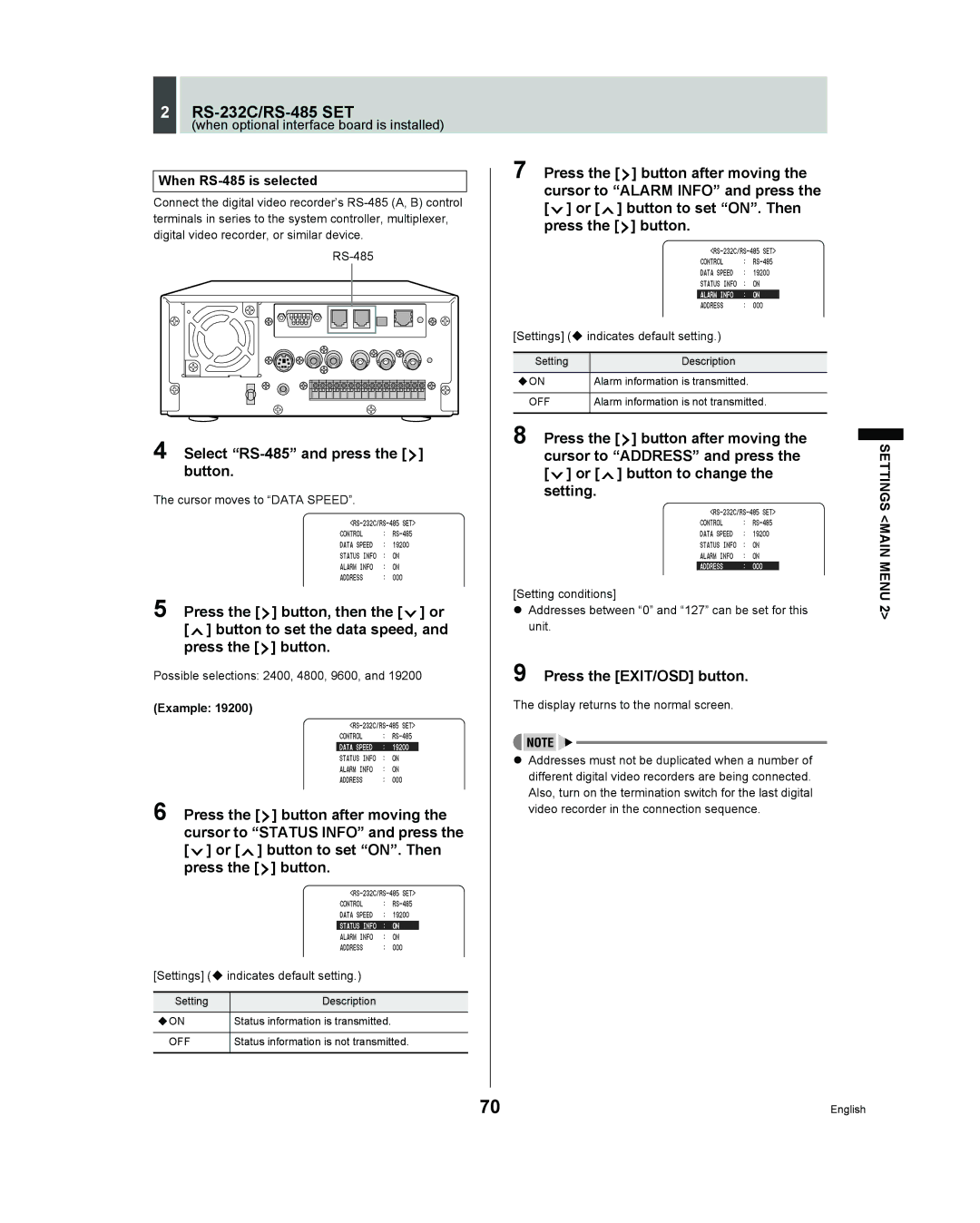Page
Service
Precaution
Introduction
Main features
Accessories
Introduction
Symbols used in this manual
Copyright
Contents
Contents Settings
Network Control
Contents Interface Specifications
Network Settings
Specifications
Contents Network Operation
Hard disk and cooling fan are expendable items
Installation conditions
Before USE
Conditions to avoid
Before USE
Replace the cover
Replacement
Replacing a Removable HDD
Assemble and tighten the 4 screws
Removal
Replacing a Removable HDD
Pull the HDD tray out using the handle
Front panel
Names and Functions of Parts
Names and Functions of Parts
Rear panel
ALL Reset switch
Basic connections
Installation and Connections
Connecting a remote control circuit
Connecting cables to the control and alarm terminals
Making analog series connections
Installation and Connections
Connecting a multiplexer
If you disconnect the power cable
Connecting the power cord
Operation display area
Preparing for USE
Selecting the recording method
Preparing for USE
Changing the position of the operation display area
Built-in hard disk
Press the Menu button
Setting the LANGUAGE/CLOCK
When you have made a selection, press the button
To change the language
Press the or button to select Press the button
Setting the LANGUAGE/CLOCK
Setting the time
Press the button
Normal recording
Normal RECORDING/TIMER Recording
Timer recording
When alarm input is detected
Alarm and PRE-ALARM Recording
Alarm recording
Set alarm recording
If an alarm is detected
Alarm and PRE-ALARM Recording
Pre-alarm recording
Set pre-alarm recording
Press the PLAY/STOP button
Playback
Fast-forward playback/fast-rewind playback
During playback, press the Still Button
Normal RECORDING/TIMER Recording Playback
Viewing still images
Frame advance forward/reverse
Press the or button to specify a channel
Switching between frame and field playback
Playback with a channel specified for the camera image
Press the Channel button while a still image is displayed
Archive Area Search JP
Alarm Search JP
Searching for Recorded Images
TIME/DATE Search JP
Press the or button to select the image to play back
Searching for Recorded Images Alarm Search
Check that Alarm Search is selected, and press the button
During playback, press the Alarm button
Press the or button to select TIME/DATE Search
Searching for Recorded Images Alarm Thumbnail Search
TIME/DATE Search
Press the or button to select
Press the button to select VIEW, then press the button
Searching for Recorded Images
Press the button and set the date/ time to search
Press the or button to select the image for playback
‹ALARM
Searching for Recorded Images Archive Area Search
Motion Detection Search
Motion Sensor
Set the motion sensor
„ If not FOUND! is displayed
Move the cursor to Exit and press the or button
Press the or button to select Preview Press the button
Press the or button to select View Press the button
Copying an image to a CompactFlash card or Microdrive JP
Saving & Copying Recorded Images
Copying an image to the hard disk’s archive area
Copying an image to the hard disk’s archive area JP
Press the button, then the or button to select Minutes
Saving & Copying Recorded Images
Press the Copy button
Press Button
Removal method
Insert the CompactFlash card
Press the button Press the or button to select Pictures
Insertion method
Copying frame-recorded images to a CompactFlash card
Recording area in CompactFlash cards
Move the cursor to Start and press the button
Jpeg images
Saving on a CompactFlash card
Saving Menu Settings
Loading settings from a CompactFlash card
To leave the Copy Menu Settings screen, press the button
When copying recording area settings
Saving Menu Settings
Moving to a sub-menu from Main Menu 1 or
Menu Configuration and Operations
Displaying menu screens and setting screens
Press the or button to select a menu
Overview of Main Menu 1 sub
Menu Configuration and Operations
To restore menu setting items to their
Default values
Overview of Main Menu 2 sub- menus
Normal REC Mode SET JP
Network SET JP
Security Lock SET JP Lets you set passwords
Frame recording
„ When recording with an 80-GB hard disk at 100% capacity
Table of recording rate and times
Field recording
„ When recording with a 160-GB hard disk at 100% capacity
Recording time
LANGUAGE/CLOCK SET
Daylight Saving settings
Press the or button to change the setting
LANGUAGE/CLOCK SET
EXT. Clock SET settings
Press the or button to move the cursor to ADJUST. Time
When USE is selected for Daylight Saving
Flashes
Press the or button to select the multiplexer to be used
Settings for multiplexer connection
Video Input SET
Select 2. Video Input SET, and press the button
Select 3. Recording Area SET and press the button
„ Default hard disk settings
Recording Area SET
Displaying the recording area
„ Recording area allocations
Recording Area SET
Changing recording areas
With Normal Recording Area selected, press the button
To finish this process
Setting overwrite permission
Setting overwriting for the normal recording area
Setting overwriting for the alarm recording area
‹OFF
Setting series recording
Recording Conditions SET
Select 4. Recording Conditions SET and press the button
OFF
Recording Conditions SET
Press the button, then press the or button to select OFF
Example 5%
Setting Auto Delete
Example
Normal REC Mode SET
Select 5. Normal REC Mode SET and press the button
Example on
Start
Timer SET
Timer setting items
Select 6. Timer SET and press the button
Press the or button to change SUN to DLY
Timer SET
To cancel all set timer reservations
Select 6.TIMER SET and press the button
Set the items in the Week and Start columns
Timer reservations spanning more than 24 hours
Set the end Week and Stop time. Switch SET to on
Example To set November 17 as a holiday
After entering the setting, press the button
Holiday SET
Set the month and day in item No
Change the setting
Alarm REC Mode SET
Setting alarm recording
Select 8. Alarm REC Mode SET and press the button
When alarm recording settings have been completed
Alarm REC Mode SET
Alarm or
Setting pre-alarm recording
Setting the alarm trigger
When settings have been completed
Move the cursor to Motion Sensor and press the button
Setting the motion sensor
Press the Menu button twice
Display SET and Video Loss SET setting items
Settings
DISPLAY/VIDEO Loss SET
Select RS-232C and press the button
Settings for RS-232C and RS-485
When RS-232C is selected
Press Button, then the or Button to set the data speed,
When RS-485 is selected
RS-232C/RS-485 SET
Select RS-485 and press the button
Buzzer SET
Buzzer SET screen setting items
Security Lock SET
Password setting example
Security Lock SET screen setting items
Press the and buttons to select the character to enter
Setting passwords
When you have finished making the setting, press the button
Security Lock SET
Example a
Setting the user password
Example Setting AB123456
Press the and buttons to select ON, then press the button
To check the security lock, press any button
Setting the security lock
Making network connections
Network SET
Display
Making network settings
Network SET
Press the or button to select ID1
Password setting
Press the , , , and buttons to input the password
Example Setting AB123456 to ID1
Initializing the hard disk
HDD SET
Firmware
Power FAILURE/USED Time
Recover
Failure
RS-485
Interface Specifications
RS-232C
Cable types
Setting the RS-485 termination switch
Termination settings
Connection
Commands
„ /CLEAR 53H
Commands for setting the recorder
On-screen commands „ Menu 74H
Commands for acquiring information
Normal REC
Timer ST-BY Normal REC Full
Alarm REC Full
Bit assignments in Status Sense D7H data bytes Byte
Example Group number
Commands RS-485 only
Example Setting group number
„ RS-485 RCV CMF FEH
Return codes
Command table
Page
Manual for Remote Operation By Network Connection
Saving and playing back sound
Network settings
Network Control Function
Operations possible with PC control
Click OK
Network Control Function
Click Network Connections
Click Properties
Launch the PC’s web browser
Enter a password for verification purposes
Preparing for Network Control
Controlling from a PC
Entering the operation screen
Preparing for Network Control
Controlling from the unit
Messages displayed when connected
When control rights are switched to
When control rights are switched to the unit
Recording buttons
Setting buttons
Channel and screen selection buttons
Playback buttons
Click the button on the operation panel
Settings
Making menu selection
Menu structure
Daylight SAVING/EXT. Clock SET
MENU-SPECIFIC Settings
Clock SET
Multiplexer
MENU-SPECIFIC Settings
100
Video Input SET
Area-specific capacity display
Recording area reset
101
Total capacity display
Select Overwrite for normal recording area
Select Overwrite for alarm recording area
Setting the remaining-space warning level
102
103
Normal REC Mode SET
104
„ Performing timer recording
„ Overlapping of timer reservation times
„ Setting a timer for over 24-hours continuous recording
Specify the day to be treated as a holiday
105
Holiday SET
106
Select a mode using Alarm Recording
Using Duration
Set the duration for alarm recording
Make a selection for REC Rate
Select on or OFF using PRE
Set the duration for pre-alarm recording using Duration
107
Set the motion sensor level
Click the location where the motion sensor is to be setup
108
Display SET
To sound a buzzer on the PC
Select on or OFF for the alarm buzzer
109
Buzzer SET
110
Change the settings as required
Changing network-related settings
Password Setting
Hard disk capacity
Power FAILURE/USED Time
111
HDD SET
Stopping normal recording
Canceling timer recording
Recording Images
112
Playing back recorded images
Watching Images
113
Watching live images during playback
Specifying the channel camera number
Performing operations in play mode
114
Watching Images
Screen display items
Adjusting the image and audio
115
Set Save to PC to on and then click SET
Settings for downloading live images to a PC
Set the download time using Duration
116
Click Start
„ To cancel a save operation
117
Click Browse
Basic operation
Search Mode
Search for images using the search mode screen
118
119
Operations in Search Modes
Click Preview
120
Operations in Search Modes
Select 3. TIME/DATE Search from the Search menu
Select 5. Motion Detection Search from the Search menu
Setting motion sensor detection conditions
121
Copying to Archive Area
122
Copying to the archive area
Click Button on the operation Panel
Downloading to a PC
123
Saving Recorded Images
Image viewer screen
124
Operating environment
Installing the DVR Viewer
DVR Viewer
125
Opening and closing DVR Viewer
126
DVR Viewer
Toolbar
127
Opening files
Click Open O in the File F menu
Thumbnail window
128
Viewing images
Main window
11IMAGE Number
129
TOP
Prev
Printing images
130
Click Start Copy
131
Saving images
Specify the start image and end image to be saved
Jpeg
Specifications
Specifications
132
133
Dimensions
Labor Parts Year
Exclusions
Weekdays 830 AM 500 PM Pacific Time

 ] button.
] button.![]() ] button after moving the cursor to “STATUS INFO” and press the [
] button after moving the cursor to “STATUS INFO” and press the [![]() ] or [
] or [![]() ] button to set “ON”. Then press the [
] button to set “ON”. Then press the [ ![]() ] button.
] button.![]() ] button after moving the cursor to “ALARM INFO” and press the [
] button after moving the cursor to “ALARM INFO” and press the [![]() ] or [
] or [![]() ] button to set “ON”. Then press the [
] button to set “ON”. Then press the [ ![]() ] button.
] button.![]() ] button after moving the cursor to “ADDRESS” and press the [
] button after moving the cursor to “ADDRESS” and press the [![]() ] or [
] or [![]() ] button to change the setting.
] button to change the setting.