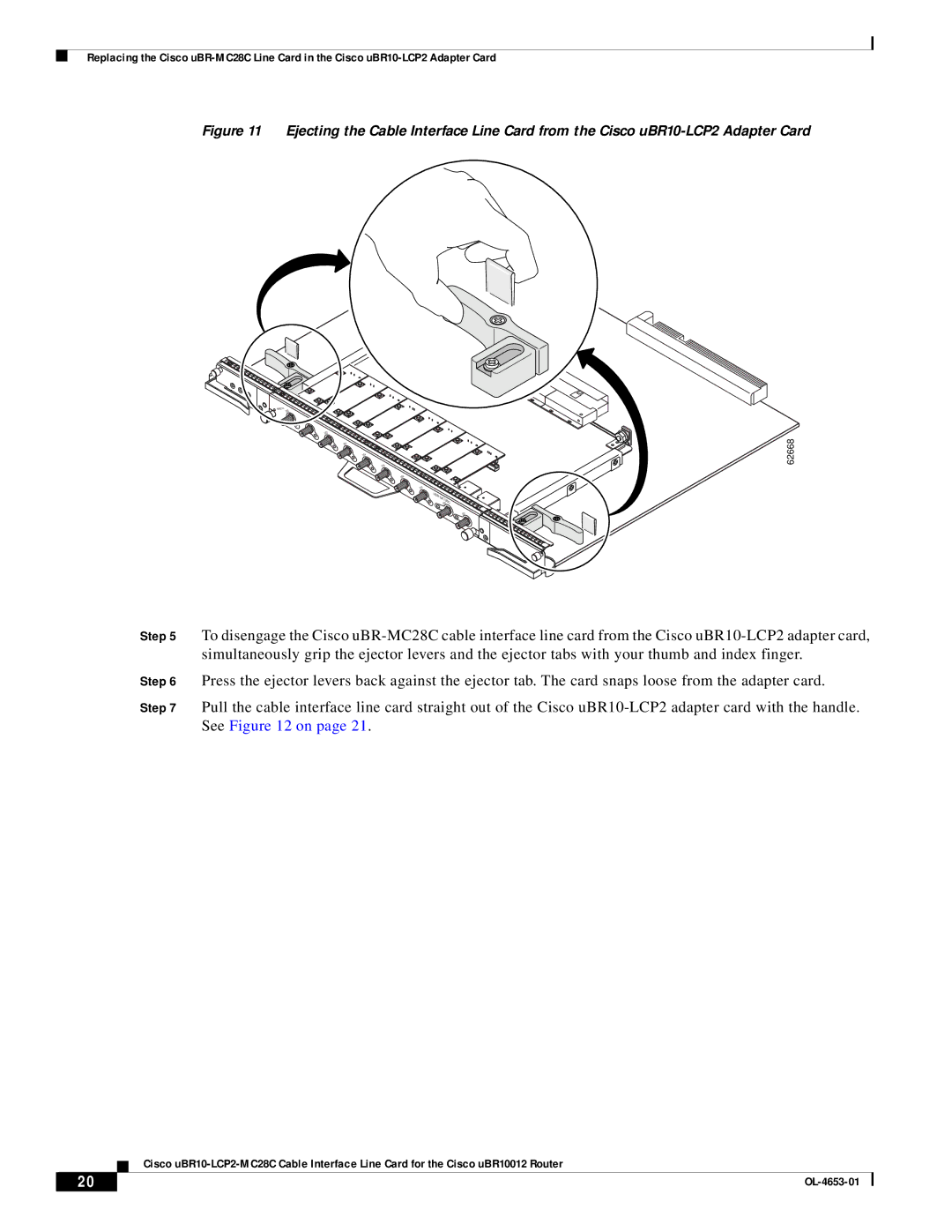Replacing the Cisco
Figure 11 Ejecting the Cable Interface Line Card from the Cisco uBR10-LCP2 Adapter Card
ENABLED
US0
US1
US2
US3
US4
US5
US6
US7
uBR- MC28C ![]() DS0
DS0
DS1
62668
Step 5 To disengage the Cisco
Step 6 Press the ejector levers back against the ejector tab. The card snaps loose from the adapter card.
Step 7 Pull the cable interface line card straight out of the Cisco
Cisco
20 |
| |
|