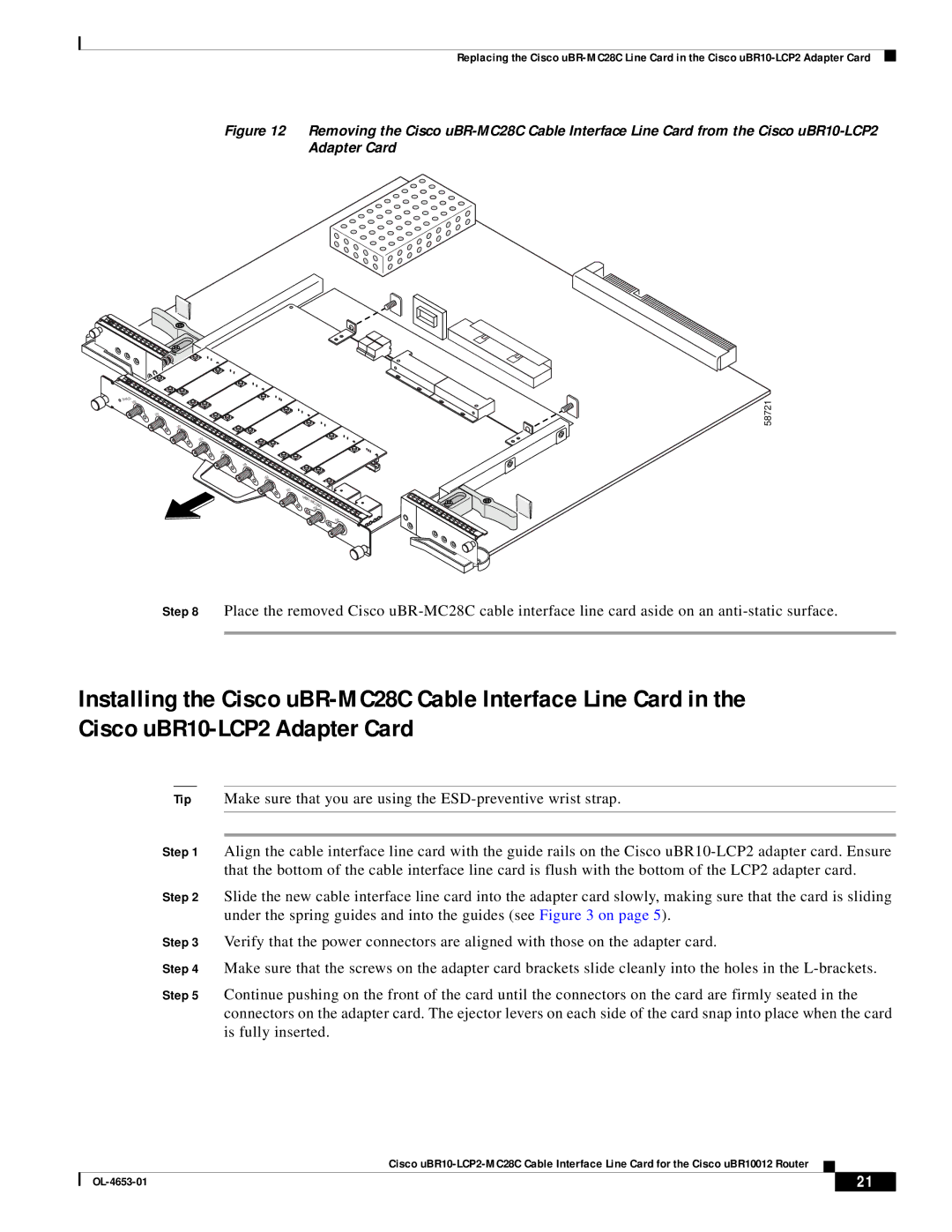Replacing the Cisco
Figure 12 Removing the Cisco uBR-MC28C Cable Interface Line Card from the Cisco uBR10-LCP2 Adapter Card
ENABLED
US0
US1
US2
US3
US4
US5
US6
US7
uBR- MC28C DS0
DS1
58721
Step 8 Place the removed Cisco
Installing the Cisco
Tip Make sure that you are using the
Step 1 Align the cable interface line card with the guide rails on the Cisco
Step 2 Slide the new cable interface line card into the adapter card slowly, making sure that the card is sliding under the spring guides and into the guides (see Figure 3 on page 5).
Step 3 Verify that the power connectors are aligned with those on the adapter card.
Step 4 Make sure that the screws on the adapter card brackets slide cleanly into the holes in the
Step 5 Continue pushing on the front of the card until the connectors on the card are firmly seated in the connectors on the adapter card. The ejector levers on each side of the card snap into place when the card is fully inserted.
Cisco
| 21 |
| |
|
|