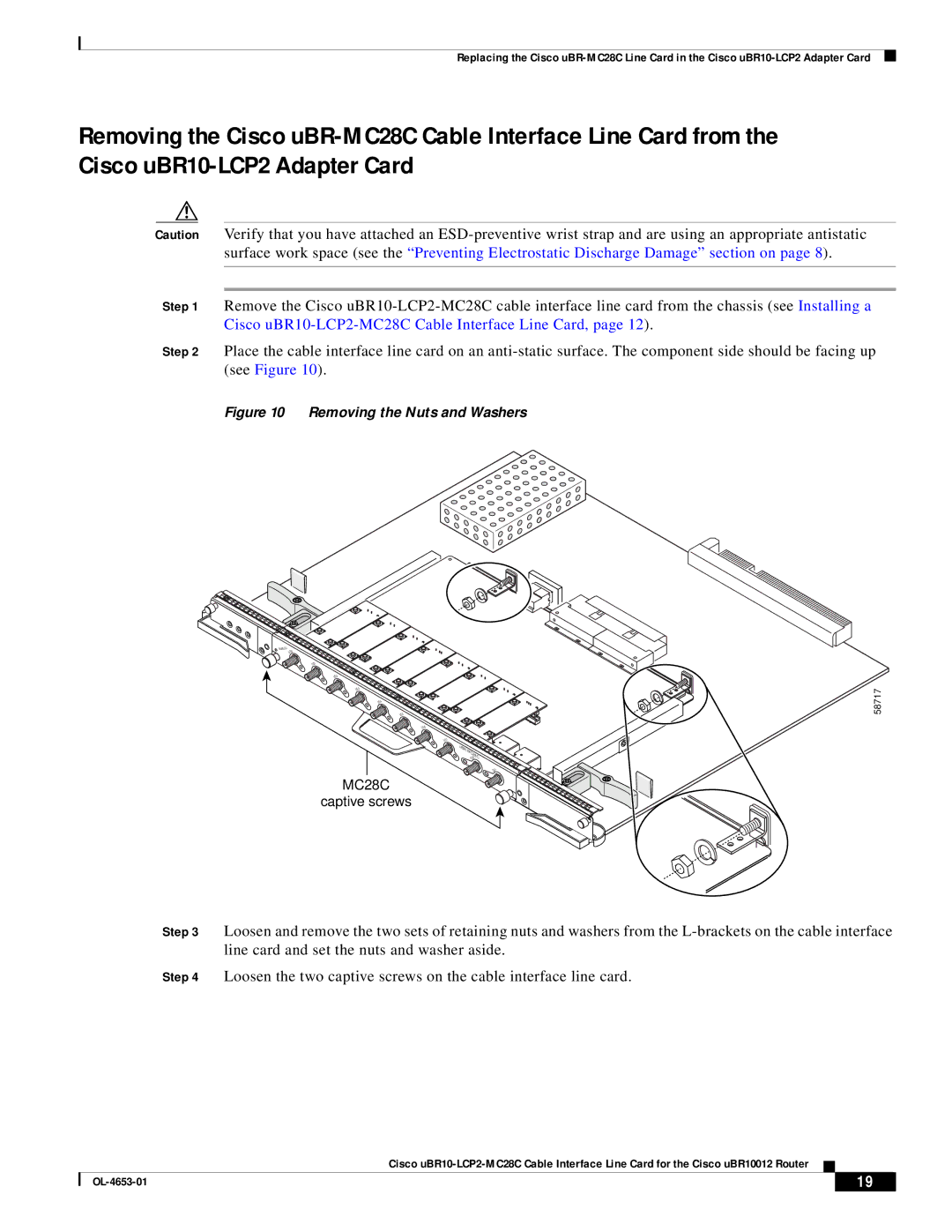Replacing the Cisco uBR-MC28C Line Card in the Cisco uBR10-LCP2 Adapter Card
Removing the Cisco uBR-MC28C Cable Interface Line Card from the Cisco uBR10-LCP2 Adapter Card
Caution Verify that you have attached an ESD-preventive wrist strap and are using an appropriate antistatic surface work space (see the “Preventing Electrostatic Discharge Damage” section on page 8).
Step 1 Remove the Cisco uBR10-LCP2-MC28C cable interface line card from the chassis (see Installing a Cisco uBR10-LCP2-MC28C Cable Interface Line Card, page 12).
Step 2 Place the cable interface line card on an anti-static surface. The component side should be facing up (see Figure 10).
Figure 10 Removing the Nuts and Washers
ENABLED
US0
US1
US2
US3
US4
US5
US6
US7
uBR- MC28C DS0
DS1
MC28C
captive screws
Step 3 Loosen and remove the two sets of retaining nuts and washers from the L-brackets on the cable interface line card and set the nuts and washer aside.
Step 4 Loosen the two captive screws on the cable interface line card.
Cisco uBR10-LCP2-MC28C Cable Interface Line Card for the Cisco uBR10012 Router