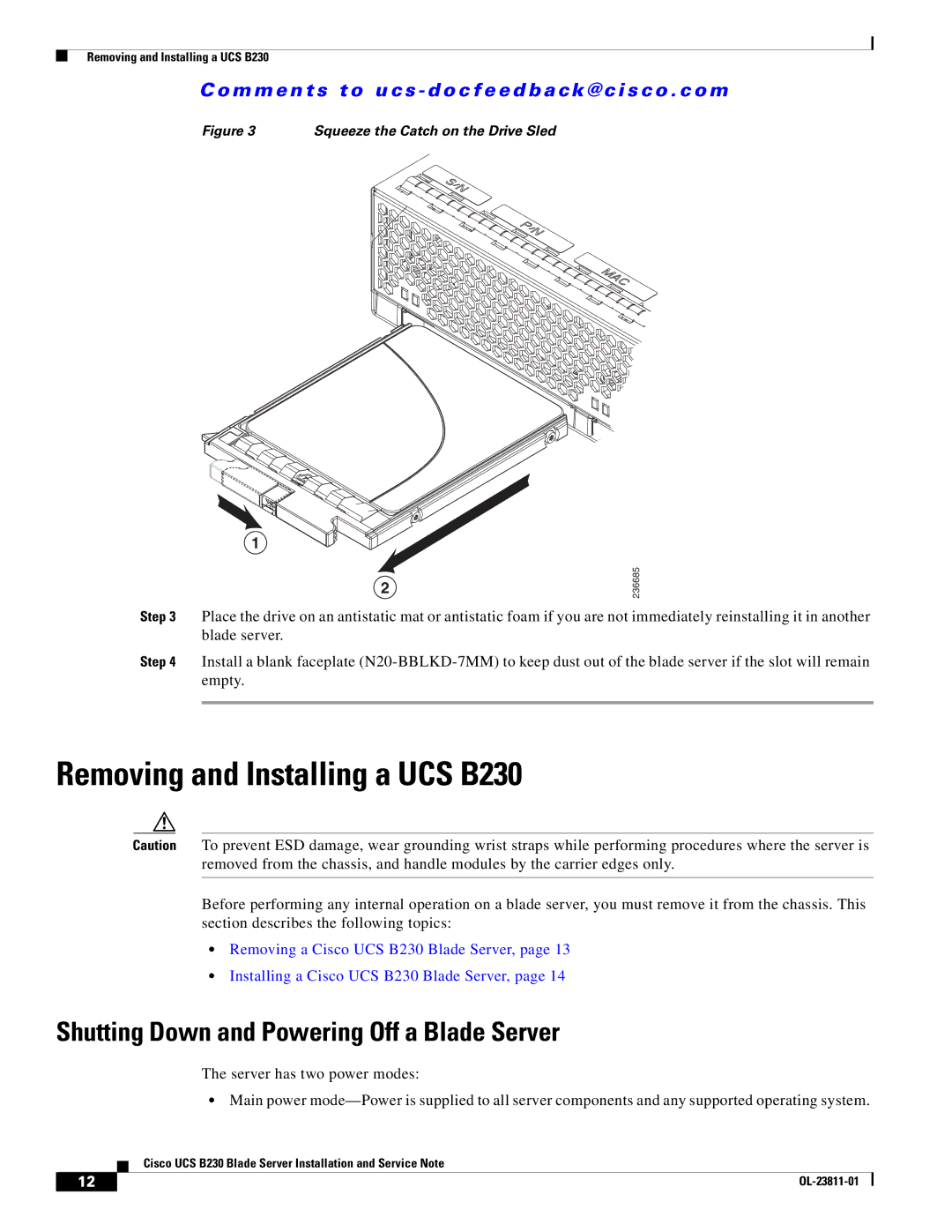Removing and Installing a UCS B230
C o m m e n t s t o u c s - d o c f e e d b a ck @ c i s c o . c o m
Figure 3 | Squeeze the Catch on the Drive Sled |
1
2
236685
Step 3 Place the drive on an antistatic mat or antistatic foam if you are not immediately reinstalling it in another blade server.
Step 4 Install a blank faceplate
Removing and Installing a UCS B230
Caution To prevent ESD damage, wear grounding wrist straps while performing procedures where the server is removed from the chassis, and handle modules by the carrier edges only.
Before performing any internal operation on a blade server, you must remove it from the chassis. This section describes the following topics:
•Removing a Cisco UCS B230 Blade Server, page 13
•Installing a Cisco UCS B230 Blade Server, page 14
Shutting Down and Powering Off a Blade Server
The server has two power modes:
•Main power
Cisco UCS B230 Blade Server Installation and Service Note
12 |
| |
|