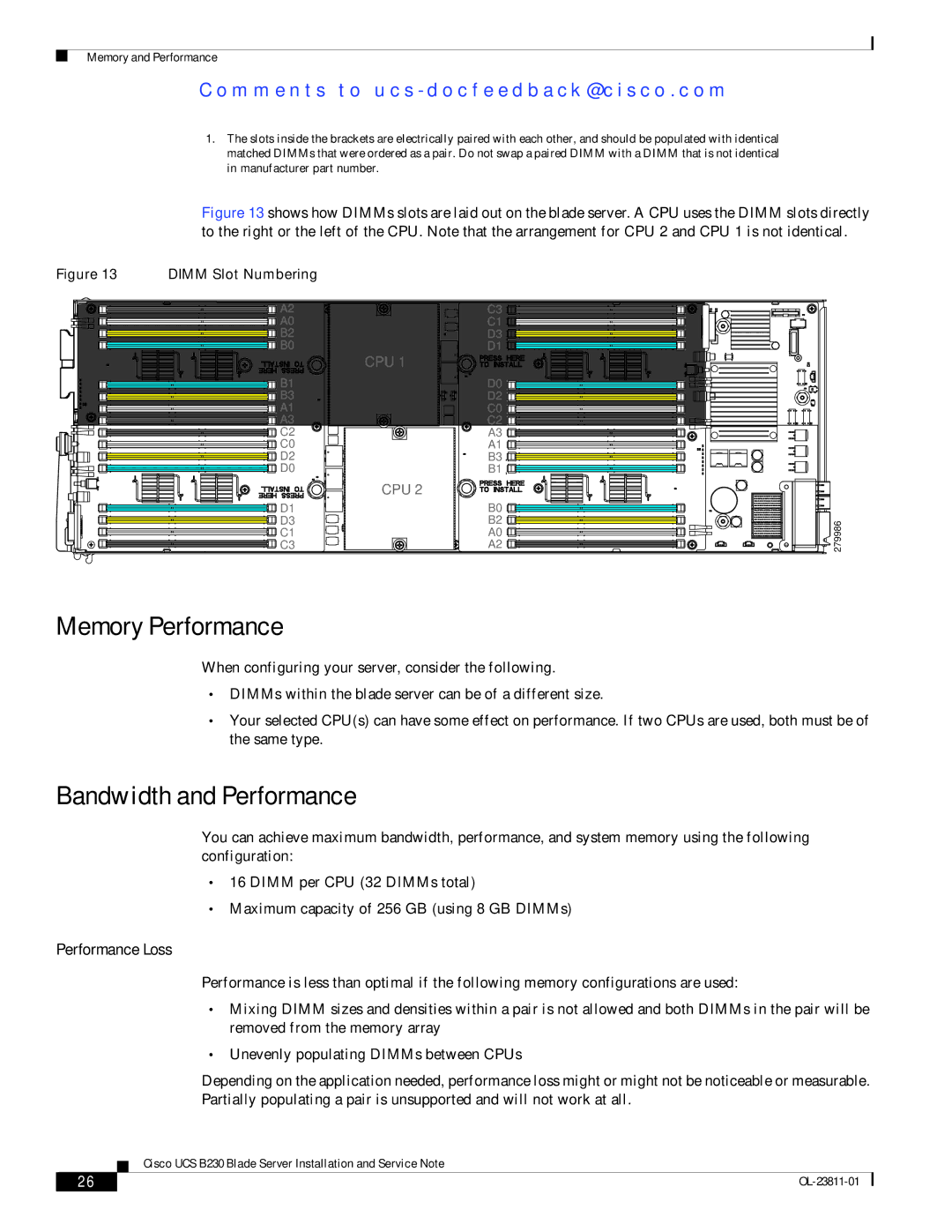Memory and Performance
C o m m e n t s t o u c s - d o c f e e d b a ck @ c i s c o . c o m
1.The slots inside the brackets are electrically paired with each other, and should be populated with identical matched DIMMs that were ordered as a pair. Do not swap a paired DIMM with a DIMM that is not identical in manufacturer part number.
Figure 13 shows how DIMMs slots are laid out on the blade server. A CPU uses the DIMM slots directly to the right or the left of the CPU. Note that the arrangement for CPU 2 and CPU 1 is not identical.
Figure 13 DIMM Slot Numbering
A2 | C3 |
A0 | C1 |
B2 | D3 |
B0 | D1 |
| CPU 1 |
B1 | D0 |
B3 | D2 |
A1 | C0 |
A3 | C2 |
C2 | A3 |
C0 | A1 |
D2 | B3 |
D0 | B1 |
| CPU 2 |
|
D1 | B0 |
|
D3 | B2 | 279986 |
C1 | A0 | |
C3 | A2 |
Memory Performance
When configuring your server, consider the following.
•DIMMs within the blade server can be of a different size.
•Your selected CPU(s) can have some effect on performance. If two CPUs are used, both must be of the same type.
Bandwidth and Performance
You can achieve maximum bandwidth, performance, and system memory using the following configuration:
•16 DIMM per CPU (32 DIMMs total)
•Maximum capacity of 256 GB (using 8 GB DIMMs)
Performance Loss
Performance is less than optimal if the following memory configurations are used:
•Mixing DIMM sizes and densities within a pair is not allowed and both DIMMs in the pair will be removed from the memory array
•Unevenly populating DIMMs between CPUs
Depending on the application needed, performance loss might or might not be noticeable or measurable. Partially populating a pair is unsupported and will not work at all.
Cisco UCS B230 Blade Server Installation and Service Note
26 |
| |
|