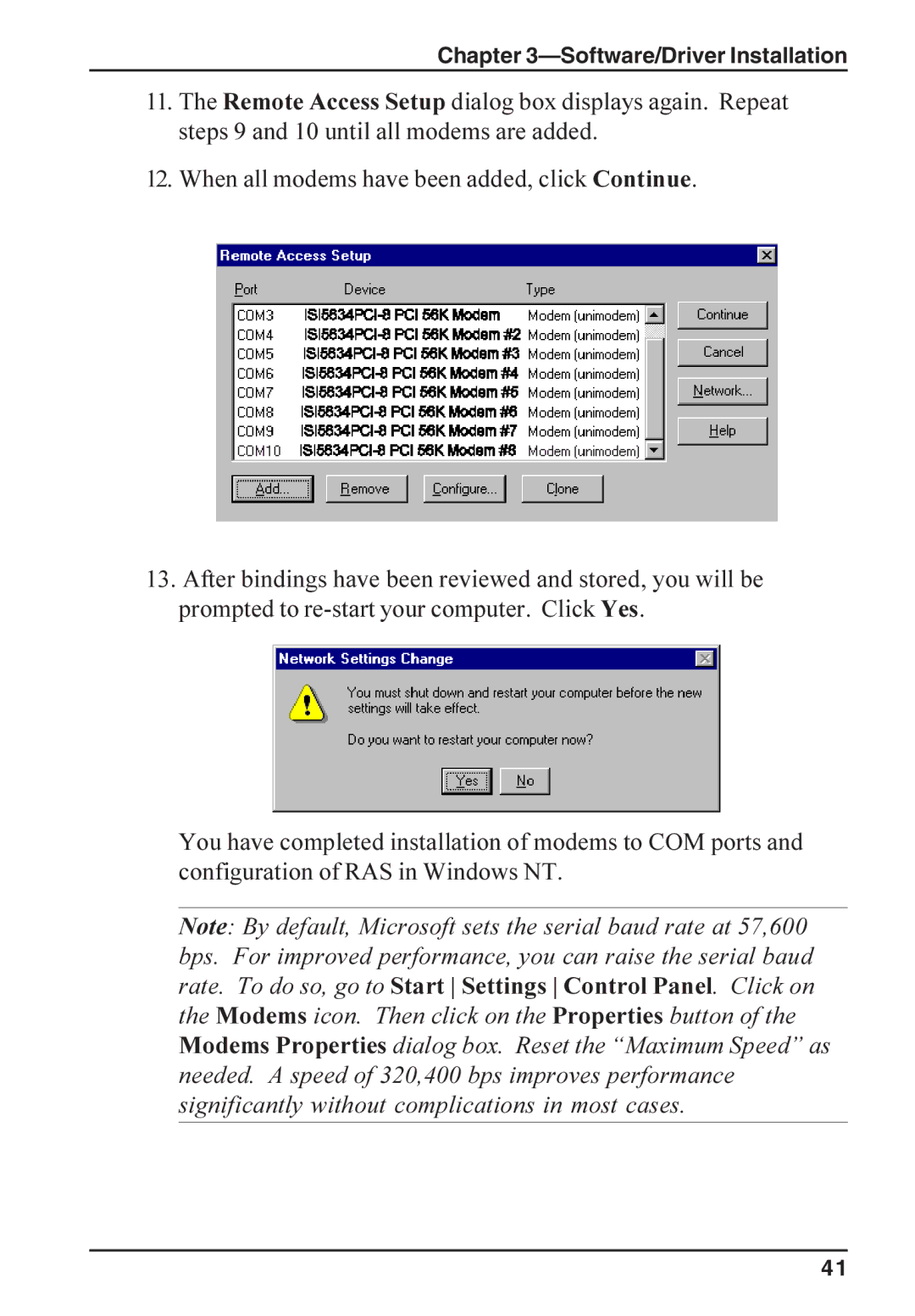ISI5634PCI/4/8 User Guide
User Guide Model ISI5634PCI/4/8
Contents
102
RedHat Linux 6.2/7.0 RPM Drivers for
104
105
Introduction and Description
ISI5634PCI Modems
Introduction
Introduction and Description
IntelligentSerialInterface
ISI5634PCI Applications
How to Use This Manual
Related Manuals
What Is in Your Modem Package?
Full User Guide on CD-ROM
Following related manuals are available on request
Computer Requirements
Technical Specifications
Physical/Electrical/Environmental
Pentium- based PC or compatible with PCI Bus Architecture
Hardware Installation
Installing the ISI5634PCI card Without the auxiliary module
Safety Warnings Telecom
Hardware Installation Procedures
Hardware Installation
Installing the ISI5634PCI card with the auxiliary module
Mounting screws
ISI5634PCI/4/8 User Guide
Software/Driver Installation
Shut down Windows 2000 and turn off the PC
Installing ISI5634PCI Software for Windows
Software/Driver Installation
ISI5634PCI/4/8 User Guide
Driver File Search Results screen appears
Completion screen will appear ClickFinish
Select Search for a suitable driver ... and click Next
Install Hardware Device Drivers screen appears
Times for the ISI5634PCI-8 or Times for the ISI5634PCI-4
ClickNext
Driver installation for the ISI5634PCI card is complete
ISI5634PCI for Windows 2000 Installing Modems to COM Ports
Click Have Disk
Add/Remove Hardware Wizard screen will appear
ISI5634PCI/4/8 User Guide
Software/Driver Installation
ISI5634PCI/4/8 User Guide
Remove ISI5634PCI Driver Windows
ISI5634PCI/4/8 User Guide
Installing the ISI5634PCI Card in Windows NT 3.51/4.0
Select Network Adapter dialog box appears. Click Have Disk
ClickAdd
Software/Driver Installation
ISI5634PCI/4/8 User Guide
Installing Modems to COM Ports in Windows NT
Install New Modem Models dialog box appears
Software/Driver Installation
ISI5634PCI/4/8 User Guide
Software/Driver Installation
Removing ISI5634PCI Driver in Windows NT 3.51/4.0
To complete an uninstall, reboot your computer
Network dialog box appears. Click the Adapters tab
Turn off the PC
Follow either 6A or 6B, but not both
ISI5634PCI/4/8 User Guide
Page
ISI5634PCI/4/8 User Guide
Installing Modems to COM Ports in Win 95 /98/Me
ISI5634PCI/4/8 User Guide
Software/Driver Installation
ISI5634PCI/4/8 User Guide
Removing the ISI5634PCI Driver Windows 95/98/Me
NetWare Driver Installation
Removing the Driver Novell
Configuring Ports for NetWare Connect
SCO Open Server 5 Driver Installation
To format a floppy disk for SCO5
To install from CD-ROM
To untar the driver file and copy files onto floppy disk
# cd Enter
Highlight driver file from local host and select Continue
To install driver from floppy disk
Select Install New
MultiTech Installation Script
This text appears on the screen
Basename prefixboard numberport letter
ISI5634PCI/4/8 User Guide
Ttylbx
Activating Ports in SCO Open Server
Removing the Driver SCO Open Server
Linux Pre-Installation Issues
Linux Driver for ISI5634PCI-4/8
Linux Copying the driver from the media
Issued from time to time
Linux Copying and untarring the driver from CD-ROM
Linux Copying and untarring the driver from a floppy
Steps for copying the driver from a floppy
Linux Driver installation and loading
To view busy IRQs, enter
Linux Setting the baud rate
Linux Verifying the ports
For the ISI5634PCI-8, it uses the following
Linux TTY Devices Created by the Drivers
For the ISI5634PCI-4, it uses the following
For ISI5634PCI-4 cards 4 ports
Linux -- Dial-in configuration
Linux -- PPP setup
To load the driver manually, use insmod
Miscellaneous
Removing the ISI Driver Linux
Mount the CD-ROM using this command
LINUX-RPM Pre-Installation Issues
LINUX-RPM Copying the driver from the media
LINUX-RPM Copying the driver from CD-ROM
For RPM version 7.0, issue the command
List the RPM files on the CD-ROM using this command ls
For RPM version 6.2, issue the command
Software/Driver Installation
LINUX-RPM TTY Devices Created by the Drivers
LINUX-RPM Verifying the ports
LINUX-RPM -- PPP setup
LINUX-RPM -- Dial-in configuration
Commands
Installing and Configuring Your Software
Removing the ISI Driver Linux-RPM
Number
Software/Driver Installation
World Wide Web
References
ISI5634PCI User Guide
Chapter
AT Commands
RepeatLastCommand
AT Command Summary
CommunicationStandardSetting
Answer
ATDT1028806127853500$123456789
Carrier Control
Dial
EchoCommandModeCharacters
Command DS=y Dial Stored Telephone Number
Echo Online Data Characters
HookControl
Result Codes Enable/Disable
Return Online to Data Mode
ModulationHandshake
Pulse Dialing
Read Register Value
Set Register Value
Tone Dialing
ResultCodeFormat
Auto Retrain
ModemReset
Long Space Disconnect
Data Carrier Detect DCD Control
LoadFactorySettings
DataTerminalReadyDTRControl
22bis Guard Tone Control
Flow Control Selection
Auxiliary Relay Control
CommunicationsMode
AsynchronousCommunicationsMode
Display Current Settings
Test Commands
Command &Wn Store Current Configuration
Select Stored Configuration for Hard Reset
Select Maximum MNP Block Size
Command &Zy=xStore Dialing Command
Transmit Break
ModemPortFlowControl
Break Control
Protocol Result Code
Error Correction Mode Selection
InactivityTimer
Command %DCnATCommandControl
Command %Cn Data Compression Control
XON/XOFFPass-Through
Data Calling Tone
Command +ES=n EnableSynchronousBufferedMode
Command %En FallbackandFallForwardControl
Command #CBAn Callback Attempts
DTR Dialing
Command #CBF? Callback Failed Attempts Display
Command #CBDn Callback Delay
Command #CBFR Callback Failed Attempts Reset
Command #CBIn Callback Inactivity Timer
Command #CBSn Callback Enable/Disable
Callback Security Reset
EnterSetupPassword
Store Setup Password
Mostly to issue hangup command +++ATHcr
Controlling Dtmf Functionality with the command +FCLASS=
Command %%%ATcrRemote ConfigurationEscape Sequence
Remote modem. The remote configuration escape
Digit Low High
About Dtmf
Registers
Decimal 255 Disables, 1-255 enables Modulation
Disables remote configuration
Timer. See also the \T command
A negotiation failure when error
= reserved
= maximum modem speed
= 1200/75 bps
= 300 bps
= enable S43 decimal
Is also disabled = disable
For certain types of connections
S89 seconds 255 Sets the length of time in the off-line
Verbose Description
Result Codes
Blacklisted Dialed number is blacklisted
Delayed
Warranty, Service, and Tech Support
Software User License Agreement
103
On-Line Warranty Registration
Limited Warranty
Recording ISI5634PCI Information
Tech Support
About the Internet
Service
Appendices
108
800328-9717
Woodale Drive
612785-3500
Fax612785-9874
FCC Part
Class a Statement
Industry Canada
Canadian Limitations Notice Ringer Equivalence Number
Fax Branding Statement
EMC, Safety and R&TTE Directive Compliance
International Modem Restrictions
New Zealand Telecom Warning Notice
114
Index
Index
117
118
119
120
121
122