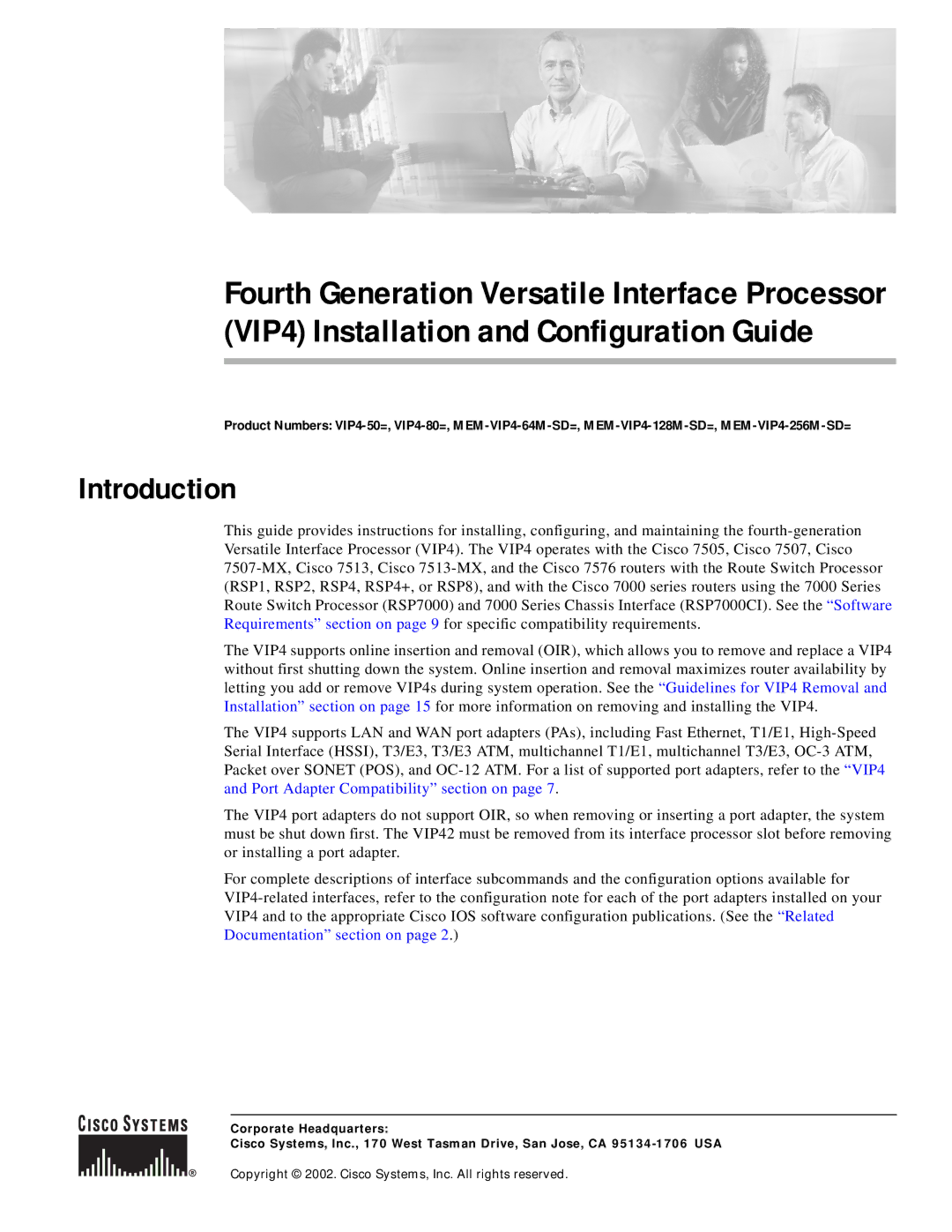Fourth Generation Versatile Interface Processor (VIP4) Installation and Configuration Guide
Product Numbers:
Introduction
This guide provides instructions for installing, configuring, and maintaining the
The VIP4 supports online insertion and removal (OIR), which allows you to remove and replace a VIP4 without first shutting down the system. Online insertion and removal maximizes router availability by letting you add or remove VIP4s during system operation. See the “Guidelines for VIP4 Removal and Installation” section on page 15 for more information on removing and installing the VIP4.
The VIP4 supports LAN and WAN port adapters (PAs), including Fast Ethernet, T1/E1,
The VIP4 port adapters do not support OIR, so when removing or inserting a port adapter, the system must be shut down first. The VIP42 must be removed from its interface processor slot before removing or installing a port adapter.
For complete descriptions of interface subcommands and the configuration options available for
Corporate Headquarters:
Cisco Systems, Inc., 170 West Tasman Drive, San Jose, CA
Copyright © 2002. Cisco Systems, Inc. All rights reserved.