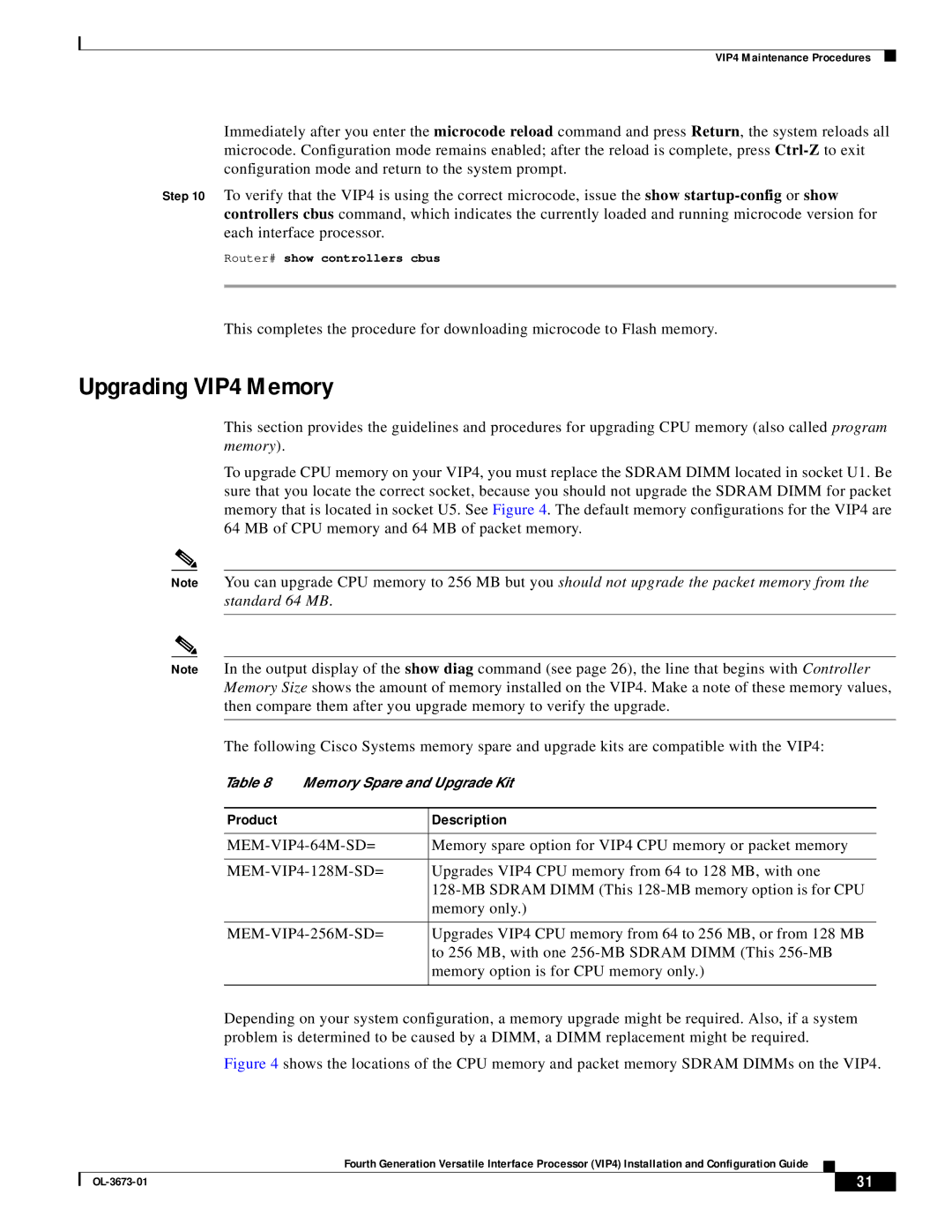VIP4 Maintenance Procedures
Immediately after you enter the microcode reload command and press Return, the system reloads all microcode. Configuration mode remains enabled; after the reload is complete, press
Step 10 To verify that the VIP4 is using the correct microcode, issue the show
Router# show controllers cbus
This completes the procedure for downloading microcode to Flash memory.
Upgrading VIP4 Memory
This section provides the guidelines and procedures for upgrading CPU memory (also called program memory).
To upgrade CPU memory on your VIP4, you must replace the SDRAM DIMM located in socket U1. Be sure that you locate the correct socket, because you should not upgrade the SDRAM DIMM for packet memory that is located in socket U5. See Figure 4. The default memory configurations for the VIP4 are 64 MB of CPU memory and 64 MB of packet memory.
Note You can upgrade CPU memory to 256 MB but you should not upgrade the packet memory from the standard 64 MB.
Note In the output display of the show diag command (see page 26), the line that begins with Controller Memory Size shows the amount of memory installed on the VIP4. Make a note of these memory values, then compare them after you upgrade memory to verify the upgrade.
The following Cisco Systems memory spare and upgrade kits are compatible with the VIP4:
Table 8 Memory Spare and Upgrade Kit
Product | Description |
|
|
| Memory spare option for VIP4 CPU memory or packet memory |
|
|
Upgrades VIP4 CPU memory from 64 to 128 MB, with one | |
| |
| memory only.) |
|
|
Upgrades VIP4 CPU memory from 64 to 256 MB, or from 128 MB | |
| to 256 MB, with one |
| memory option is for CPU memory only.) |
|
|
Depending on your system configuration, a memory upgrade might be required. Also, if a system problem is determined to be caused by a DIMM, a DIMM replacement might be required.
Figure 4 shows the locations of the CPU memory and packet memory SDRAM DIMMs on the VIP4.
Fourth Generation Versatile Interface Processor (VIP4) Installation and Configuration Guide
| 31 |
| |
|
|