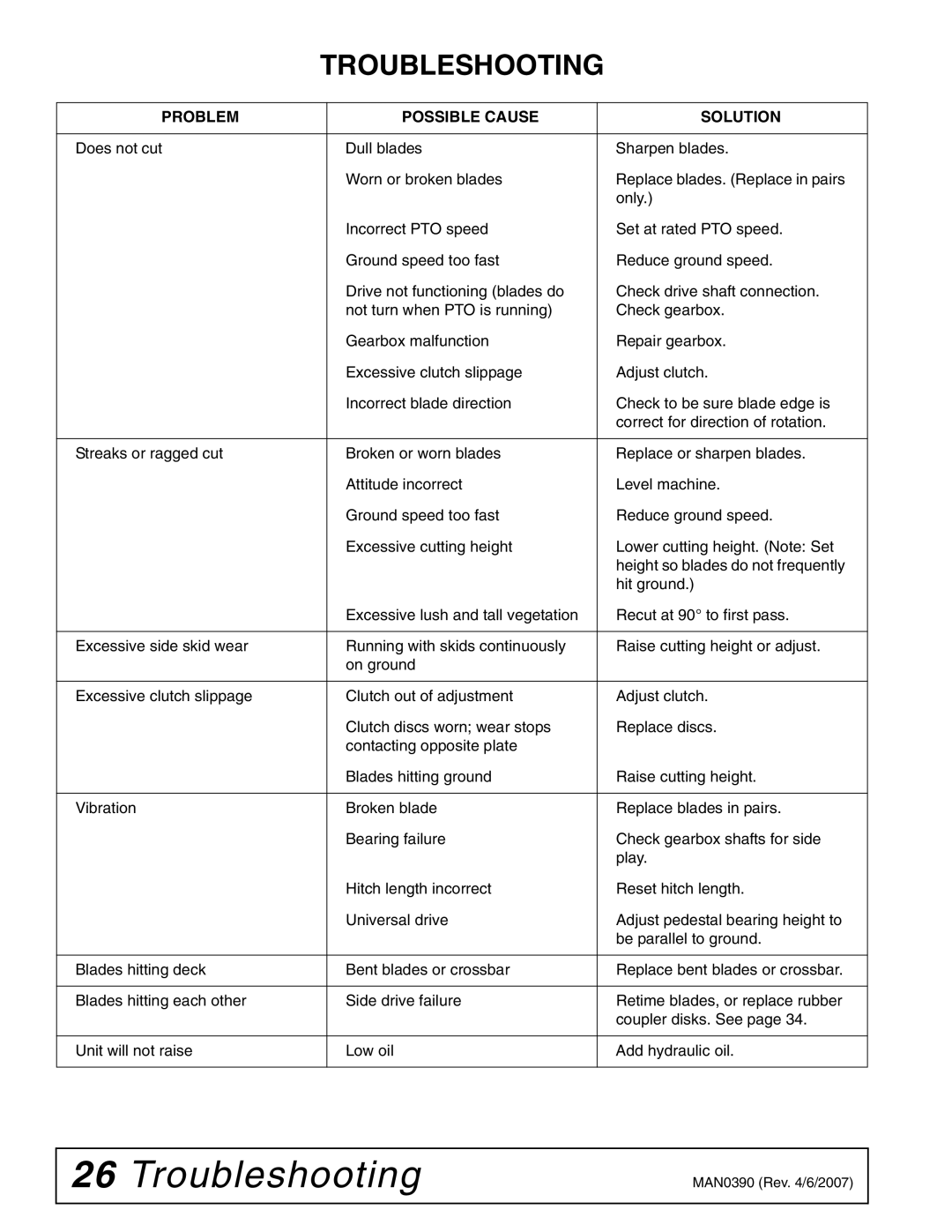TROUBLESHOOTING
PROBLEM | POSSIBLE CAUSE | SOLUTION |
|
|
|
Does not cut | Dull blades | Sharpen blades. |
| Worn or broken blades | Replace blades. (Replace in pairs |
|
| only.) |
| Incorrect PTO speed | Set at rated PTO speed. |
| Ground speed too fast | Reduce ground speed. |
| Drive not functioning (blades do | Check drive shaft connection. |
| not turn when PTO is running) | Check gearbox. |
| Gearbox malfunction | Repair gearbox. |
| Excessive clutch slippage | Adjust clutch. |
| Incorrect blade direction | Check to be sure blade edge is |
|
| correct for direction of rotation. |
|
|
|
Streaks or ragged cut | Broken or worn blades | Replace or sharpen blades. |
| Attitude incorrect | Level machine. |
| Ground speed too fast | Reduce ground speed. |
| Excessive cutting height | Lower cutting height. (Note: Set |
|
| height so blades do not frequently |
|
| hit ground.) |
| Excessive lush and tall vegetation | Recut at 90° to first pass. |
|
|
|
Excessive side skid wear | Running with skids continuously | Raise cutting height or adjust. |
| on ground |
|
|
|
|
Excessive clutch slippage | Clutch out of adjustment | Adjust clutch. |
| Clutch discs worn; wear stops | Replace discs. |
| contacting opposite plate |
|
| Blades hitting ground | Raise cutting height. |
|
|
|
Vibration | Broken blade | Replace blades in pairs. |
| Bearing failure | Check gearbox shafts for side |
|
| play. |
| Hitch length incorrect | Reset hitch length. |
| Universal drive | Adjust pedestal bearing height to |
|
| be parallel to ground. |
|
|
|
Blades hitting deck | Bent blades or crossbar | Replace bent blades or crossbar. |
|
|
|
Blades hitting each other | Side drive failure | Retime blades, or replace rubber |
|
| coupler disks. See page 34. |
|
|
|
Unit will not raise | Low oil | Add hydraulic oil. |
|
|
|
26 Troubleshooting | MAN0390 (Rev. 4/6/2007) |
|
|