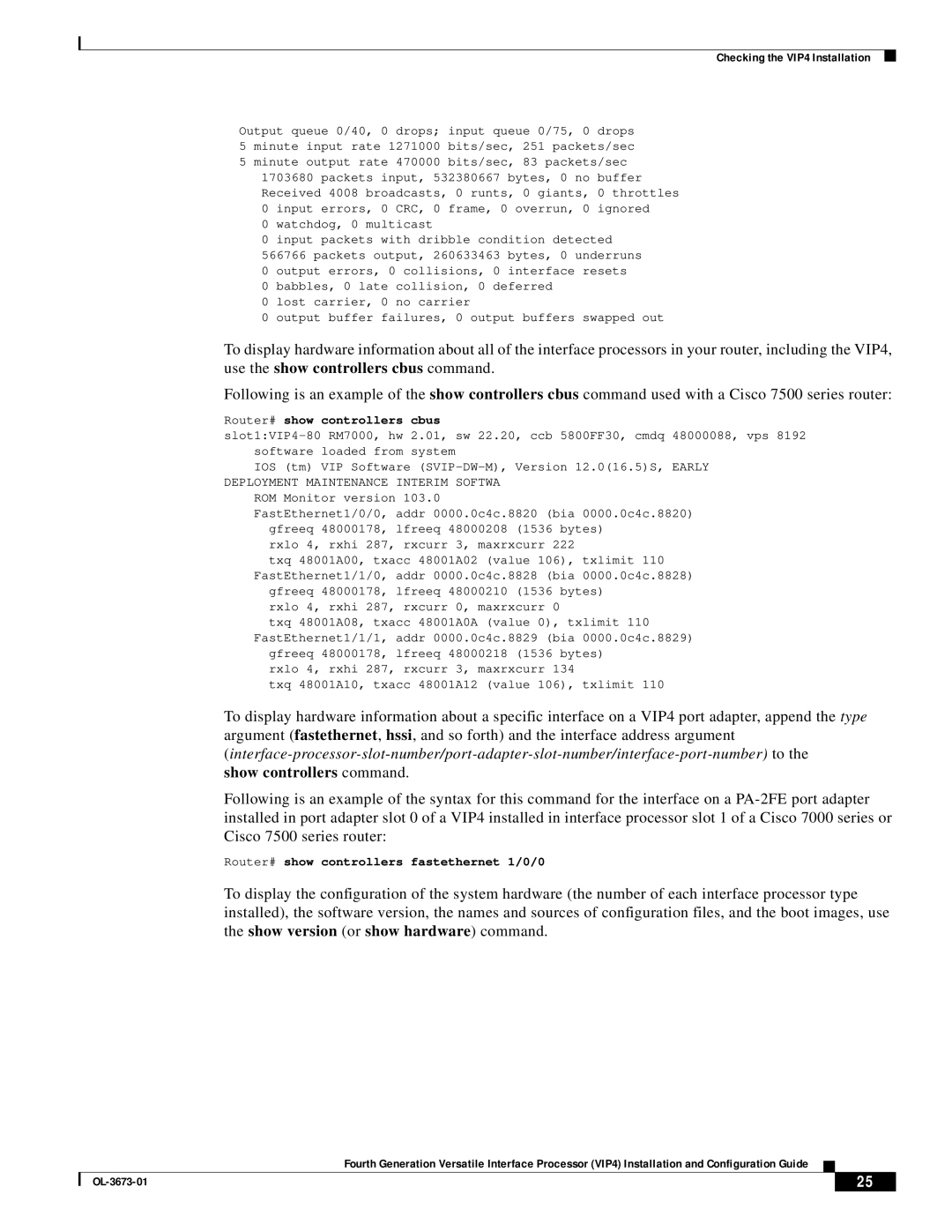Checking the VIP4 Installation
Output queue 0/40, 0 drops; input queue 0/75, 0 drops 5 minute input rate 1271000 bits/sec, 251 packets/sec 5 minute output rate 470000 bits/sec, 83 packets/sec 1703680 packets input, 532380667 bytes, 0 no buffer
Received 4008 broadcasts, 0 runts, 0 giants, 0 throttles 0 input errors, 0 CRC, 0 frame, 0 overrun, 0 ignored
0 watchdog, 0 multicast
0 input packets with dribble condition detected
566766 packets output, 260633463 bytes, 0 underruns
0 output errors, 0 collisions, 0 interface resets
0 babbles, 0 late collision, 0 deferred
0 lost carrier, 0 no carrier
0 output buffer failures, 0 output buffers swapped out
To display hardware information about all of the interface processors in your router, including the VIP4, use the show controllers cbus command.
Following is an example of the show controllers cbus command used with a Cisco 7500 series router:
Router# show controllers cbus
IOS (tm) VIP Software
ROM Monitor version 103.0
FastEthernet1/0/0, addr 0000.0c4c.8820 (bia 0000.0c4c.8820) gfreeq 48000178, lfreeq 48000208 (1536 bytes)
rxlo 4, rxhi 287, rxcurr 3, maxrxcurr 222
txq 48001A00, txacc 48001A02 (value 106), txlimit 110 FastEthernet1/1/0, addr 0000.0c4c.8828 (bia 0000.0c4c.8828)
gfreeq 48000178, lfreeq 48000210 (1536 bytes) rxlo 4, rxhi 287, rxcurr 0, maxrxcurr 0
txq 48001A08, txacc 48001A0A (value 0), txlimit 110 FastEthernet1/1/1, addr 0000.0c4c.8829 (bia 0000.0c4c.8829)
gfreeq 48000178, lfreeq 48000218 (1536 bytes) rxlo 4, rxhi 287, rxcurr 3, maxrxcurr 134
txq 48001A10, txacc 48001A12 (value 106), txlimit 110
To display hardware information about a specific interface on a VIP4 port adapter, append the type argument (fastethernet, hssi, and so forth) and the interface address argument
show controllers command.
Following is an example of the syntax for this command for the interface on a
Router# show controllers fastethernet 1/0/0
To display the configuration of the system hardware (the number of each interface processor type installed), the software version, the names and sources of configuration files, and the boot images, use the show version (or show hardware) command.
Fourth Generation Versatile Interface Processor (VIP4) Installation and Configuration Guide
| 25 |
| |
|
|