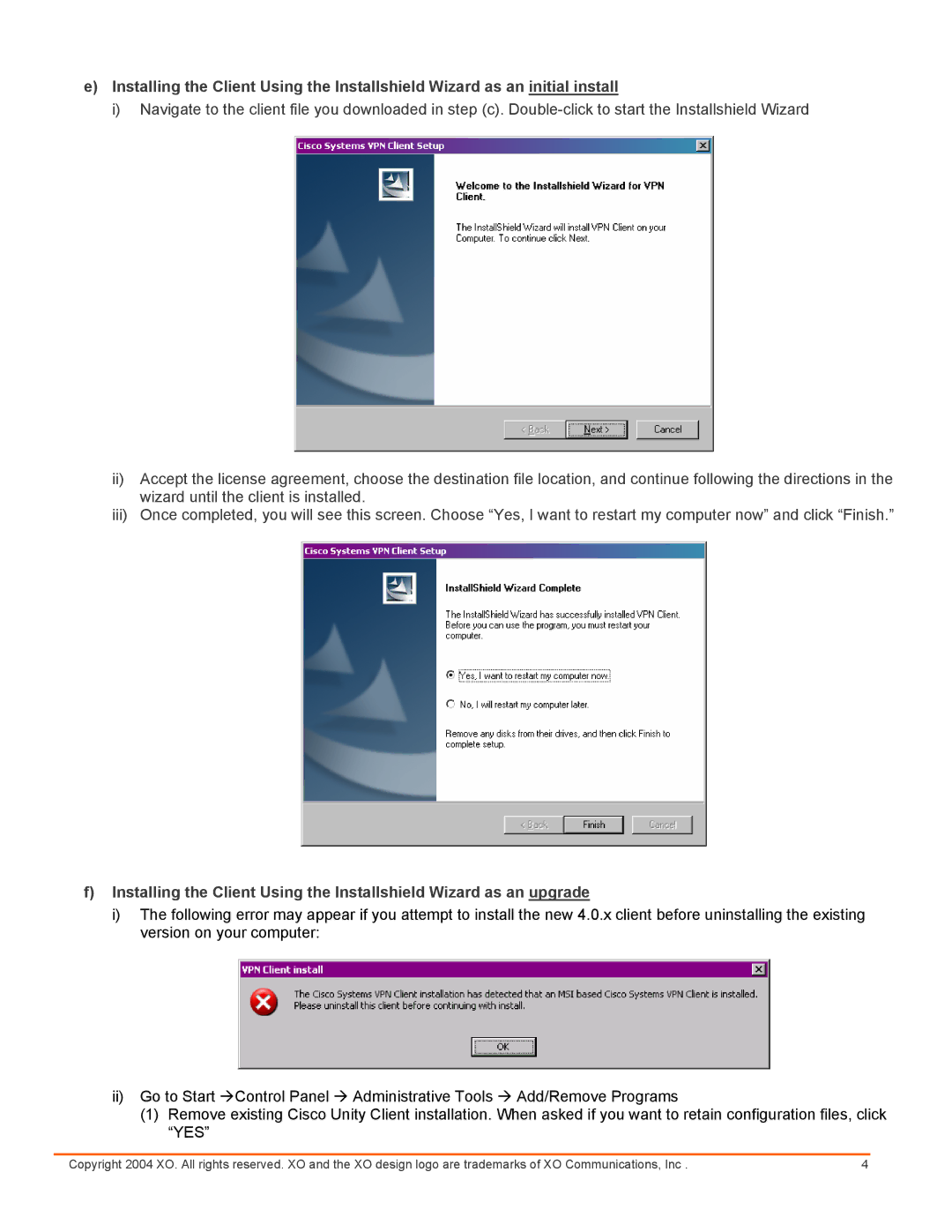e)Installing the Client Using the Installshield Wizard as an initial install
i)Navigate to the client file you downloaded in step (c).
ii)Accept the license agreement, choose the destination file location, and continue following the directions in the wizard until the client is installed.
iii)Once completed, you will see this screen. Choose “Yes, I want to restart my computer now” and click “Finish.”
f)Installing the Client Using the Installshield Wizard as an upgrade
i)The following error may appear if you attempt to install the new 4.0.x client before uninstalling the existing version on your computer:
ii)Go to Start ÆControl Panel Æ Administrative Tools Æ Add/Remove Programs
(1)Remove existing Cisco Unity Client installation. When asked if you want to retain configuration files, click “YES”
Copyright 2004 XO. All rights reserved. XO and the XO design logo are trademarks of XO Communications, Inc . | 4 |