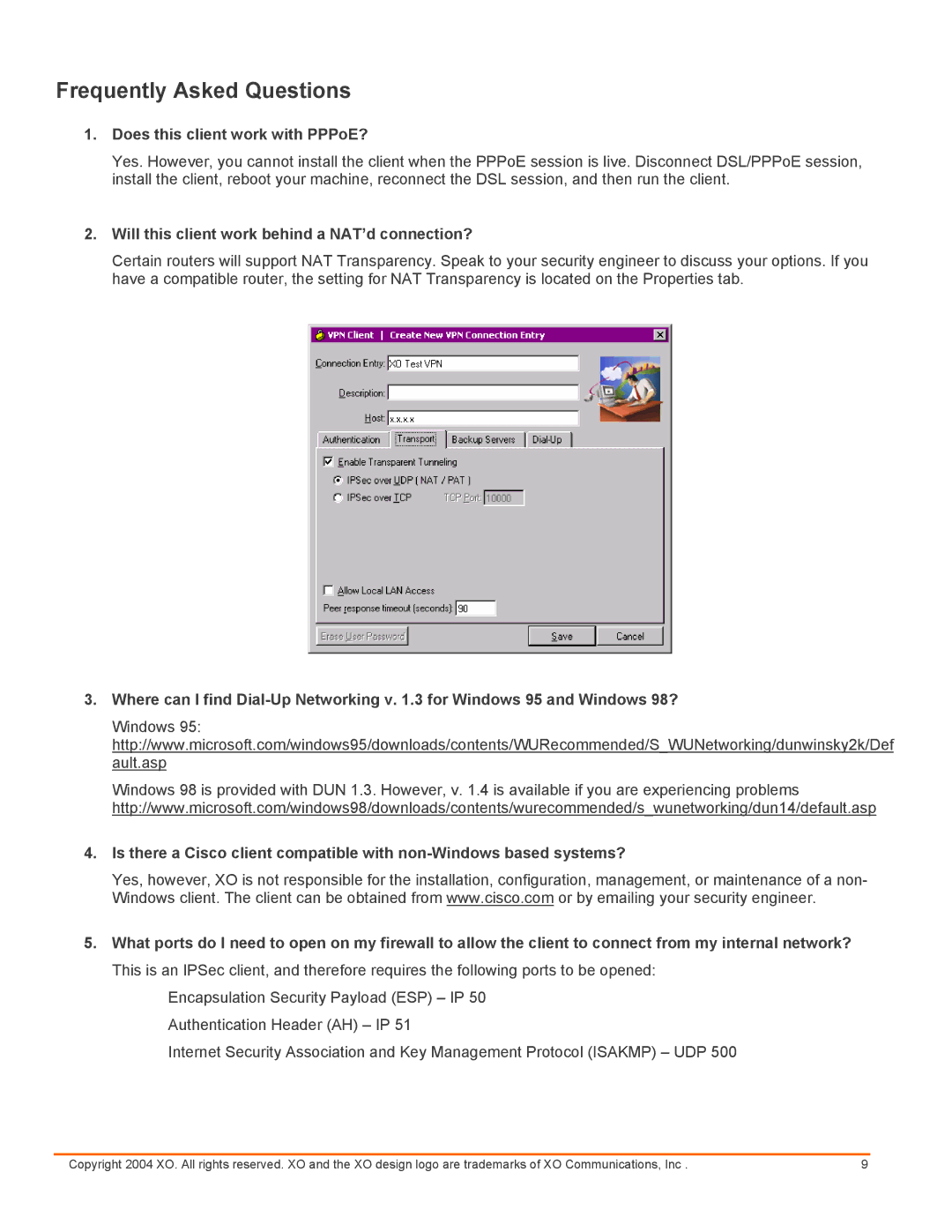Frequently Asked Questions
1.Does this client work with PPPoE?
Yes. However, you cannot install the client when the PPPoE session is live. Disconnect DSL/PPPoE session, install the client, reboot your machine, reconnect the DSL session, and then run the client.
2.Will this client work behind a NAT’d connection?
Certain routers will support NAT Transparency. Speak to your security engineer to discuss your options. If you have a compatible router, the setting for NAT Transparency is located on the Properties tab.
3.Where can I find
Windows 95:
http://www.microsoft.com/windows95/downloads/contents/WURecommended/S_WUNetworking/dunwinsky2k/Def ault.asp
Windows 98 is provided with DUN 1.3. However, v. 1.4 is available if you are experiencing problems http://www.microsoft.com/windows98/downloads/contents/wurecommended/s_wunetworking/dun14/default.asp
4.Is there a Cisco client compatible with
Yes, however, XO is not responsible for the installation, configuration, management, or maintenance of a non- Windows client. The client can be obtained from www.cisco.com or by emailing your security engineer.
5.What ports do I need to open on my firewall to allow the client to connect from my internal network? This is an IPSec client, and therefore requires the following ports to be opened:
Encapsulation Security Payload (ESP) – IP 50 Authentication Header (AH) – IP 51
Internet Security Association and Key Management Protocol (ISAKMP) – UDP 500
Copyright 2004 XO. All rights reserved. XO and the XO design logo are trademarks of XO Communications, Inc . | 9 |