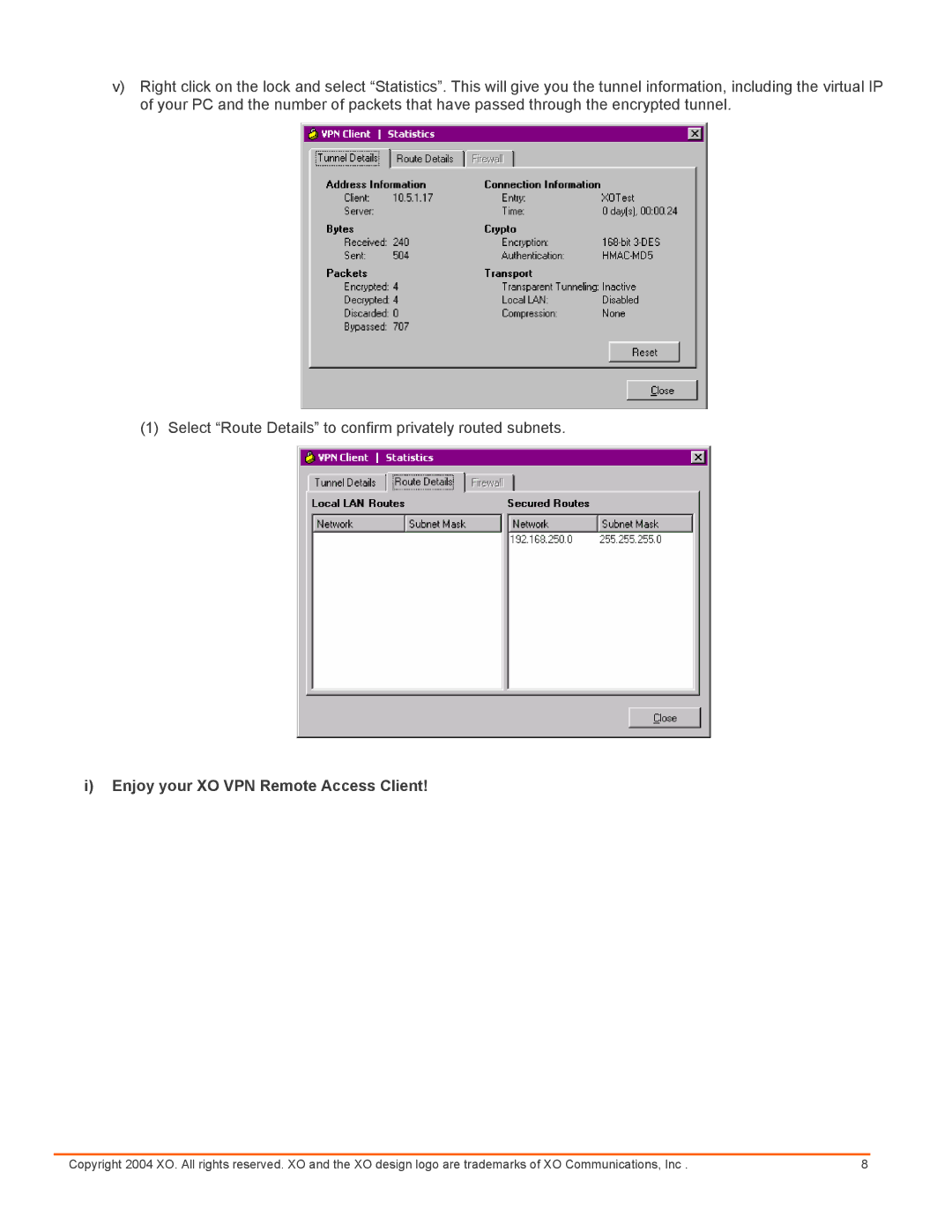v)Right click on the lock and select “Statistics”. This will give you the tunnel information, including the virtual IP of your PC and the number of packets that have passed through the encrypted tunnel.
(1) Select “Route Details” to confirm privately routed subnets.
i)Enjoy your XO VPN Remote Access Client!
Copyright 2004 XO. All rights reserved. XO and the XO design logo are trademarks of XO Communications, Inc . | 8 |