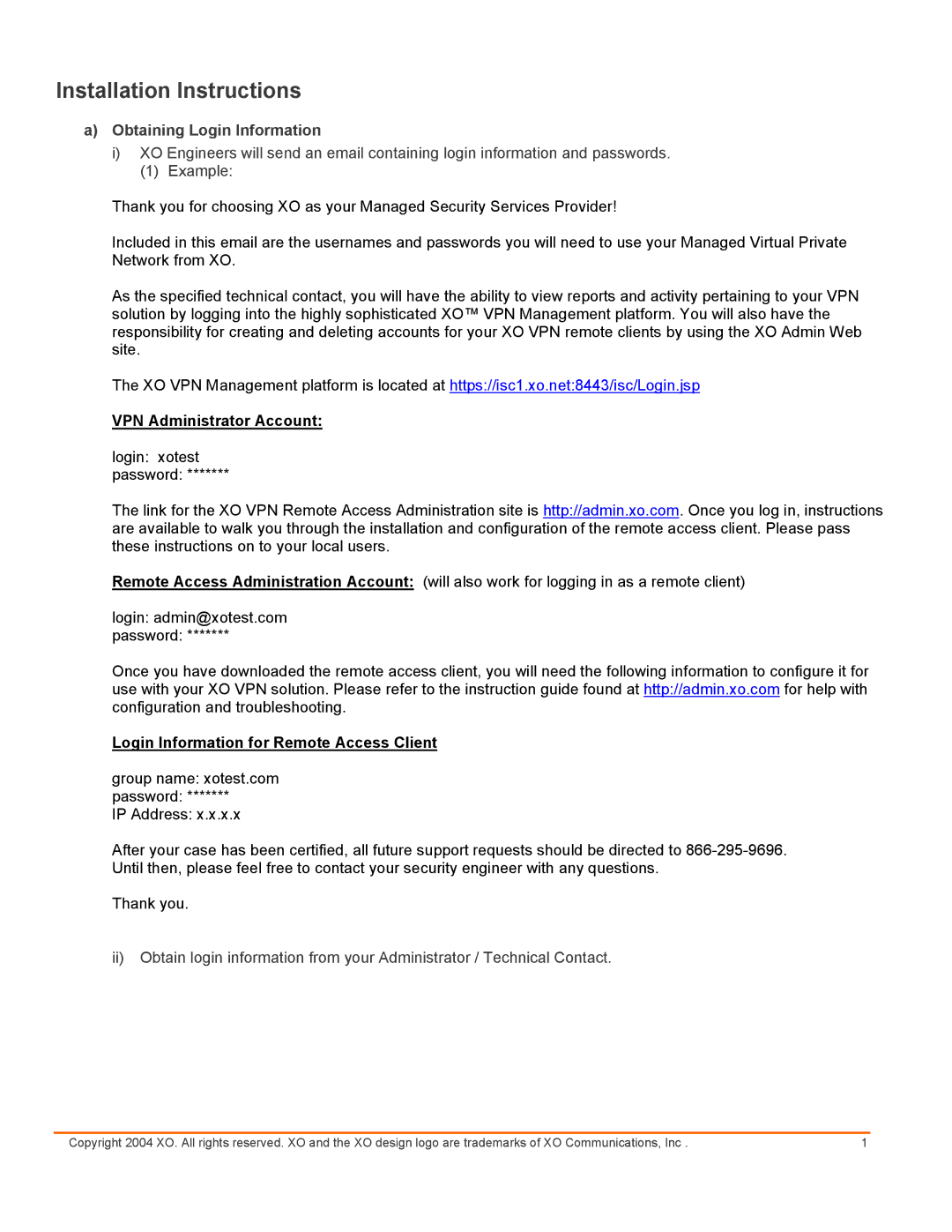Installation Instructions
a)Obtaining Login Information
i)XO Engineers will send an email containing login information and passwords.
(1)Example:
Thank you for choosing XO as your Managed Security Services Provider!
Included in this email are the usernames and passwords you will need to use your Managed Virtual Private Network from XO.
As the specified technical contact, you will have the ability to view reports and activity pertaining to your VPN solution by logging into the highly sophisticated XO™ VPN Management platform. You will also have the responsibility for creating and deleting accounts for your XO VPN remote clients by using the XO Admin Web site.
The XO VPN Management platform is located at https://isc1.xo.net:8443/isc/Login.jsp
VPN Administrator Account:
login: xotest
password: *******
The link for the XO VPN Remote Access Administration site is http://admin.xo.com. Once you log in, instructions are available to walk you through the installation and configuration of the remote access client. Please pass these instructions on to your local users.
Remote Access Administration Account: (will also work for logging in as a remote client)
login: admin@xotest.com
password: *******
Once you have downloaded the remote access client, you will need the following information to configure it for use with your XO VPN solution. Please refer to the instruction guide found at http://admin.xo.com for help with configuration and troubleshooting.
Login Information for Remote Access Client
group name: xotest.com
password: *******
IP Address: x.x.x.x
After your case has been certified, all future support requests should be directed to
Thank you.
ii)Obtain login information from your Administrator / Technical Contact.
Copyright 2004 XO. All rights reserved. XO and the XO design logo are trademarks of XO Communications, Inc . | 1 |