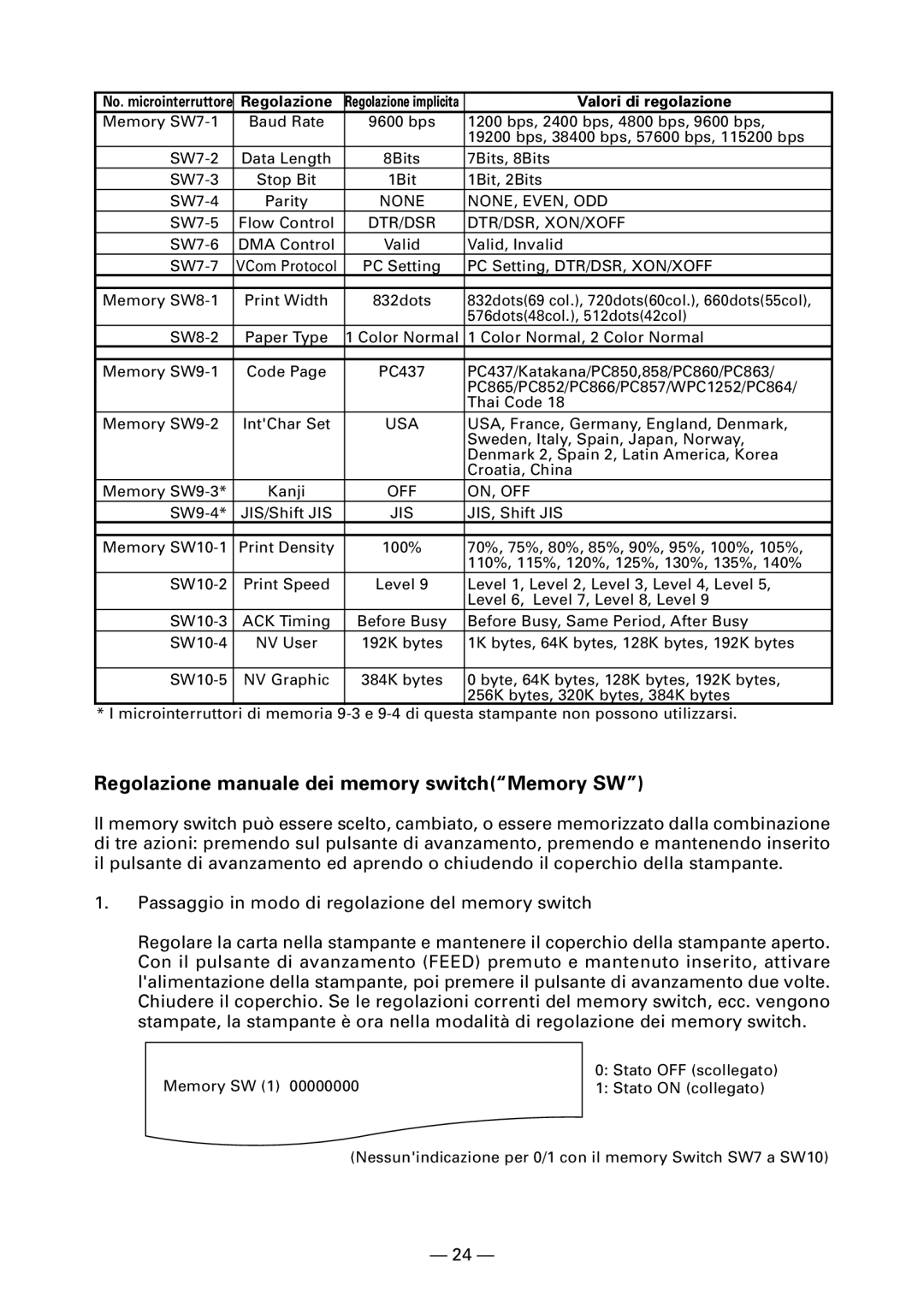No. microinterruttore | Regolazione | Regolazione implicita | Valori di regolazione |
Memory | Baud Rate | 9600 bps | 1200 bps, 2400 bps, 4800 bps, 9600 bps, |
|
|
| 19200 bps, 38400 bps, 57600 bps, 115200 bps |
Data Length | 8Bits | 7Bits, 8Bits | |
Stop Bit | 1Bit | 1Bit, 2Bits | |
Parity | NONE | NONE, EVEN, ODD | |
Flow Control | DTR/DSR | DTR/DSR, XON/XOFF | |
DMA Control | Valid | Valid, Invalid | |
VCom Protocol | PC Setting | PC Setting, DTR/DSR, XON/XOFF | |
|
|
|
|
Memory | Print Width | 832dots | 832dots(69 col.), 720dots(60col.), 660dots(55col), |
|
|
| 576dots(48col.), 512dots(42col) |
Paper Type | 1 Color Normal | 1 Color Normal, 2 Color Normal | |
|
|
|
|
Memory | Code Page | PC437 | PC437/Katakana/PC850,858/PC860/PC863/ |
|
|
| PC865/PC852/PC866/PC857/WPC1252/PC864/ |
|
|
| Thai Code 18 |
Memory | Int'Char Set | USA | USA, France, Germany, England, Denmark, |
|
|
| Sweden, Italy, Spain, Japan, Norway, |
|
|
| Denmark 2, Spain 2, Latin America, Korea |
|
|
| Croatia, China |
Memory | Kanji | OFF | ON, OFF |
JIS/Shift JIS | JIS | JIS, Shift JIS | |
|
|
|
|
Memory | Print Density | 100% | 70%, 75%, 80%, 85%, 90%, 95%, 100%, 105%, |
|
|
| 110%, 115%, 120%, 125%, 130%, 135%, 140% |
Print Speed | Level 9 | Level 1, Level 2, Level 3, Level 4, Level 5, | |
|
|
| Level 6, Level 7, Level 8, Level 9 |
ACK Timing | Before Busy | Before Busy, Same Period, After Busy | |
NV User | 192K bytes | 1K bytes, 64K bytes, 128K bytes, 192K bytes | |
|
|
|
|
NV Graphic | 384K bytes | 0 byte, 64K bytes, 128K bytes, 192K bytes, | |
|
|
| 256K bytes, 320K bytes, 384K bytes |
* I microinterruttori di memoria
Regolazione manuale dei memory switch(“Memory SW”)
Il memory switch può essere scelto, cambiato, o essere memorizzato dalla combinazione di tre azioni: premendo sul pulsante di avanzamento, premendo e mantenendo inserito il pulsante di avanzamento ed aprendo o chiudendo il coperchio della stampante.
1.Passaggio in modo di regolazione del memory switch
Regolare la carta nella stampante e mantenere il coperchio della stampante aperto. Con il pulsante di avanzamento (FEED) premuto e mantenuto inserito, attivare l'alimentazione della stampante, poi premere il pulsante di avanzamento due volte. Chiudere il coperchio. Se le regolazioni correnti del memory switch, ecc. vengono stampate, la stampante è ora nella modalità di regolazione dei memory switch.
Memory SW (1) 00000000 | 0: | Stato OFF (scollegato) |
1: | Stato ON (collegato) |
(Nessun'indicazione per 0/1 con il memory Switch SW7 a SW10)
— 24 —