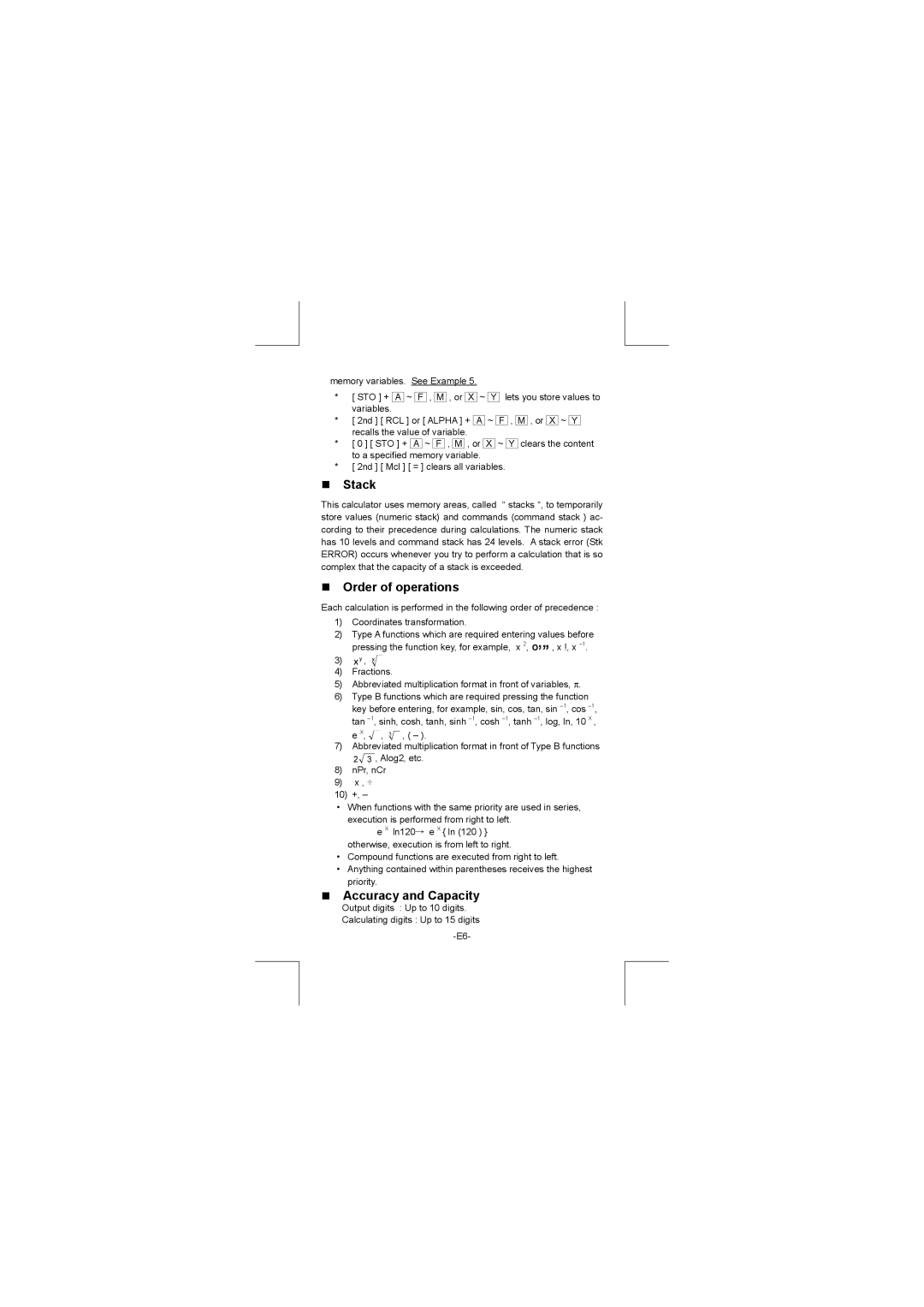Page
Table of Contents
General Guide
Battery replacement
Auto power-off function
Reset operation
Display readout
Contrast adjustment
Cursor
Mode Selection
Using 2nd keys
Before starting calculation
Independent memory
Error position display function
Replay function
Memory calculation
Order of operations
Stack
Accuracy and Capacity
: θ
Functions Input range
Basic Calculation
Error conditions
Percentage calculation
Parentheses calculations
Display formats
Logarithms and Antilogarithms
Scientific Calculation
Continuous calculation function
Answer function
Trigonometric / Inverse-Tri. functions
Angle units conversion
Hyperbolic / Inverse-Hyp. functions
Other functions x-1, , , , x2, x3, xy
Sexagesimal ↔ Decimal transformation
Coordinates transformation
Probability
Regression Calculation
Standard Deviation Calculation
2nd + x σ n-1 RCL + C 2nd + y 2nd + y σ n
Cálculo Científica
Guía General
Antes de empezar los cálculos
Cálculo Básico
Función auto desactivadora
Guía General
Encendiendo o apagando
Reemplazo de batería
Lectura de la visualización
Ajuste del contraste
Selección de Modo
Antes de empezar los cálculos
Usando teclas 2nd
Función de respuesta
Haciendo correcciones durante la entrada
Memoria Independiente
Función de memoria
Pila
Orden de operaciones
Funciones Intervalo de entrada
Exactitud y Capacidad
Condiciones de error
Cálculo de porcentaje
Cálculo Básico
Use el modo Comp para cálculos básicos. Cálculo aritmético
Cálculos de paréntesis
Función del cálculo continuo
Conversión de unidades de ángulo
Cálculo Científica
Logaritmos y Antilogaritmos
Cálculo de fracción
Transformación de las coordenadas
Funciones trigonométricas / Tri. Inversas
Funciones Hiperbólicas / Hip. Inversas
Sexagesimal ↔ Transformación Decimal
Otras funciones x-1, , , , x2, x3, xy
Cálculo de Derivación Standard
Cálculo de Regresión
Probabilidad
Pwr
Lin
Log
Exp
Calculadora científica
Índice
Guia Geral
Antes de começar cálculos
Função auto desligante
Guia Geral
Ligando ou desligando
Substituição de pilha
Leitura do mostrador
Ajuste de Contraste
RADs
Seleção de modo
Antes de começar cálculos
Função de exibição da posição de erro
Função de Repetição
Memória independente
Função de memória
Pilha
Ordem de operações
Funções Variação de Entrada de Dados
Precisão e Capacidade
Condições de Erro
Formatos de exibição
Use o modo Comp para cálculos básicos. Cálculo aritmético
Cálculos de parênteses
Cálculos de porcentagem
Logaritmos e Antilogaritmos
Calculadora científica
Função de cálculo contínuo
Função de resposta
Conversão de unidades de ângulo
Cálculo de fração
Transformação de coordenadas
Funções Trigonométricas / Trig. Inversas
Funções Hiperbólicas / Hip. Inversas
Sexagesimal ↔ Transformação Decimal
Outras funções x-1, , , , x2, x3, xy
Cálculo de Derivação Standard
Cálculo de regressão
Probabilidade
RCL + C 2nd + y 2nd + y σ n
Inhaltsverzeichnis
Automatisches Ausschalten
Allgemeine Hinweise
Ein- und Ausschalten
Auswechseln der Batterien
Bildschirmanzeige
Einstellung des Kontrats
Anzeige Bedeutung
Moduswahl
Vor dem Rechnen
Die 2nd Funktion
Fehlerkorrektur während der Eingabe
Die Positionsanzeiger
Die Wiedergabefunktion
Speichervariabel
Die Funktionsanzeige Fehlerposition
Rechnen mit dem Speicher
Unabhängiger Speicher
Reihenfolge der Rechenoperationen
Stapel Stack
Korrektheit und Kapazität
Funktionen Grenzen bei der Eingabe
Fehlerbedingungen
Grundrechnungen
Rechnen mit Prozentsätzen
Rechnen mit Klammern
Bildschirmformate
Berechnung von Brüchen
Wissenschaftlicher Rechner
Kontinuierliche Rechenfunktionen
Antwortfunktionen
Trigonometrische und invers trigonometrische Funktionen
Umrechnung von Winkeleinheiten
Wahrscheinlichkeiten
Hyperbolische und invers-hyperbolische Funktionen
Umwandlung Sexagesimal ↔ Dezimal
Umwandlung in andere Koordinaten
Regressionsrechnung
Standardderivationsrechnung
Andere Funktionen x-1, , , , x2, x3, xy
Exponentielle Regression = a e Bx
Sommaire
Opération de Réinitialisation
Mettre en Marche ou Eteindre
Changement des Piles
Fonction Arrêt Automatique
Lecture d’Affichage
Ajustement de Contraste
Indicateur Sens
Utiliser les Touches 2nd
Sélection de Mode
Curseur
Fonction d’Affichage de Position d’Erreur
Fonction de Répétition
Mémoire Indépendante
Calcul avec Mémoire
Pile
Ordre des Opérations
Fonctions Gamme d’Entrée
Précision et capacité
Condition d’Erreur
Formats d’Affichage
Calcul Arithmétique
Claculs avec Parenthèses
Calculs avec Pourcentages
Fonction de Réponse
Fonction de Calcul Continu
Conversion des Unités Angulaires
FCalculs avec Fraction
Sexagésimale ↔ Transformation Décimale
Fonctions de Trigonométrie/Tri. Inversée
Transformation de Coordonnées
NPr NCr
Calcul de Dérivation Standard
Probabilité
Autres Fonctions x-1, , , , x2, x3, xy
Calcul de Régression
Utilisez le mode REG pour le calcul des régressions
2nd + 2nd + y F15
Calcolo Scientifico
Guida Generale
Prima di iniziare i calcoli
Calcoli di Base
„ Sostituzione batterie
„ Operazione Reset
Guida Generale
„ Accensione e spegnimento
„ Regolazione del Contrasto
Significato del Indicatore
„ Display readout
„ Cursore
Prima di iniziare i calcoli
„ Selezione di Modalità
„ Usando tasti 2nd
Memoria indipendente
„ Funzione di Posizione dell’Errore
„ Funzione Replay
„ Calcoli di Memoria
Funzioni Gamma di Immissione
„ Stack
„ Ordine delle operazioni
„ Accuratezza e capacità
230.2585092
Calcoli di Base
„ Condizioni di Errore
„ Calcolo com parentesi
„ Formati di Visualizzazione
„ Calcolo della percentuale
„ Calcolo di Frazione
Calcolo Scientifico
„ Funzione di calcolo continuo
„ Funzione Risposta
„ Trasformazione delle Coordinate
„ Funzioni Trigonometriche / Trig. Inverse
„ Funzioni Iperboliche / Ip. Inverse
„ Trasformazione Sessagesimale e Decimale
Usare la modalità SD per calcoli di deviazione standard
Calcolo di Deviazione Standard
„ Probabilità
„ Altre funzioni x-1, , 3 , x , x2, x3, xy
Usare la modalità REG per calcoli di regressione
Calcolo di Regressione
It14 CBMSR270NItHDBR260AT11100505.doc SIZE140x75mm
Inhoud
„ De batterijen vervangen
„ Automatisch uitschakelen Auto Power-Off
Algemene inleiding
„ Aan- en uitzetten
„ Het contrast bijregelen
Indicator Betekenis
„ Het beeldscherm
„ Cursor
Alvorens het uitvoeren van berekeningen
„ Een modus selecteren
„ De 2nd toetsen gebruiken
Zelfstandig geheugen
„ De herhaalfunctie
„ Foutieve invoer weergeven
„ Berekeningen met het geheugen
„ Volgorde van de bewerkingen
„ Het stapelgeheugen
Geheugenvariabele
Functies Invoerbereik
„ Nauwkeurigheid en capaciteit
„ Foutmeldingen
„ Weergaveformaten
Basisbewerkingen
„ Berekeningen met haakjes
„ Procentberekening
„ Doorlopend berekenen
Wetenschappelijke bewerkingen
„ Antwoordfunctie
„ Hoekconversie
„ Bewerkingen met breuken
„ Trigonometrische / inverse trigonometrische functies
„ Waarschijnlijkheid
„ Hyperbolische en inverse hyperbolische functies
„ Sexagesimale ↔ decimale transformatie
„ Coördinaattransformatie
Gebruik de REG modus voor het berekenen van een regressie
Standaardafwijking berekenen
Regressie berekenen
„ Andere functies x-1, , 3 , x , x2, x3, xy
2nd + xσ n-1
Videnskabelig lommeregner
Generel vejledning
Indikator Betydning
„ Displayets elementer
„ Markøren
„ Valg af mode tilstand
Inden du går i gang med at foretage Beregninger
„ Anvendelse af 2nd-tasterne
Uafhængig hukommelse
„ Gentagelsesfunktionen
„ Displayfunktionen fejlposition
„ Hukommelsesberegning
„ Operationsrækkefølge
„ Stak
„ Nøjagtighed og kapacitet
Funktioner Inputinterval
„ Fejltilstande
Grundlæggende beregninger
Brug COMP-mode til grundlæggende beregninger
„ Displayformater
„ Aritmetiske beregninger
„ Parentesberegninger
„ Procentberegning
„ Logaritmer og antilogaritmer
Videnskabelige beregninger
„ Fortløbende beregninger
„ Svarfunktion
„ Transformation fra ↔ sexagesimal til decimal
„ Konvertering mellem vinkelenheder
„ Trigonometriske / inverse trigonometriske
„ Hyperbolske / inverse hyperbolske funktioner
„ Andre funktioner x-1, , 3 , x , x2, x3, xy
Standardafvigelsesberegning
„ Koordinattransformation
„ Sandsynlighed
Brug REG-mode til regressionsberegninger
Regressionsberegning
Scale
Базовые производные операции
Основное руководство
Перед началом вычислений
Инженерный вычисление
Функция автоматического отключения питания
Основное руководство
Включение и выключение питания
Замена батарей
Отображение информации
Регулирование контраста
Использование клавиш 2nd второго регистра
Перед началом вычислений
Исправления при вводе информации
Курсор
Функция повтора
Функция, указывающая позицию неправильно введенной величины
Запоминание вычислений
Ехнические характеристики
Порядок выполнения операций
Функции Границы значений
Появление ошибок
Базовые Вычисления
Расчеты процентов
Вычисления в скобках
Форматы отображения
Функция непрерывных вычислений
Инженерный вычисление
Функция ответа
Обращение угловых единиц
Вычисления с дробями
Тригонометрические и обратные тригонометрические функции
Изменение координат
Используйте режим REG для вычислений с уравнениями
Базовые производные операции
Вероятность
Другие функции x-1, , , , x2, x3, xy
Линейное уравнение = a + B
Obliczenia podstawowe
Kalkulator naukowy
Instrukcja Obsługi
Zanim rozpoczniesz obliczenia
Instrukcja Obsługi
Linię wskaźników
Odczyt wyświetlacza
Linię wprowadzania danych
Linię wyników
Kursor
Zanim rozpoczniesz obliczenia
Wybór Trybu
Używanie klawisza 2nd
Niezależna pamięć
Funkcja powtarzania operacji
Funkcja wyszukiwania błędów
Obliczenia wykorzystujące pamięć
Kolejność operacji
Stosy pamięci
Rejestry pamięci
Dokładność i pojemność
Błędy
Ma Error
Obliczenia procentów
Obliczenia podstawowe
Obliczenia arytmetyczne
Obliczenia z użyciem nawiasów
Funkcja odpowiedzi
Funkcja obliczeń ciągłych
Konwersja jednostek miar kątów
Działania na ułamkach
Funkcje hiperboliczne i odwrotne hiperboliczne
Funkcje trygonometryczne i odwrotne trygonometryczne
Transformacje współrzędnych
Prawdopodobięństwo
Obliczenia regresji
Inne funkcje x-1, , , , x2, x3, xy
Regresja liniowa = a + B
Example
Ex2
Ex3
Ex4
Ex5
Ex6
Ex7
Ex8
Ex9
Ex10
Ex11
Ex12
Ex13
Ex14
TypeScientific135x75mm

![]()
![]()
![]()
![]() , x !, x
, x !, x ![]() ,
, ![]()
![]() , Alog2, etc.
, Alog2, etc.