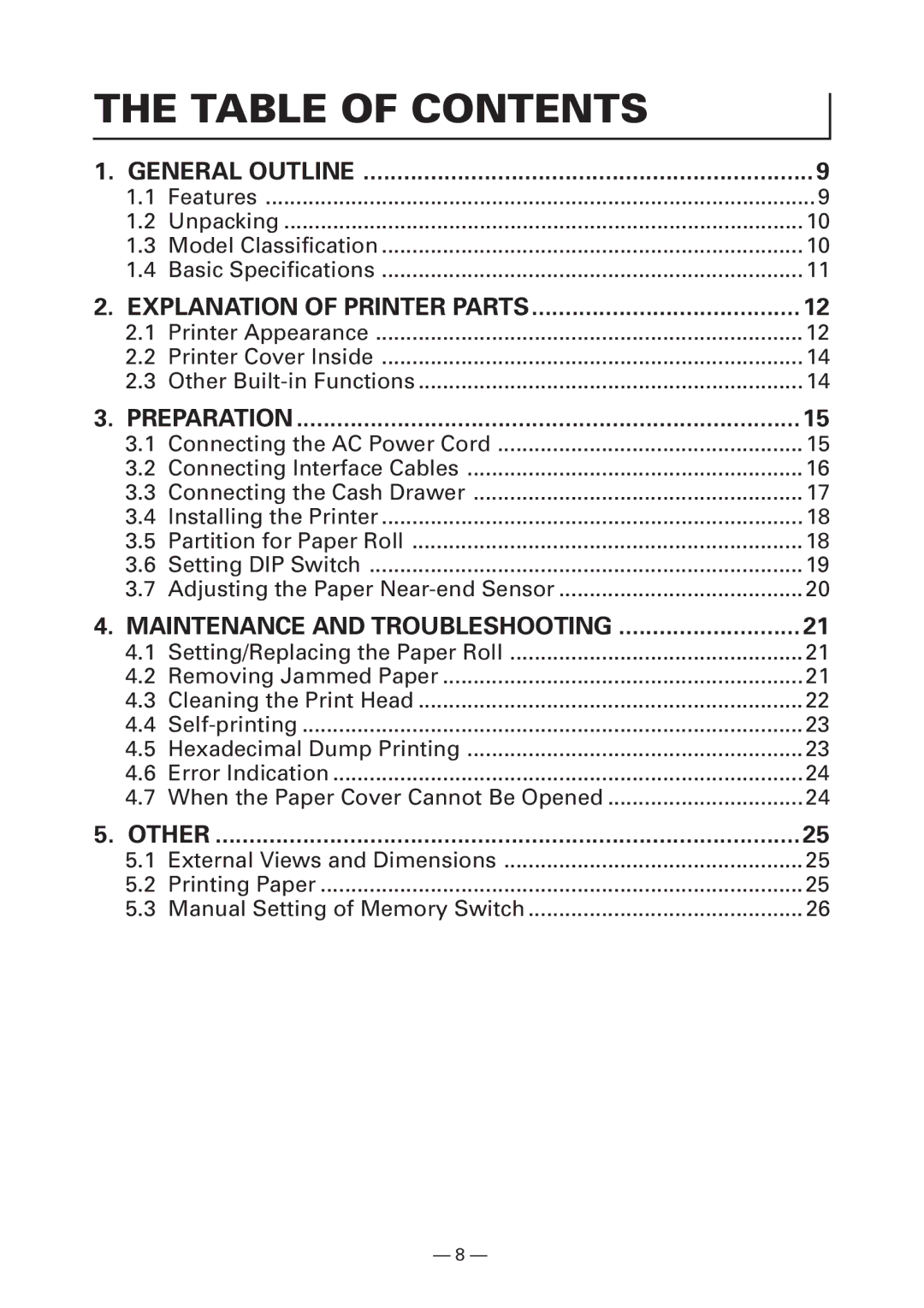THE TABLE OF CONTENTS
1. GENERAL OUTLINE | 9 | |
1.1 | Features | 9 |
1.2 | Unpacking | 10 |
1.3 | Model Classification | 10 |
1.4 | Basic Specifications | 11 |
2. EXPLANATION OF PRINTER PARTS | 12 | |
2.1 | Printer Appearance | 12 |
2.2 | Printer Cover Inside | 14 |
2.3 | Other | 14 |
3. PREPARATION | 15 | |
3.1 | Connecting the AC Power Cord | 15 |
3.2 | Connecting Interface Cables | 16 |
3.3 | Connecting the Cash Drawer | 17 |
3.4 | Installing the Printer | 18 |
3.5 | Partition for Paper Roll | 18 |
3.6 | Setting DIP Switch | 19 |
3.7 | Adjusting the Paper | 20 |
4. MAINTENANCE AND TROUBLESHOOTING | 21 | |
4.1 | Setting/Replacing the Paper Roll | 21 |
4.2 | Removing Jammed Paper | 21 |
4.3 | Cleaning the Print Head | 22 |
4.4 | 23 | |
4.5 | Hexadecimal Dump Printing | 23 |
4.6 | Error Indication | 24 |
4.7 | When the Paper Cover Cannot Be Opened | 24 |
5. OTHER | 25 | |
5.1 | External Views and Dimensions | 25 |
5.2 | Printing Paper | 25 |
5.3 | Manual Setting of Memory Switch | 26 |
— 8 —